Hunter 26167, 26168, 26169 Tribeca Light Kit User Manual
Page 4
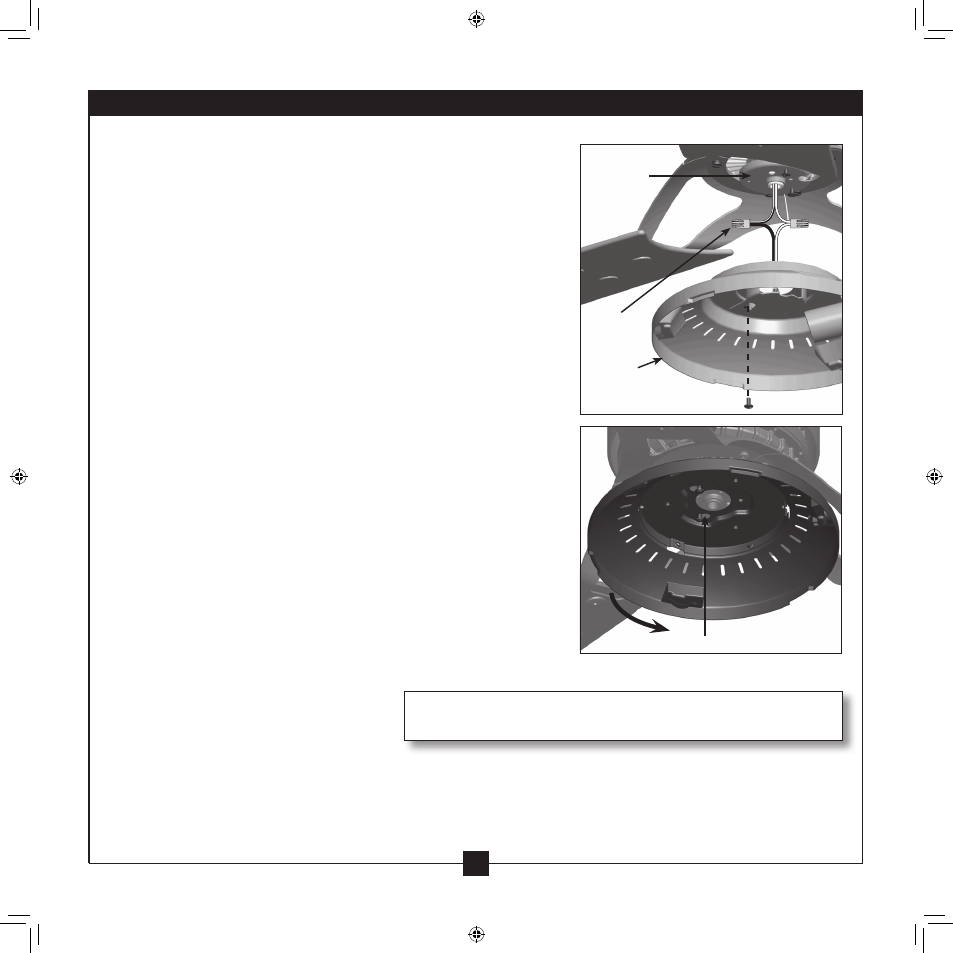
4
43541-01 • 05/26/09 • Hunter Fan Company
5. Remove the wire connectors from the two wires in the fan labeled
“Connect Light Here” or “For Light Use.”
To connect the wires, hold the bare metal leads together and place a
wire connector over them, then twist the wire connector clockwise
until tight.
Connect the black wire with a white stripe from the fan to the black
wire from the light kit. Connect the white wire from the fan to the
white wire from the light kit. Secure all wire connections using wire
connectors.
6. Align the two keyhole slots in the light kit with the two partially
installed screws in the switch housing mounting plate. Make sure the
wires and plug connectors are seated snugly in the top of the light
kit.
7. Turn the light kit counterclockwise until the assembly screws are
firmly situated in the narrow end of the keyhole slots. Install the
remaining assembly screw into the light fixture. Tighten all three
screws firmly.
WARNING: Improper installation could cause the light kit to fall.
Steps 6-7
Keyhole Slot
Light Kit
Wires
and Wire
Connectors
Switch
Housing
Mounting
Plate
Step 5
Installing the Light Kit on the Hunter Tribeca Ceiling Fan
