Hunter 26167, 26168, 26169 Tribeca Light Kit User Manual
Page 3
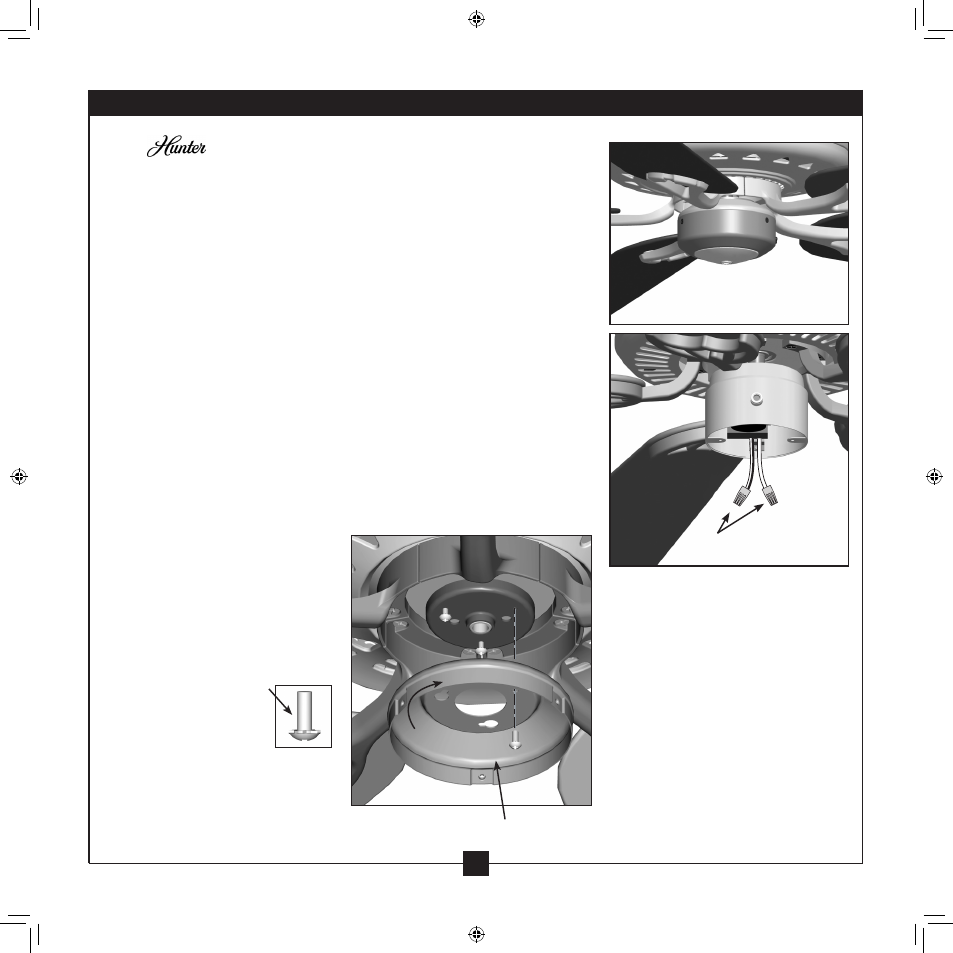
3
43541-01 • 05/26/09 • Hunter Fan Company
Installing the Light Kit on the Hunter Tribeca Ceiling Fan
Your ® light kit can be installed onto Hunter Tribeca
Models 28120, 28121, and 28122.
1. Disconnect power by turning off the circuit breakers both to the outlet box
and to its associated wall switch location.
2. Unscrew the three screws from the upper switch housing. Remove the lower
switch housing.
3. Locate the three attachment screws attaching the upper switch housing to
the fan. Remove the screws and the upper switch housing from the bottom
of the fan.
NOTE: Save the switch housing assembly and screws should you choose to
remove the light fixture in the future.
4. Partially install two of the previously removed assembly screws into the
switch housing mounting plate.
Hunter Tribeca
Switch Housing
Steps 3-4
Attachment
Screw
Upper
Switch
Housing
Wire
Connectors
Step 5
