Operation, maintenance, & cleaning – Hunter 55049 70 Fernwood User Manual
Page 18
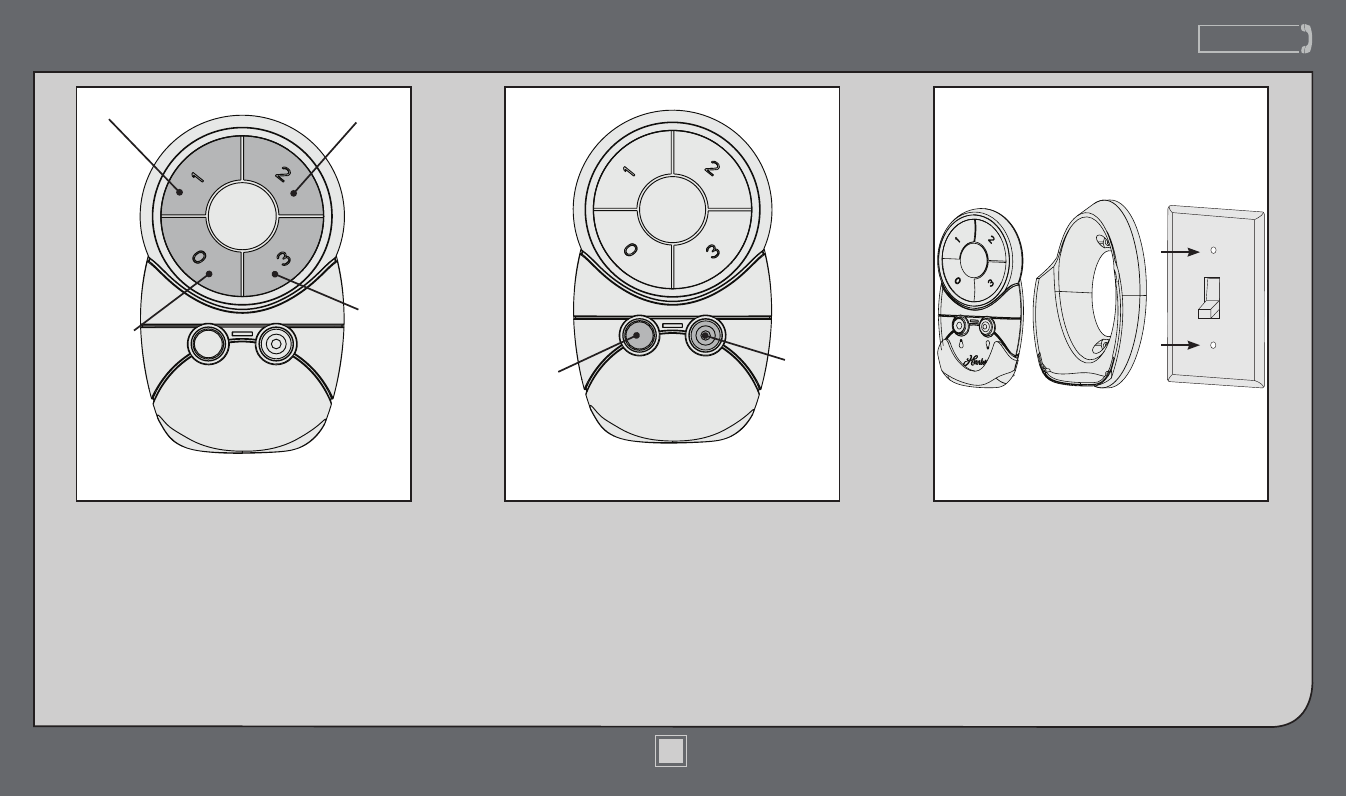
www.HunterFan.com
1.888.830.1326
Operation, Maintenance, & Cleaning
Fan Operation:
The Fan Off button only turns the fan off. To
turn the fan on, press one of the fan speed
buttons.
3 High
2 Medium
1 Low
Low
Medium
High
Fan Off
Dim
Up
Dim
Down
Light Operation:
Quickly press and release either Light button
to turn the lights off and on. Press and hold
either light button for more than 1 second to
activate the dimming cycle. Release the light
button when the desired light level is reached.
To install the transmitter cradle, remove the
two screws holding your switch cover plate.
Do not remove the cover plate. Orient the
cradle by lining up the two mounting holes
with those on the cover plate. Insert and
tighten the screws. Do not over tighten.
18
M0068-01 • 04/22/13 • © Hunter Fan Company
- 28786 54 Crown Park (15 pages)
- 54015 54 Crown Park (17 pages)
- 53094 54 Cortland (18 pages)
- 22720 54 Cortland (13 pages)
- 28787 54 Claymore (17 pages)
- 54014 54 Claymore (17 pages)
- 54097 54 Bayview (16 pages)
- 28795 54 Barrington (16 pages)
- 53265 54 Anfield (17 pages)
- 21978 54 1912 Mission Manual (17 pages)
- Preparing the Fan Site (1 page)
- 53255 56 Markley (17 pages)
- 53038 52 Millington (2 pages)
- 53038 52 Millington (16 pages)
- 54072 56 Greenwich (16 pages)
- 54061 60 Valerian (17 pages)
- 54017 60 Royal Oak (17 pages)
- 54156 60 Rockledge (17 pages)
- 18865 60 1886 Limited Edition (12 pages)
- 21215 61 Fellini (16 pages)
- 28789 64 Torrence (16 pages)
- 55045 64 Torrence (20 pages)
- 55046 64 Headley (16 pages)
- 55043 70 Castleton (17 pages)
- 59032 52 Rayburn (17 pages)
- 55048 70 Brayden (17 pages)
- 28743 96 Industrial Fan (16 pages)
- 59133 96 HFC-96 (19 pages)
- 21575 52 Auberge (16 pages)
- 52010 52 Atherton (14 pages)
- 53253 52 Ashmont (14 pages)
- 59035 52 Arvada (20 pages)
- 26406 52 Architect Series Plus (13 pages)
- 59015 52 Altitude (18 pages)
- 53169 52 Allendale (17 pages)
- 59009 52 Allegheny Low Profile (15 pages)
- 59006 52 Adirondack (17 pages)
- 59039 54 Windemere (18 pages)
- 54016 54 Willowcrest (17 pages)
- 28793 54 Teague (16 pages)
- 59135 54 Key Biscayne (20 pages)
- 53214 54 Granville (21 pages)
- 53258 54 Fallston (19 pages)
- 59054 54 Eurus (17 pages)
