Bios setup utility, Navigating the bios setup utility – Acer 1400 Series User Manual
Page 70
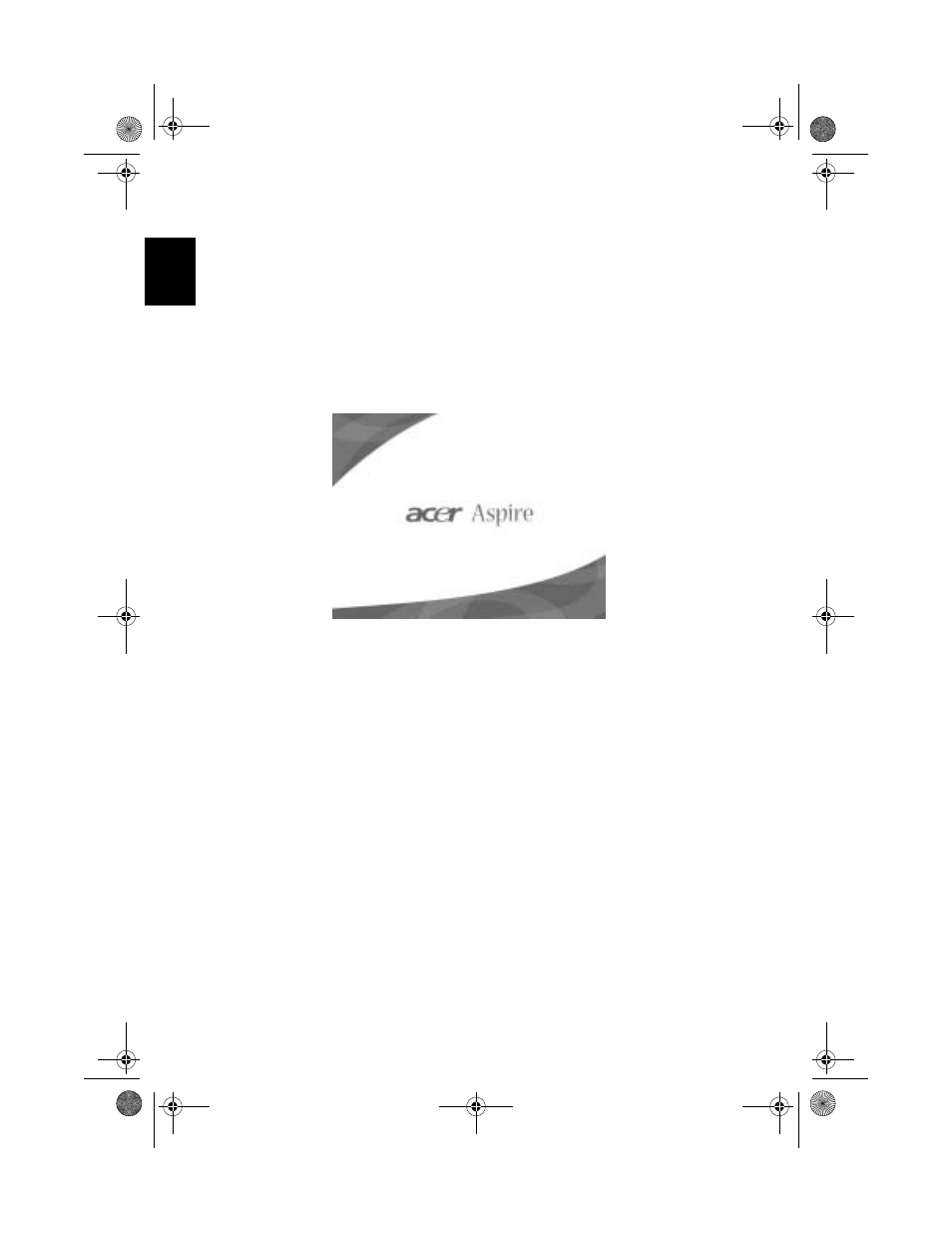
Software
60
English
BIOS Setup Utility
The BIOS (basic input/output system) contains important information
used to configure the hardware and system software settings. Your
computer reads the BIOS when it first starts up, before it loads the
operating system.
Your computer's BIOS includes a built-in setup utility called Insyde
Software SCU (system configuration utility). It can be started shortly
after you turn the computer on, by pressing the F2 key during POST .
The BIOS setup utility displays summary information on your computer,
its devices, processor and memory.
Your computer is already configured for optimal performance, and so
you should not need to run this utility. However, you may need to
change the BIOS settings if you encounter configuration problems in
the future. Refer to "Troubleshooting" if a problem arises.
Navigating the BIOS Setup Utility
The BIOS setup utility provides two menus: Startup and Exit.
•
Use the forward and back cursor control keys to move between
the two menus.
•
Press the Enter key to launch a menu, and then use the up and
down cursor control keys to move between menu items.
Alternatively, you can press the appropriate shortcut key
(displayed in red) to select a menu or menu item.
•
When you select a menu item, its dialog box is displayed.
Information and instructions are displayed at the bottom of the
screen.
Bt2421`F/cppl!!Qbhf!71!!Npoebz-!Nbsdi!42-!3114!!5;48!QN
