Tools settings – Audiovox VOX 8610 User Manual
Page 28
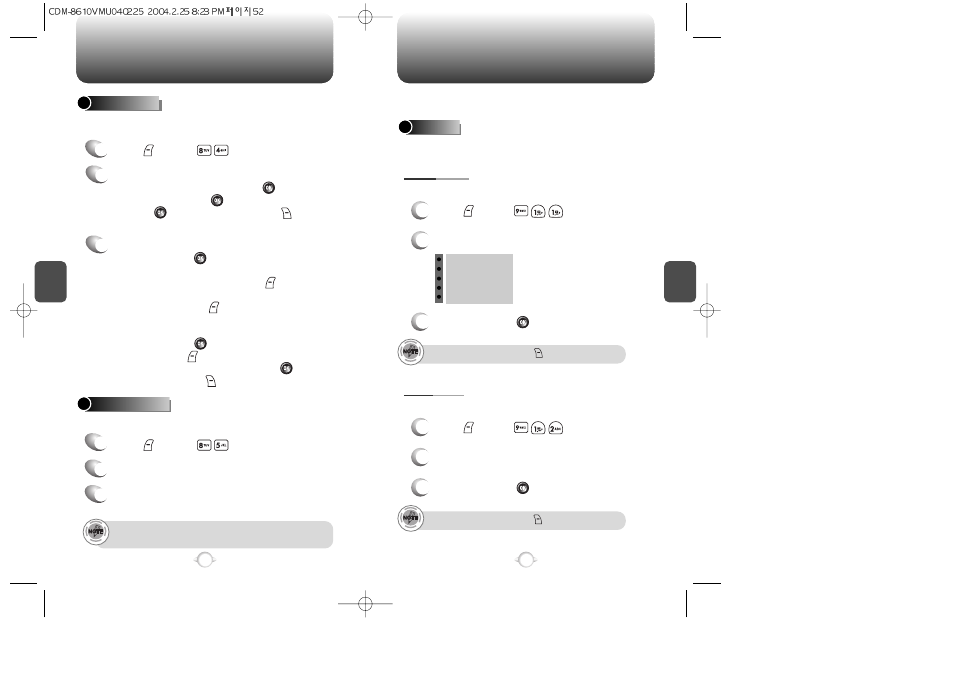
C
H
4
53
C
H
4
52
TOOLS
SETTINGS
Sets Ringtones, Messages, Voicemail, Volume, Tone Length and
Silencer Mode.
To select a ringtone type for incoming calls:
Customizes your phone and optimizes performance through a variety
of settings.
SOUNDS
RINGTONES
1
Press [MENU] .
2
Select “Ringtones” with the Navigation Key.
3
To confirm, press [OK].
Virgin Tone 2.0
Siren
Arcade
Techno
Jingle
To select a ringtone type for incoming messages:
MESSAGES
1
Press [MENU] .
2
Select “Tone_1,2,3,4,5” with the Navigation Key.
3
To confirm, press [OK].
1
Press [MENU] .
2
Select a city with the Navigation Key.
3
The world map appears with the city, its date
and time.
To display the time and date in pre-programmed cities:
WORLD CLOCK
1
Press [MENU] .
2
To measure a time period.
1. To start the stopwatch, press [START].
2. To pause it, press [STOP].
3. Press [START] to resume it or [RESET]
to reset counter.
3
To time up to six events at once:
1. To start, press [START].
2. To stop a time period and continue
measuring another one, press [CONT].
3. To stop the second and continue measuring
a third one, press [CONT].
4. To measure up to six time periods, repeat the
above steps.
5. To stop, press [STOP]. To review the
results,press [VIEW].
6. To return to the stopwatch, press [OK].
7. To reset it, press [RESET].
Simultaneously times up to six different events. To operate the
stopwatch:
STOPWATCH
As the daylight saving time is not applied, it may be different from
the actual time during DST.
To stop playing a ringtone, press [PAUSE].
To stop playing a ringtone, press [PAUSE].
