Neulog turbidity sensor guide – Carolina NeuLog Turbidity User Manual
Page 3
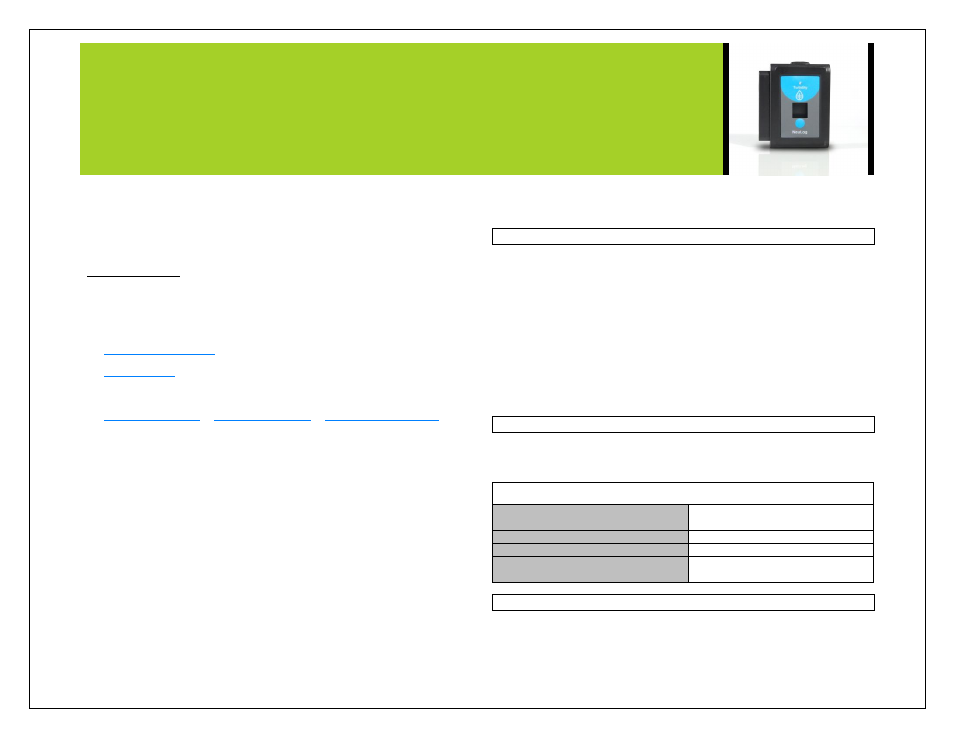
NEULOG TURBIDITY SENSOR GUIDE
3.
The VIEW-101 will auto detect the sensor and you will see it appear on the
left side of the screen.
4.
Once the sensor appears it will be monitoring data in real time.
5.
To run an experiment and collect data click the run button (little green
person).
Off-line experiments
(Off-line experiments are for when you do not have a sensor connected directly to a
computer, tablet, smartphone, or NeuLog viewer).
Materials needed:
Cuvettes + Cuvette Lids
Materials needed to configure your offline experiment:
A USB to mini USB cable (which comes with the USB-200)
Procedure:
1.
Connect the turbidity sensor directly to the left side of a charged BAT-200
module.
2.
When ready to collect data press the “Start/Stop” button on the turbidity
sensor, a red light will turn on for the duration of the experiment.
3.
To change the experiment settings first connect to your chosen device (PC,
Mac, tablet, smart device) and select the “Module setup” button. (For more
information on how to change the experiment settings view quick start
procedure section for your chosen device in this document.)
4.
After the experiment has concluded (when the “Start/Stop” button is pressed
again or the data collection period ends) connect the sensor to your chosen
device. (full instructions in each device’s quick start procedure section)
5.
Open NeuLog software.
6.
Click the “Off-line experiment” button.
7.
Click the “Load data from sensors” button.
8.
Select which experimental data to upload. (5 experimental runs can be
stored at one time on the NUL-231 turbidity sensor)
Restoring sensor’s factory default settings:
Procedure:
1.
Connect the USB-200 to a PC, Mac, tablet, or smart device.
2.
Connect the turbidity sensor to a USB-200 module (they directly plug
together). Please note there is no calibration required for this sensor.
3.
Open the NeuLog software.
4.
Click the “Tools” icon.
5.
Click “Restore sensor’s factory defaults” icon.
6.
If prompted to clear the graph, click either the “Off-line experiment” or “On-
line experiment” (whichever you are using).
7.
Click “Clear experiment results”.
8.
Resume from step 4.
Included with sensor:
Three plastic cuvettes with three lids.
Neulog NUL-231 Turbidity sensor Guide (This Document)
Sensor specifications
Range and operation modes
0-200 NTU
ADC resolution
10 bit
Resolution
0.08 NTU
Max sample rate (S/sec)
100
Sensor features:
Fully digital data
Rugged plastic ergonomic case
