Lexibook LG1000 User Manual
Page 18
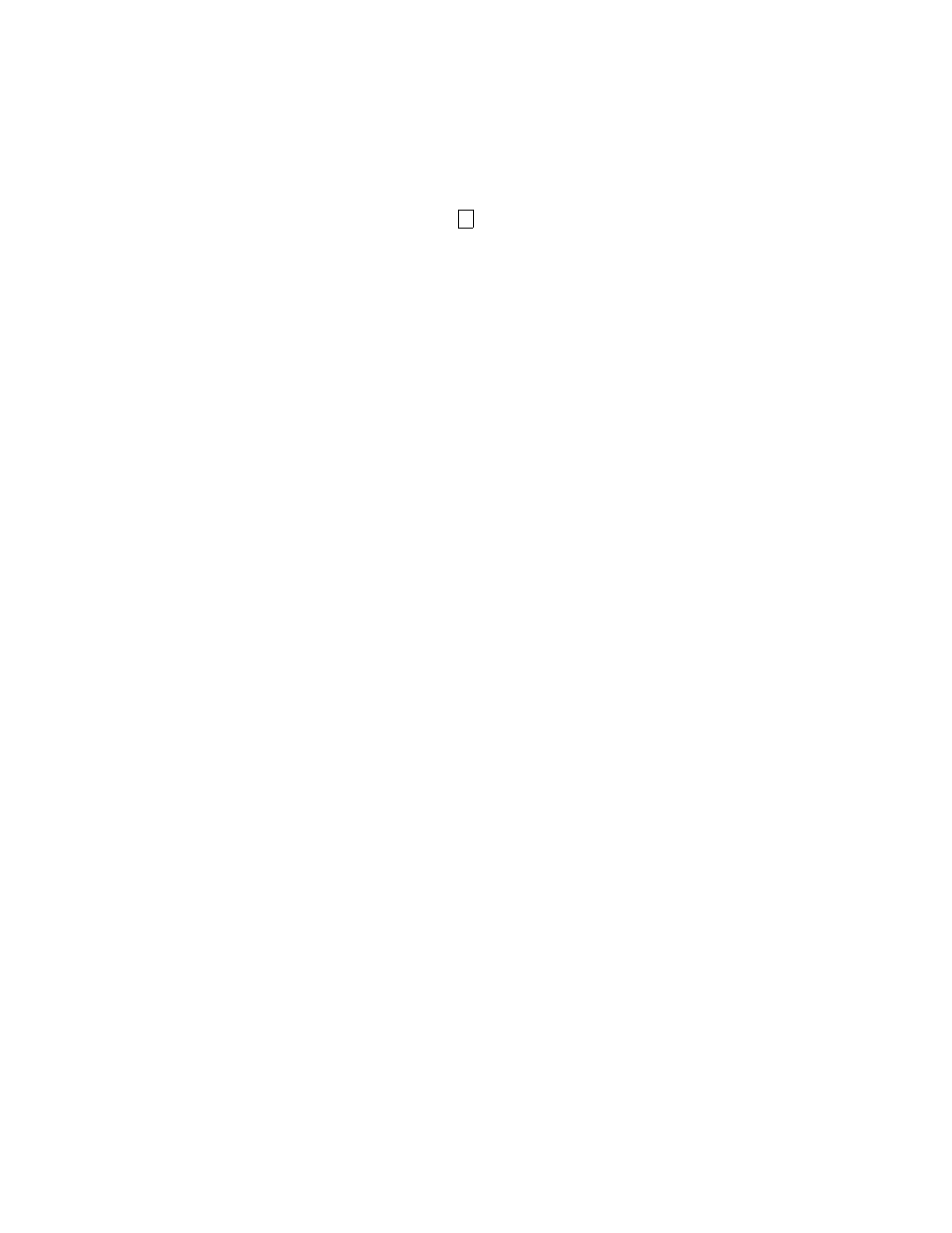
Page 18 of 42
At this stage you have several choices:
•
You can play another game – Press the ENT/=(icon) key
•
You can Review your entries – Press the EXPERT key and
chose from the menu options. (See EXPERT function below).
•
You can see the top 10 possible solutions from the dictionary –
Press the EXPERT key and chose from the menu options. (See
EXPERT function below).
•
You can press the BACK ! key to return to the game selection
menu.
Editing
During the game and when you are entering letter attempts you may edit
your entries using the following process:-
Move the cursor, by pressing the Left and Right Arrow keys, to the letter
you wish the delete or change. To delete a letter make sure the cursor
is under the letter, you will know this as the letter will flash. You can then
press the DELETE key to delete this letter. To insert a letter move the
cursor to right of the desired location then press the selection key under
the desire letter. If all the letters have been used then the unit will
automatically advance to the next word. No editing of the previous word
is allowed because it is much faster to build another word.
