I-View PAC-080M Intelligent Audio Amplifier User Manual
Page 13
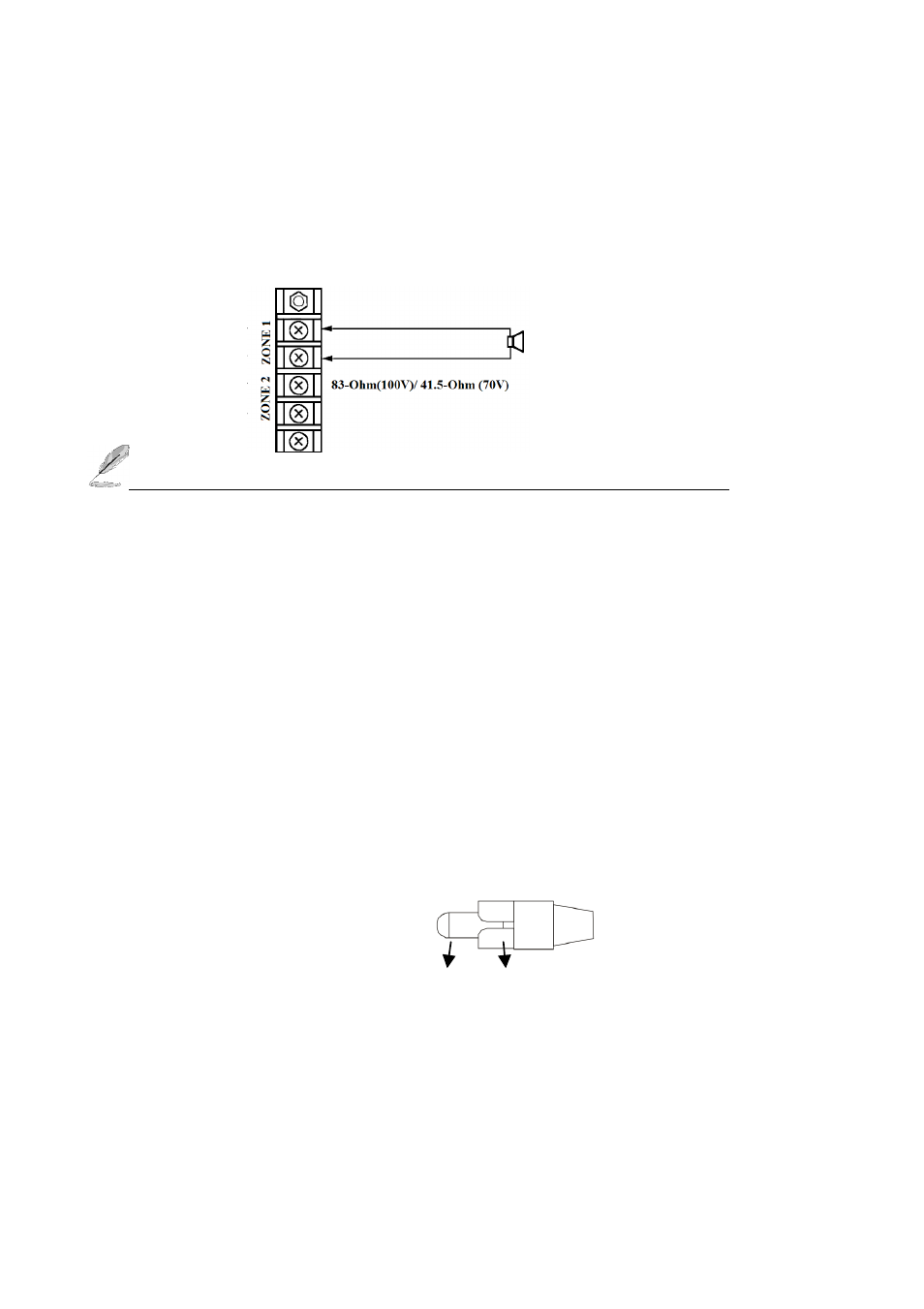
13
There are two types of outputs; 100V and 70V via output (matching) transformer, you can select the
switch from inside of PAC-080M Amplify device. The default is AC100V output.
Connect speakers to any one of these outputs to select the zone and the Class 2 wiring may be used.
The connecting method please refers to the following diagrams:
The Impedances indicated below imply total speaker system (load) impedances.
The equipment provides an auxiliary input which for connect to the Speaker output port I-View’s
DVR. The P.A. DVR should provide 2 speaker output ports from difference Sound card; one for
the trigger alarm on the DVR local site, the other for the Announcement.
The Aux / input sockets are standard stereo RCA Jack phono, single sockets are supplied and these are
linked together internally, this allows stereo signal source to be used without the need to obtain a
special lead, however you may wish to check with the manufacturer of the signal source to ensure
that no damage will result if the left and right output channels are put in parallel.
RCA Phono plug connections
Sleeve-Screen
Pin - Signal
After all connections are made, turn power switch ON, illuminating the Power Indicator LED. The
amplifier comes into operation approximately 5 seconds after the power is turned on.
Pin- Sleeve
