HKC P771A User Manual
Page 18
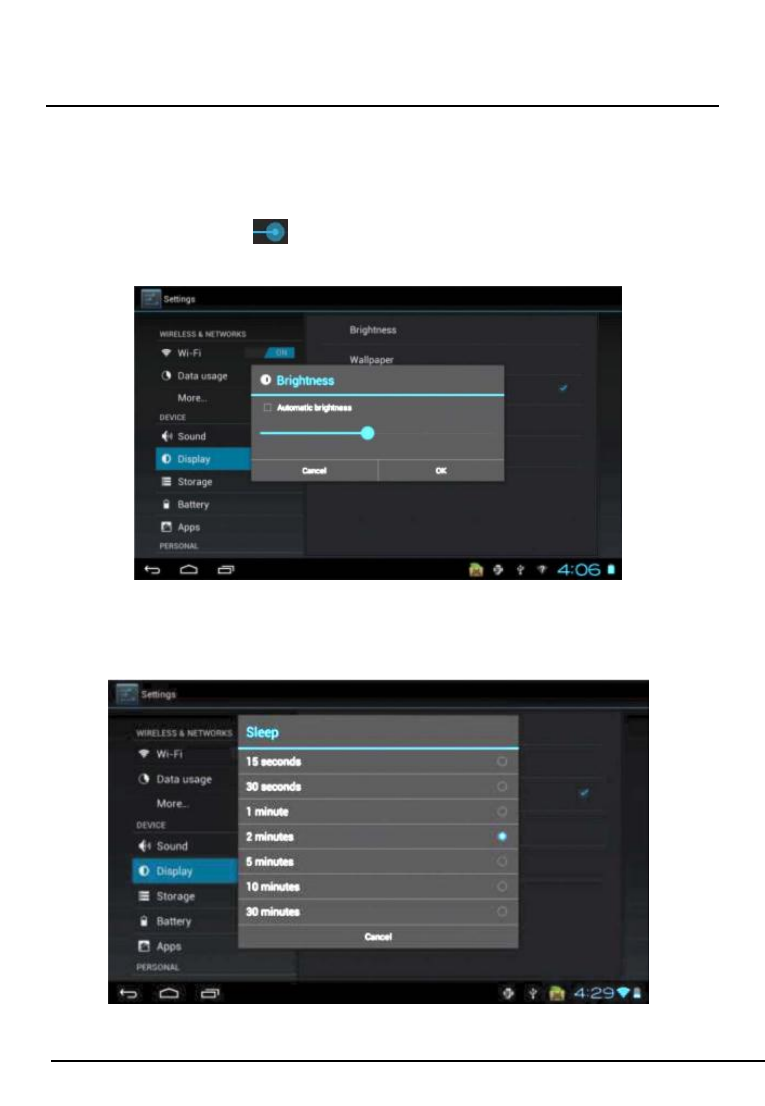
I
Instruction Manual
18
【 Orientation 】 The display screen will change the direction
automatically when rotating.
【Brightness】Drag to adjust the brightness, the tap “Ok” or
“cancel” to save the changes.
【Screen Timeout】Select after how many seconds will you like for
the screen to go into power saving mode.
