HKC P771A User Manual
Page 15
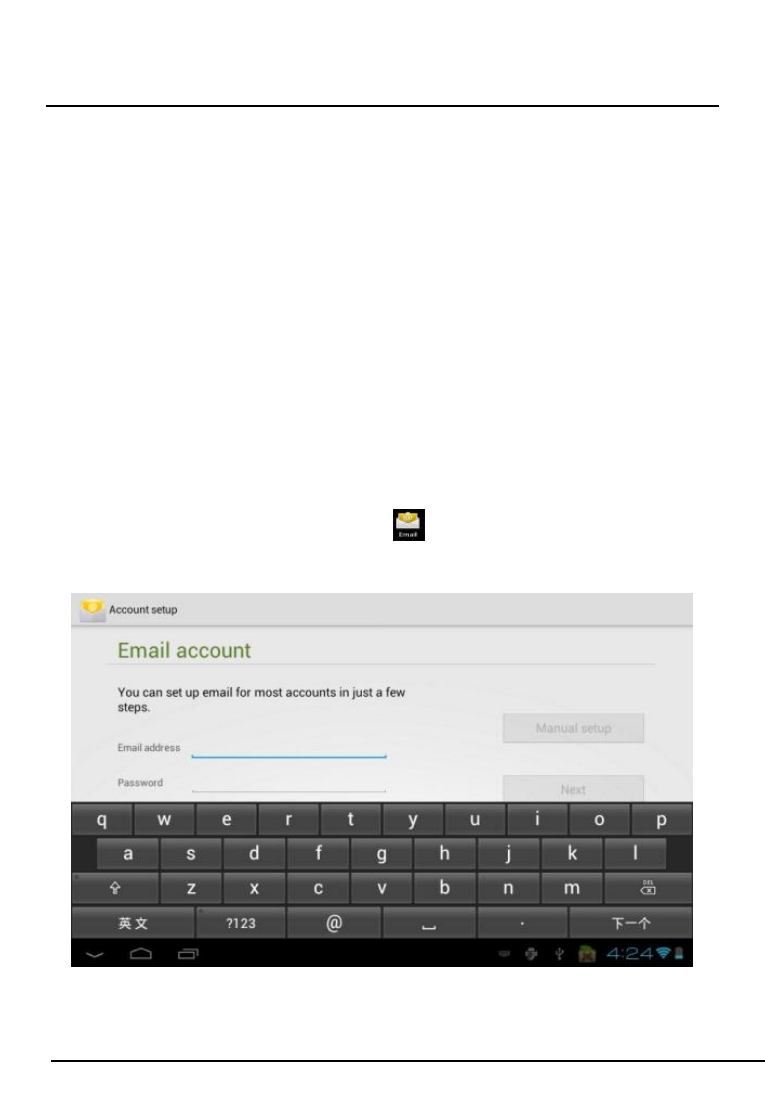
I
Instruction Manual
15
IE Browser
When the WiFi connection is in normal (for details refer to the
Wi-Fi Settings section), tap the main menu or desktop’s IE browser
icon to enter to the IE interface, click the address bar and input the
website and click “Go” to enter a corresponding website.
Note: the IE explorer uses the popular third-party IE explorer
software, please follow the IE explorer’s standard operating mode
to operate.
When Wi-Fi connection is in normal (for details refer to the Wi-Fi
Settings section), tap the mail icon in main menu or desktop to
enter Email.
