Controls – Hyundai H-DVD5036 User Manual
Page 10
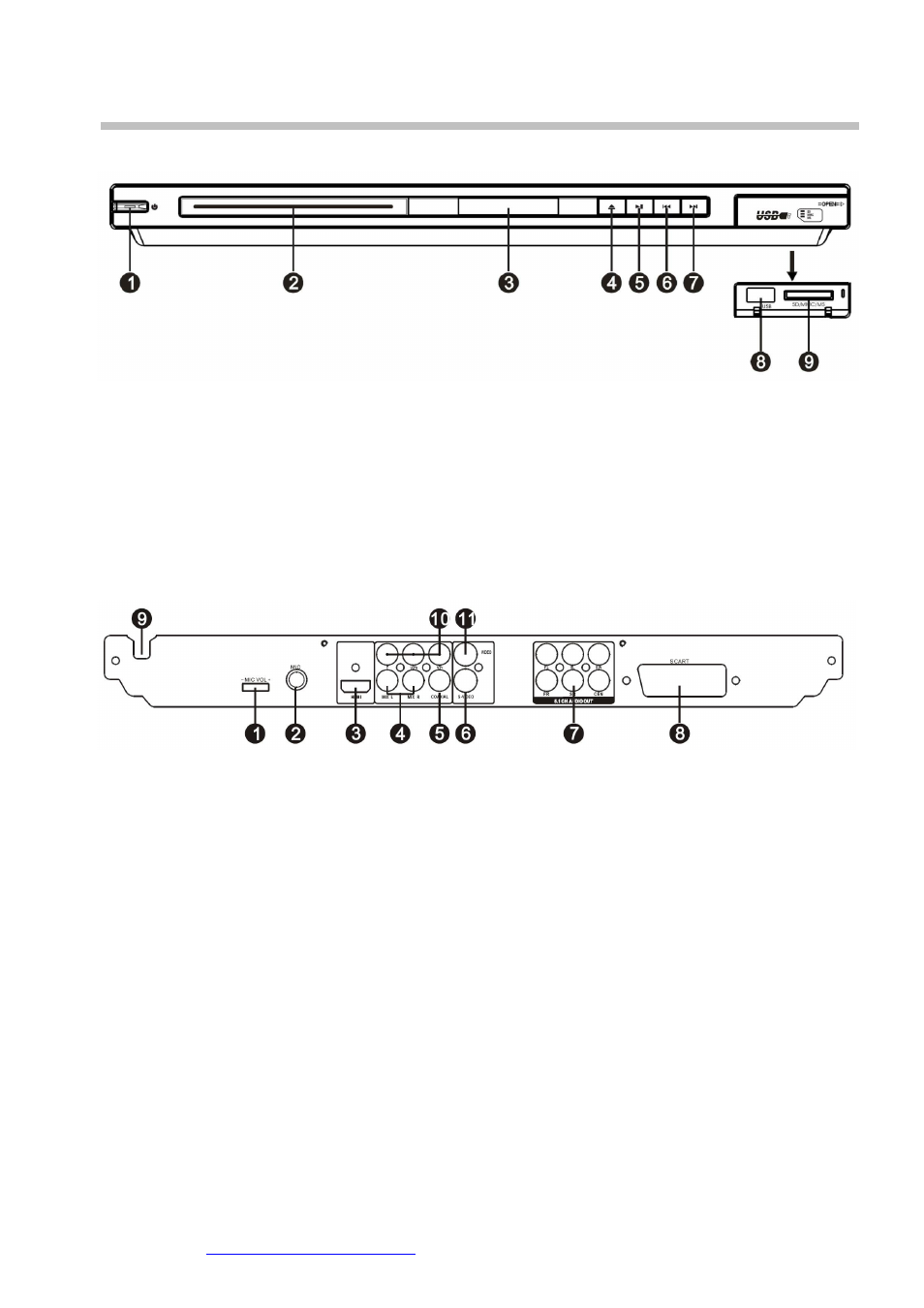
H-DVD5036 (
10
Controls
Front panel
1. STANDBY button
5. PLAY/PAUSE button
2. Disc tray – load disks
6. PREVIOUS button
3. Display Screen
7. NEXT button
4. EJECT button
8. USB slot
9. SD/MMC/MS CARD slot
Rear panel
1. Microphone volume adjustor
7. 5.1 CH audio output
2. Microphone input
8. SCART
3. HDMI output
9. Power cord
4. Mixed L/R audio output
10. Component video output
5. Coaxial digital audio output
11. Composite video output
6. S-Video output
