BatteryMINDer 48021 User Manual
Page 12
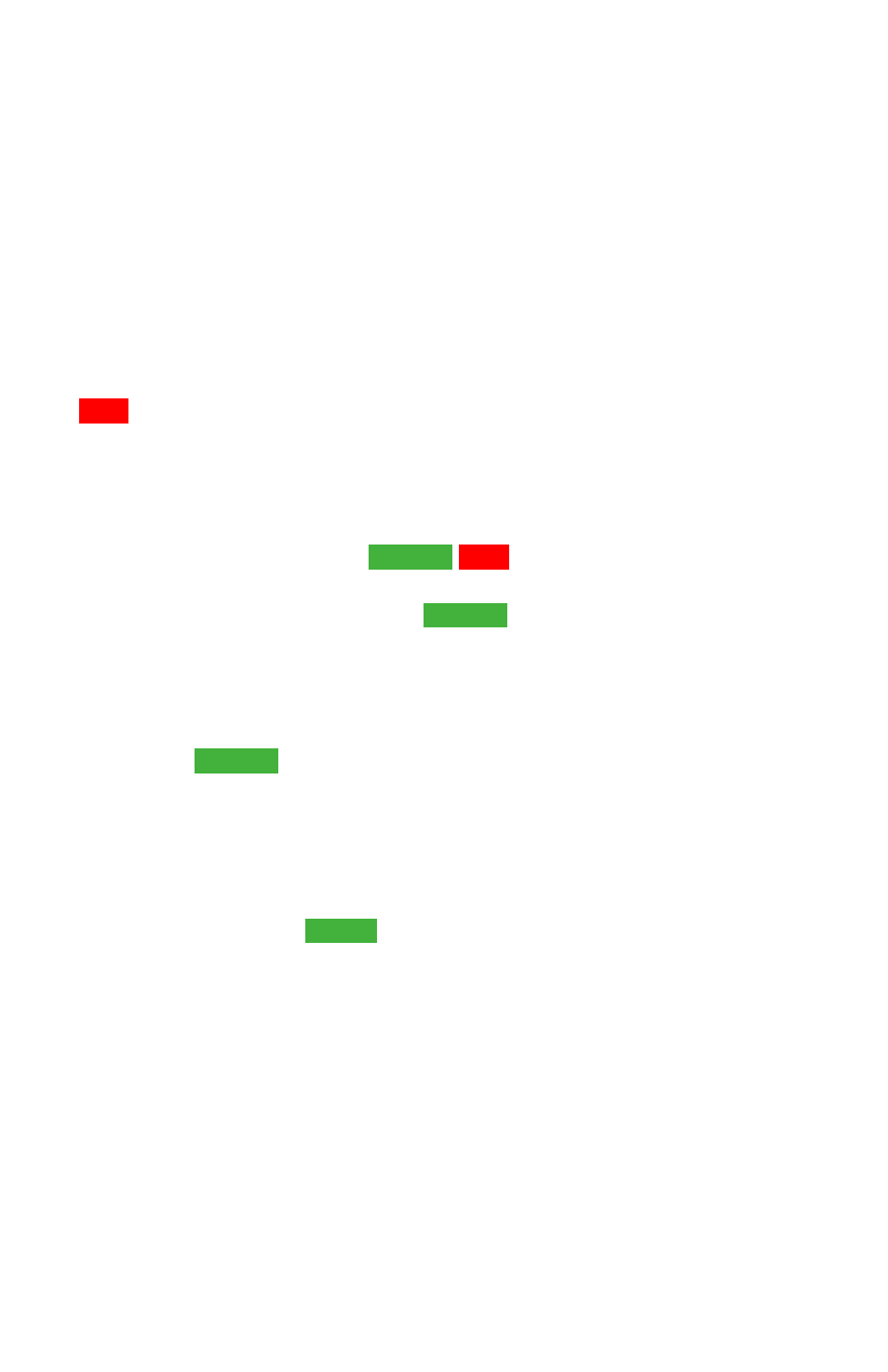
BatteryMINDer
®
Models 36271 & 48021
Rev. C-070313
Page 12
P/N VDC36271/48021-MNL
SIMPLIFIED OPERATING INSTRUCTIONS
Read and thoroughly understand ALL SAFETY Instructions, pages
3 - 10 including Preparing to Charge, DC Connection Precautions,
Unit Location and Qualifying Your Battery BEFORE proceeding
further.
1. Attach a battery connector assembly,
Ring Terminal Assembly (
7
)
(supplied) or
EZC-01 EZ Connector (
8
), to output cordset of charger
(
3
) - see Detailed Operating Instruction on page 15 for information
on the
EZC-01.
2. Attach output to battery terminals:
RED band = Positive
+
BLACK band = Negative -.
3. Ambient Temperature Sensor,
ATS-1 (
9
), comes already installed on
the Temperature Sensor input connector (
2
). Do not detach.
4. Plug
AC power cord (
5
) into a 120 Vac electrical outlet.
Observe Reversed Polarity
GREEN/RED LED indicator (
1a
):
If lit RED, reverse battery connector attachments on battery.
5. Observe
Charging/Maintaining GREEN
LED indicator (
1c
)
:
Solid = charging
Blinking = maintaining battery(s).
Charger will automatically start within 30 seconds or less.
6. Observe
Battery Connected - Error LED Indicator (
1a
):
Must be lit
GREEN
1
.
If in Doubt Regarding Any of the Above, Refer to
Detailed Operating
Instructions.
1
See full instructions if not lit
GREEN.
