Brickcom PZ-040 12x Series User Manual
Page 51
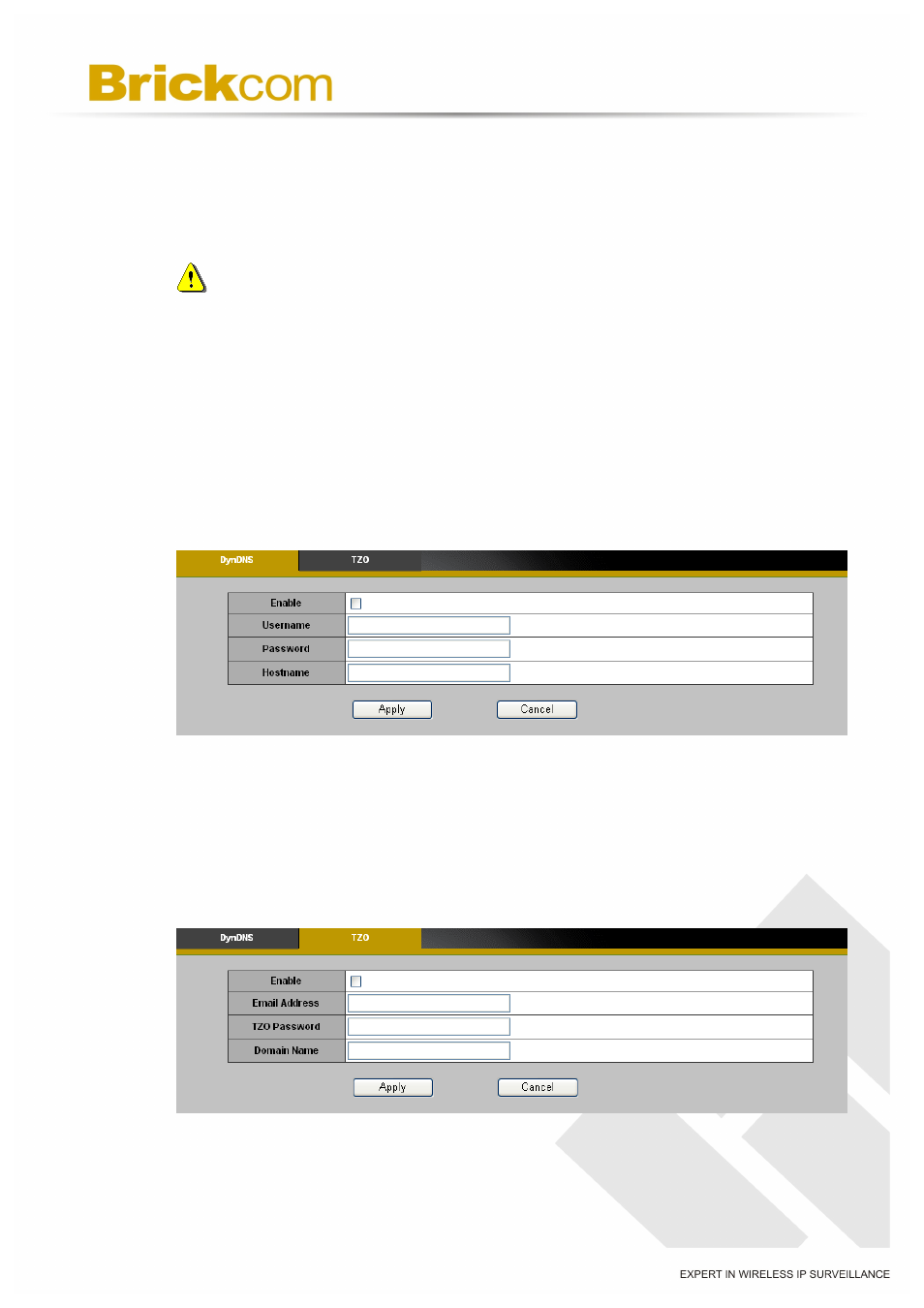
47
8.3.3 DDNS (dynamic domain name service)
DDNS links a domain name to an IP address, allowing users to easily access
their camera even with a changing IP address. Brickcom network cameras
are compatible with two DDNS service providers (1) DynDNS, and (2) TZO.
NOTE - Before utilizing this function; please apply for a dynamic domain
account from a DDNS provider.
a. DynDNS – Enable the DynDNS to allow the camera to have a fixed
host and domain name. Refer to the DynDNS website
(www.dyndns.com) to apply for a dynamic domain account. When an
account has been created, enter the username, password and
hostname.
Click Apply to apply settings or Cancel to cancel changes.
b. TZO - TZO is a DDNS provider which allows users to create a dynamic
DNS. Refer to the TZO website (http://www.tzo.com/) to apply for a
dynamic domain account. When an account has been created, enter
the e-mail address, password and domain name.
Click Apply to apply settings or Cancel to cancel changes.
