Brickcom PZ-040 12x Series User Manual
Page 15
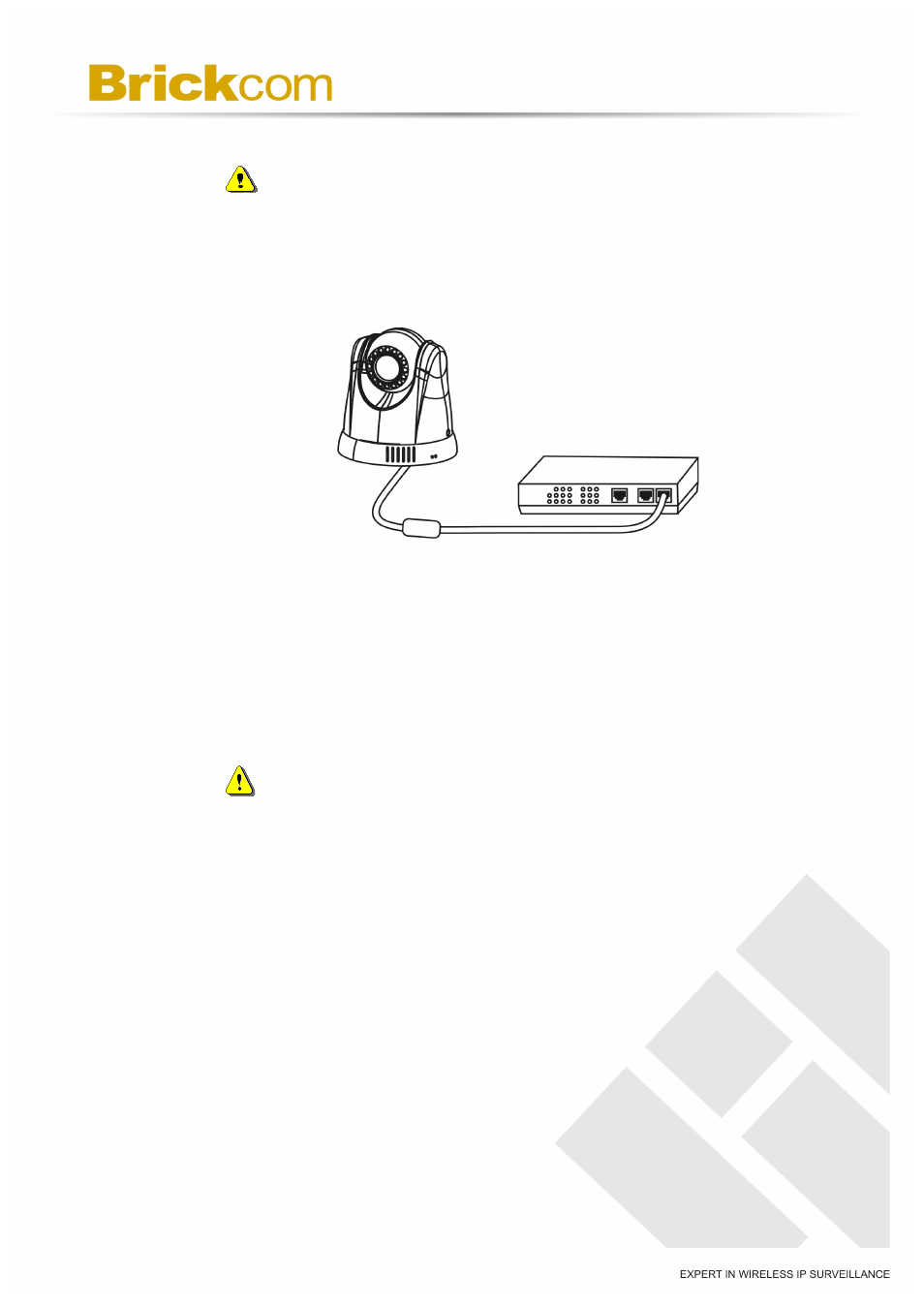
11
Note: The PoE switch must be able to provide IEEE802.3at High
Power PoE. It is recommended that a Brickcom PS-7242-AT
24 port high power PoE switch be used.
2) If using a High Power PoE-enabled switch
i. Use a standard Ethernet cable to connect the camera to a High
Power PoE Injector.
ii. Use a standard Ethernet cable to connect the High Power PoE
Injector to the non-PoE switch.
iii. Use a standard power cable to connect the High Power PoE
Injector to a power outlet.
Note: The PoE injector must be able to provide IEEE802.3at High
Power PoE. It is recommended that a Brickcom POE30U high
power PoE injector be used.
