B&K Precision 1730A - Manual User Manual
Page 14
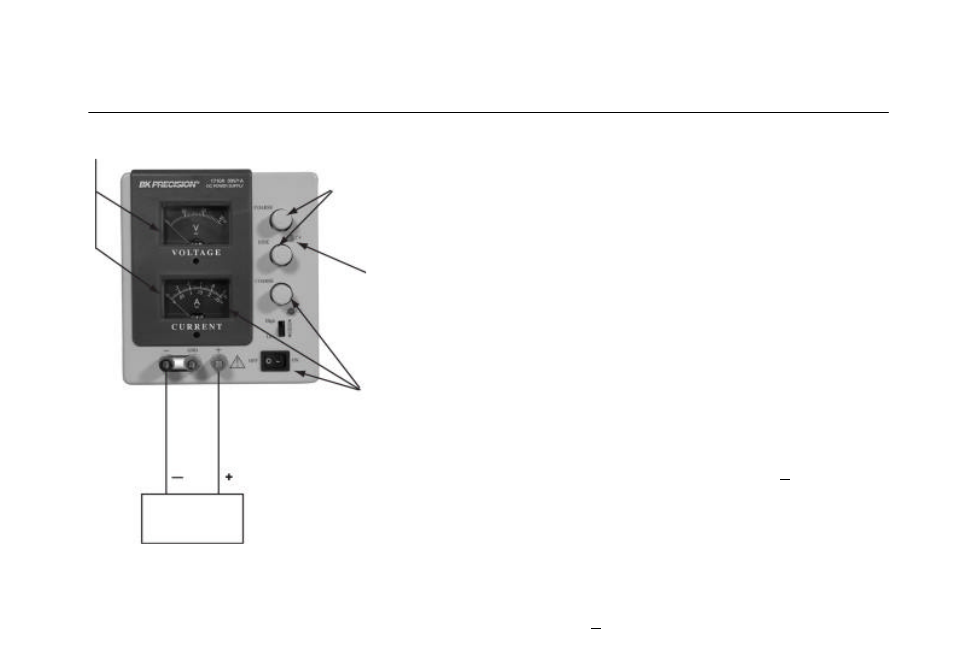
13
5. Observe proper polarity. If the circuit being powered is not
equipped with reverse polarity protection, damage to the
circuit can result from reverse polarity. Use color coded
hook-up leads for conven ience in identifying polarity, red
for (+) and black for ( -).
6. Make sure that the hook-up leads offer sufficient current
capability and low resistance between the power supply and
the circuits being powered.
TYPICAL CONSTANT VOLTAGE OPERATION
1. Before connecting the device to be powered to the power
supply, determine the maximum safe load current for the
device to be powered and set the current limit value (see
“Setting Current Limit” procedure in this section).
2. Set Fine VOLTAGE control to center and Coarse
VOLTAGE control to minimum (fully counterclockwise).
3. Turn off power supply and connect it to the device to be
powered (see “Hook -Up” procedure in this section).
4. Turn on POWER switch. The CV indicat or should light.
5. Increase the VOLTAGE setting until the V meter reads the
desired value. The Fine control permits easier setting to a
specific value.
6. Note the load current on the ammeter.
7. If the load current exceeds the preset current limit, the CV
indicator will go off and the CC indicator will light. In this
case, the power supply automatically switches to the
constant current mode, and further rotation of the
VOLTAGE control will not increase the output voltage as
read on the V meter.
Figure 4. Typical Constant Voltage Operation
OPERATING INSTRUCTIONS
Read output voltage and
Current meters
Adjust to
Desired voltage
CV Indicator on
Present current
limiting
Load
