AVTECH Wireless Sensor Hub (RAW-PWSH-HUB) User Manual
Page 2
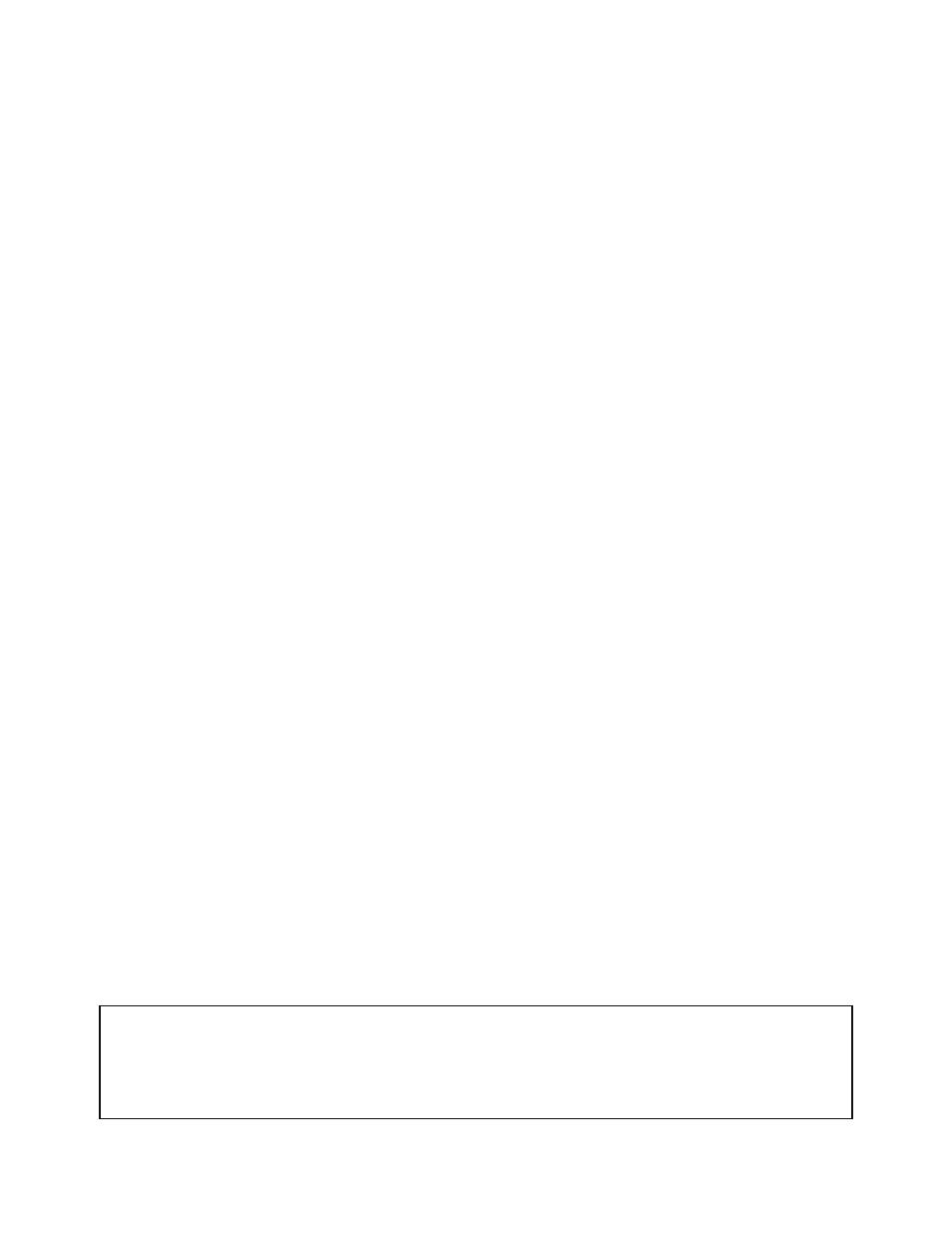
The Powered WiSH Sensor communicates with a Room Alert 32W and/or 26W unit by sending an
update transmission every 60 seconds that contains current sensor status information for all internal and
attached sensors. The Room Alert 32W and/or 26W unit will list the date and time of the last update
received from a detected Powered WiSH Sensor on the ‘Status’ screen. If an extended period of time has
occurred since the last update transmission, the Powered WiSH Sensor display will be removed from
the ‘Status’ screen. An email alert will be sent if the Powered WiSH Sensor is no longer being detected
by the Room Alert 32W and/or 26W unit for more than 10 minutes. This typically indicates that the
Powered WiSH Sensor is too far away from the main unit or the unit is turned off. If the environment
around the Powered WiSH Sensor changes due to construction or new equipment have occurred and
signal transmission is impeded, be sure to investigate those changes before relocating the sensor.
NOTE: Effective wireless distances will vary dramatically based on the physical environment and directional positioning of
the Room Alert 32W and/or 26W antenna and Powered WiSH Sensor. If necessary, experiment for the best results and locate
Powered WiSH Sensors where signal strength is the strongest, then attach a wired sensor to the Powered WiSH Sensor and
run it to another location where wireless signal strength may be less reliable.
AVTECH Software
•
Phone 401.628.1600
•
Sales 888.220.6700
•
Fax 401.628.1601
•
Web AVTECH.com
© 1988 - 2011 AVTECH Software, Inc. All Rights Reserved.
The Screw Connectors On The Sensor ID Boxes Are Volt-Free Contacts Only. Do Not Connect These Terminals To Any Live Circuit.
A Qualified Electrician Should Be Consulted To Test Any Wires You Connect To The Room Alert ID Box For The Presence Of Electrical
Voltages And If Any Are Detected, They Must Not Be Wired To The ID Box. The ID Box May Become Dangerous If You Connect It
To A Live Circuit. Never Connect Main Power To Any Of The Room Alert Sensors Unless Specifically Instructed To Do So Using The
AVTECH Software 5V Power Adapter. If Required, An AVTECH Software 5V Power Adapter Will Be Included With That Sensor.
DO NOT Use Switch Sensors In ‘Explosive’ Environments Unless Approved For Those Environments.
IMPORTANT SAFETY NOTICE
