3 customizing your button settings, 3 customizing your button settings -3 – Avision IS25 manual User Manual
Page 109
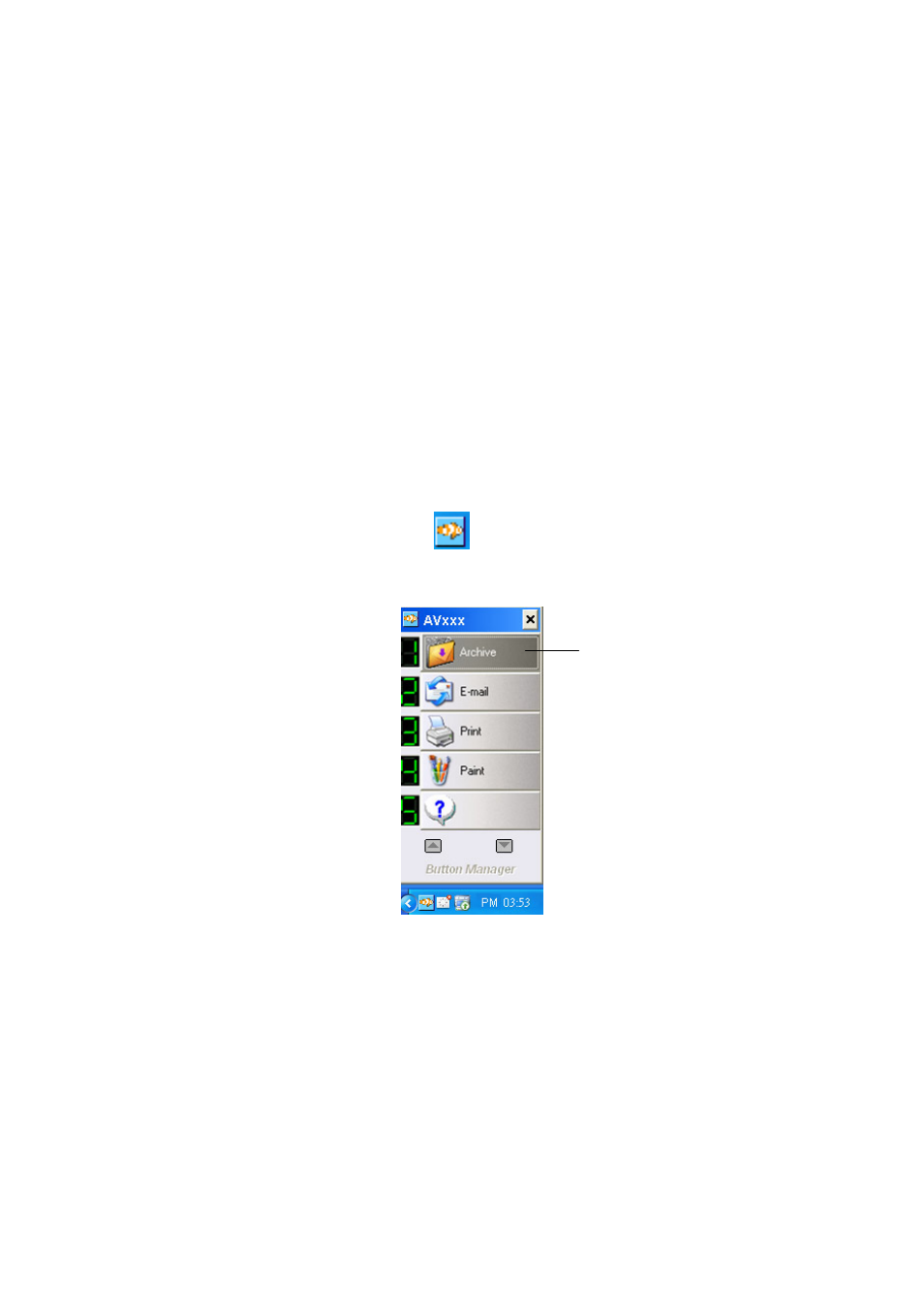
The default setting is indicated in highlighted color. If
you wish to change the setting, use this window to reset
the setting for the file format, destination application, or
other scan settings. See “Configuring the Button” in the
subsequent section to reset the settings.
4.
Click the OK button to leave the window.
6.3 Customizing Your Button Settings
The default button name is “Archive” (to save the scanned
image to a predefined folder), if you wish to change the
button settings including the file format, or the specified
destination, please follow these steps:
1.
Click the Button icon (
) in the system tray at the
bottom right corner of the screen, the following Button
Panel will appear.
The default
button name is
indicated in a
highlighted
color.
2.
Choose any function icon, and right-click the button to
prompt the following Button Properties window.
6-3
- AV1860 (DL-1101S/DL-1103S) (121 pages)
- AV186+ (FL-0912S) (113 pages)
- AV176+ (FL-1006S) (109 pages)
- AV122 (FF-0506/FF-0508/FF-0608S) (90 pages)
- AV120 (46 pages)
- AV100III (39 pages)
- AV100CS (48 pages)
- AV3852U (DF-0902H) (104 pages)
- AV320D2+ (FT-0807H) (86 pages)
- AV3200SU (300500001/300500002) (88 pages)
- AV3200C (59 pages)
- AV320+ (FT-0702H) (86 pages)
- AV320 (FT-0604H) (79 pages)
- AV220C1 (FF-0609H) (85 pages)
- AV220D2+ (FF-0901H) (106 pages)
- AV220C2+ (FF-0705H) (84 pages)
- AV220C2 (300500003) (95 pages)
- AV220 (49 pages)
- AV210D2+ (FF-1001H) (106 pages)
- AV210C2 (300400011) (81 pages)
- AV210 (49 pages)
- AV830C+ (64 pages)
- AV815C (50 pages)
- AV8300 (56 pages)
- AV6200 (DL-0710H) (83 pages)
- AV8000S (57 pages)
- AV620C2+ (DF-1015S/DF-1004S) (115 pages)
- AV610C2 (DF-0510) (84 pages)
- AV610 (45 pages)
- AV600U (66 pages)
- AV50F (FF-0803S) (116 pages)
- AVA6 Plus (BS-0504/BS-0610S) (69 pages)
- AVA6 (43 pages)
- AVA5 (BS-0801S) (75 pages)
- AVA3+ (64 pages)
- AV630CS (41 pages)
- AV630C (38 pages)
- AV626C (38 pages)
- AV6240 (42 pages)
- AV620CS+ (61 pages)
- AV620C (40 pages)
- AV363C (35 pages)
- AV360CS (41 pages)
- AV360C (31 pages)
- AV261C (32 pages)
