Avision @V2100 User Manual
Page 74
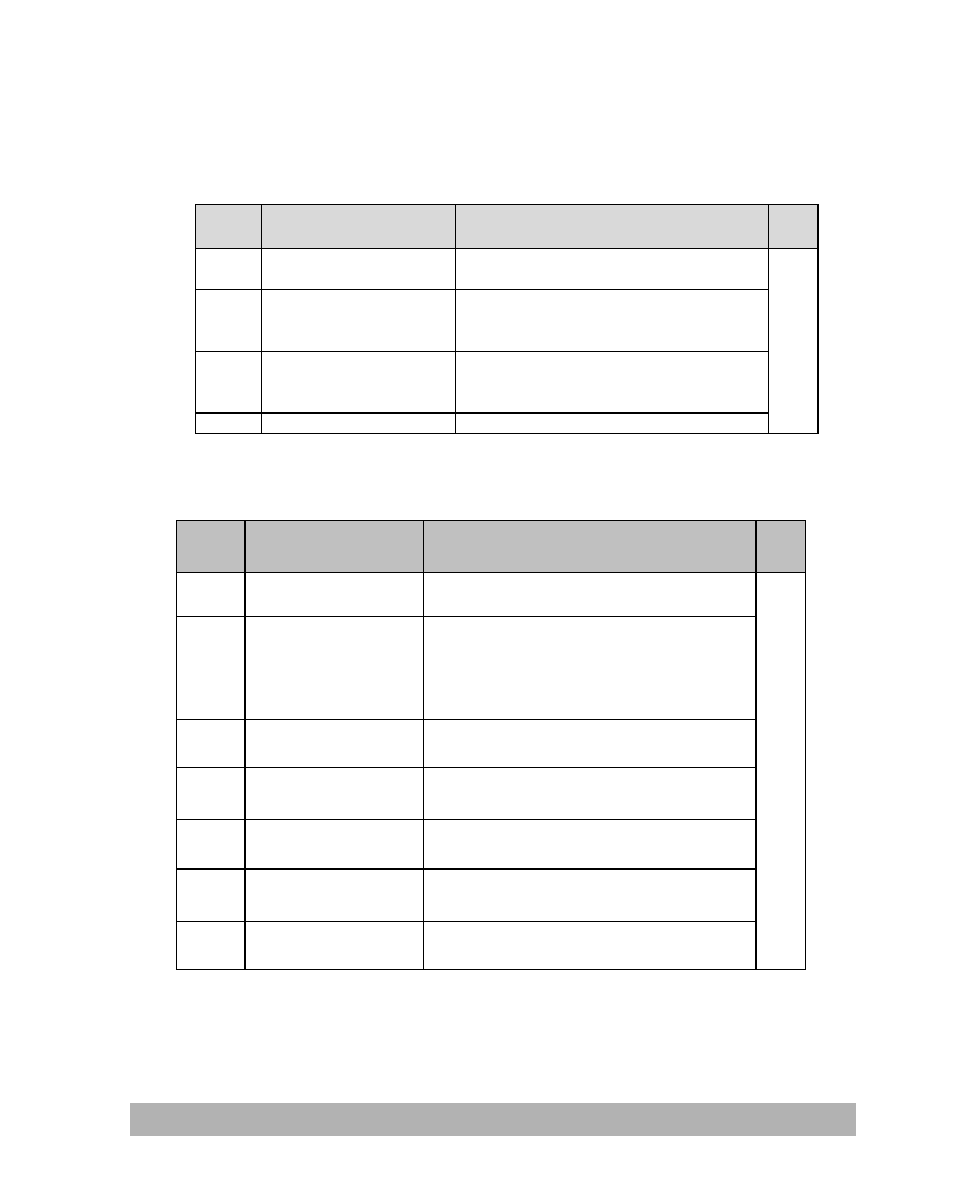
Troubleshooting
7-4
Info
Code
Meaning
Action
Page
31551 User not local: please try
again.
Check the “To” address.
31552 Requested mail action
aborted: exceeded
storage allocation
1. Check the “From” address.
2. Check the “To” address.
3. Contact the network administrator..
31553 Requested action not
taken: mailbox name not
allowed
Check the “To” address.
32554 Transaction failed
Contact the network administrator.
Information Codes During Filing
Info
Code
Meaning
Action
Page
41530 FTP password incorrect Check password in folder and try again.
--
41421
42421
43421
44421
FTP Service not
available
Make sure the FTP server is not shut
downing. If the error is still there, contact
your system administrator.
--
42530 FTP login fail
Check Server UID and password in folder
and try again.
--
43550
FTP can’t enter this
directory
Make sure your have privilege to enter this
directory.
44450 FTP File unavailable
Other user accesses the file you want to
override.
44452
FTP server storage
insufficient
Check FTP server free storage space and
contact your system administrator.
44553 FTP file action not
taken.
Make sure you have privilege to write file or
to create subdirectory in that directory.
--
