Avision AV100III User Manual
Page 32
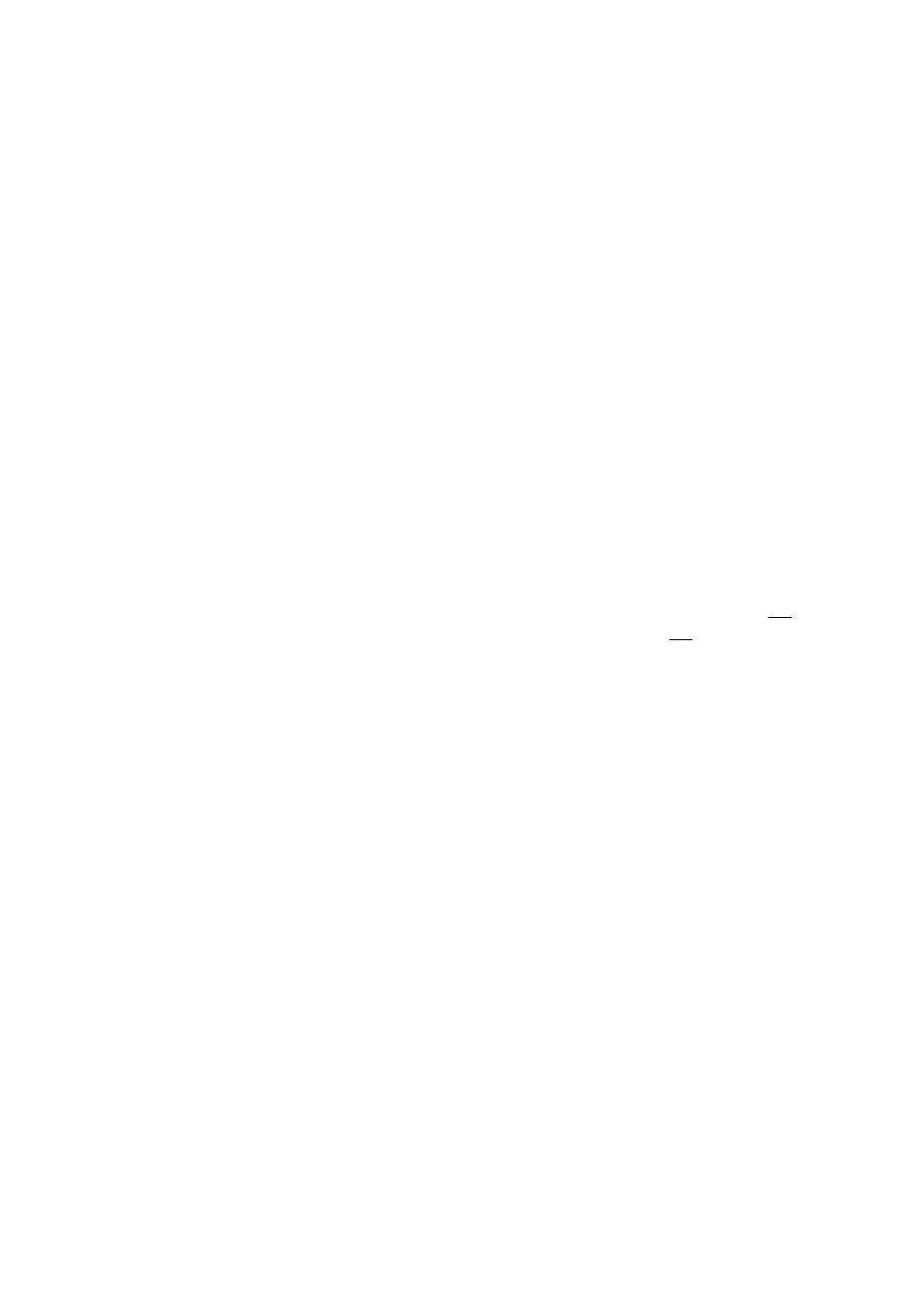
6-3
Answer: 1) Modify the Gamma setting to 1.8 for your
monitor and, when printing, set Gamma to 2.2
for your printer.
2) Use the Brightness setting of the TWAIN user
interface to get a brighter image.
Question: Why does my scanner scan at a very low speed?
Answer: If you have installed “Works for Windows,” it
will install Window Printing System (WPS) in
your WIN.INI file. This will share the printer
port time remarkably. You can remove the WPS
from your WIN.INI file, as follows:
From:
[MS Text Converters]
MSWorksWin=Works for Windows 2.0,C:\WINDOWS\MSAPPS\TEXTCONV\worksdos.cnv,wps
Works for Dos 2.0=Works for DOS 2.0 MSAPPS\TEXTCONV\workswin.con,wps
To:
[MS Text Converters]
MSWorksWin=Works for Windows 2.0,C:\WINDOWS\MSAPPS\TEXTCONV\worksdos.cnv
Works for DOS 2.0=Works for DOS 2.0, C:\WINDOWS\MSAPPS\TEXTCONV\workswin.con
Question: A problem occurs when the printer is printing the
documents. What can I do?
Answer: Pass-through printing may pose a problem for
some printers. It is suggested that you
a) add a second printer card for printing purpose,
or,
b) add Avision scanner interface card IF05 to
perform scanning.
Please call your authorized local dealer for
support.
