Function and operation – Aputure V-Screen VS-1 User Manual
Page 12
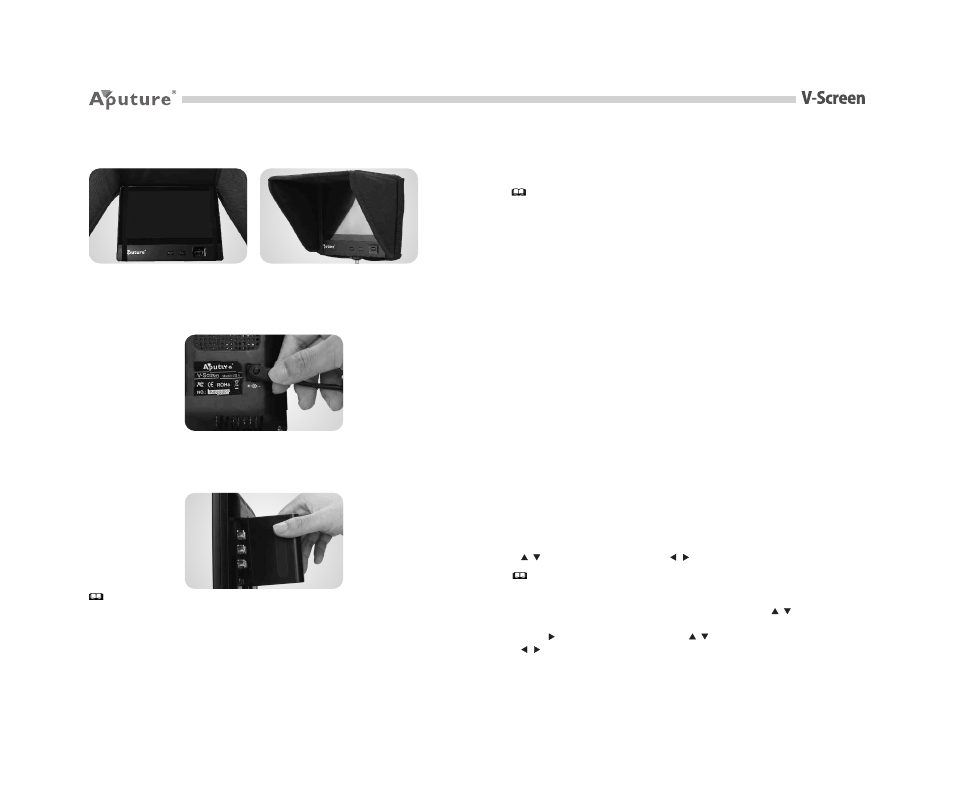
Lithium Battery Installation
Insert lithium battery into the battery slot as shown below.
Note:
1. Lithium batteries should be purchased separately. You can use: Sony F970/F550/
NP-FM500H.
2. There's no need to remove the batteries when powered by adapter. DC power will
charge the batteries and battery power will be displayed in the top left corner of the screen.
6
7
4. Function and Operation
1. Before setting functions, make sure device is connected correctly.
2. Before entering the menu, the Direction Pad has several default functions:
< / > = brightness adjustment; < / > = contrast adjustment.
Note:
Refer to P9 to set shortcuts as needed.
3. Press
the main menu, including display, menu, function, and shortcut settings. Then
press < > to enter sub-menu. Press < / > to navigate the sub-menu, and
< / > to adjust parameters. Press
Press once more to exit the menu.
Power Switch
Switch on the V-Screen by pressing the power switch. To power off,
hold the power switch for 2 seconds.
Note:
1. Power indicator lights red when connected with power.
2. Power indicator lights green when turned on.
3. A red battery indicator will blink on the screen when power is low. Replace
batteries immediately
Signal Input Switch
Press the < A/V> button to choose appropriate signal input mode. Ex: Switch to
HDMI mode to receive HDMI signal.
3) Fix the sunshade cover
Fix the sunshade cover on the V-Screen with the tape as shown by the picture.
Using Power Adapter
To power by adapter, connect the DC Adapter to the DC Input on the back of
V-Screen.
Enter Sleep Mode
Enters sleep mode after 30 seconds when there is no signal. Awake unit by
pressing any button except power switch.
Supports HDMI Signal Output
V-Screen VS-2 not only supports HDMI signal input, but also has a unique HDMI
output function.
AP-025
Monday, January 14, 2013 11:56:37 AM
