Dmx-4 usb mixer user manual – Antex Electronics DMX-4 USB Recording Mixer User Manual
Page 23
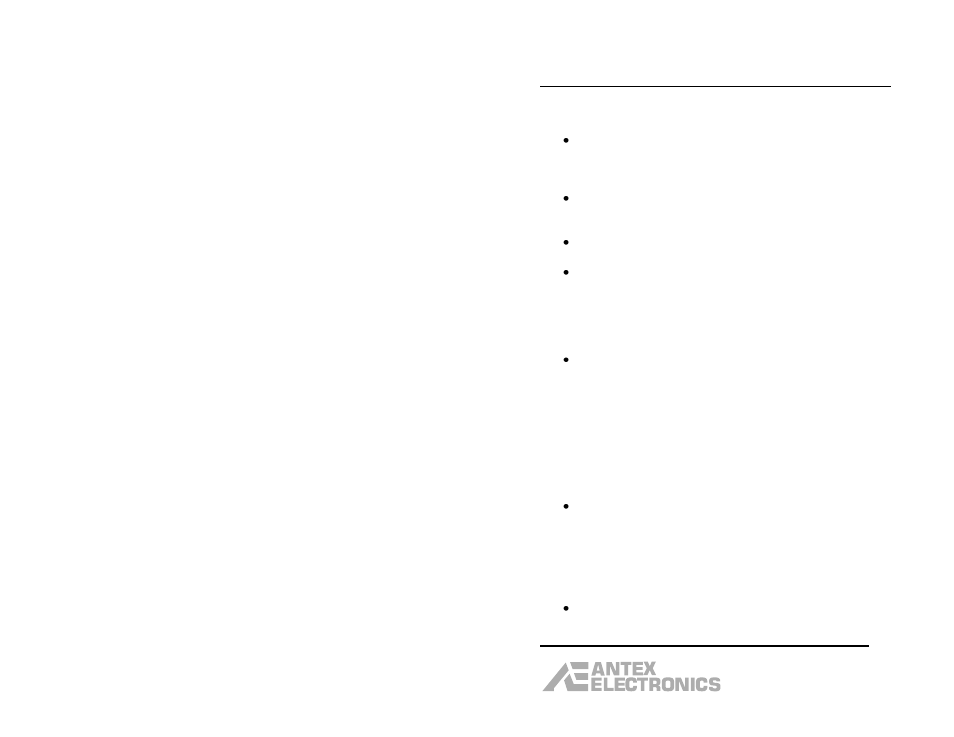
DMX-4 USB Mixer User Manual
21
USB Connection
The USB specification limits the length of the USB
cable to 5 meters (about 16 feet), therefore the
DMX-4 should be placed near the computer. The
cable supplied is 6 feet long.
The USB port on the computer must be USB 2.0
or higher (“high speed”). The device will not
work on USB 1.1.
Plug directly into one of the computer’s USB
ports. Do not go through a hub.
Note that the USB cable plugs into the DMX-4
with the beveled side (and the molded USB logo)
facing down.
Input Connections
Dynamic or electret condenser microphones can
be used with the DMX-4. Dynamic microphones
generally have lower output levels and require
the input gain sliders to be set higher. Electret
condenser microphones require phantom power,
which can be turned on in the Antex Mixer
Program. Electret condenser microphones
generally require a minimum of 9 to 12 volts for
phantom power. Condenser microphones that
require 48 volts will not work with the DMX-4.
The DMX-4 inputs are balanced, which provides
better noise and hum rejection. However, we
recommend not running the microphone cables
near computers, monitors, transformers or other
equipment which may cause humming or buzzing
in the audio. Balanced connections may be run
long distances.
Line level devices, such as video conferencing
systems or telephone line interfaces may be
