Dmx-4 usb mixer user manual – Antex Electronics DMX-4 USB Recording Mixer User Manual
Page 10
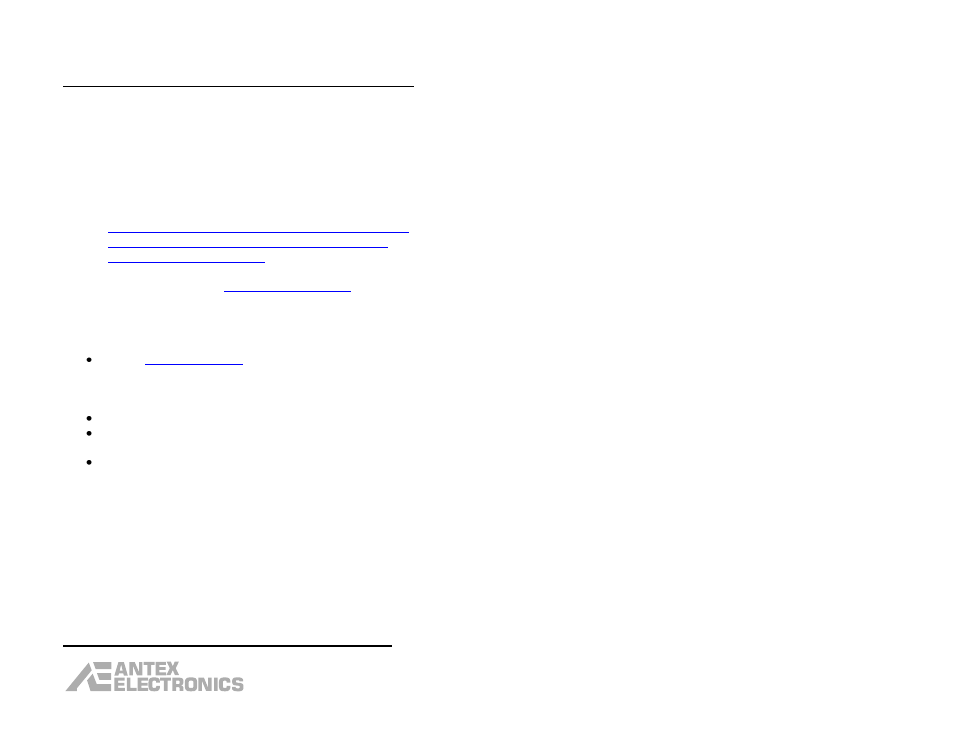
DMX-4 USB Mixer User Manual
8
check first if you have this on your computer
already, click the “Start” button on the lower left
of your computer screen. Click “Control Panel”,
then “Add or Remove Programs”. When the
program list is populated, scroll down and see if
there is “Microsoft .NET Framework 2.0”. If not,
open Internet Explorer and go to :
(Or, you can go to
and type
“.NET Framework 2.0” in the Search box.)
Follow the instructions to download and install
.NET Framework 2.0.
Go to
and download the latest
software driver for the DMX-4. The installation
process is fairly straightforward, using the
InstallShield.
Run the “Setup.exe” program.
The first dialog box will say “Preparing to
Install…”
On the second dialog box, click “Next”.
