Comments or questions, Troubleshooting – American Expedition Vehicles ProCal Module User Guide User Manual
Page 9
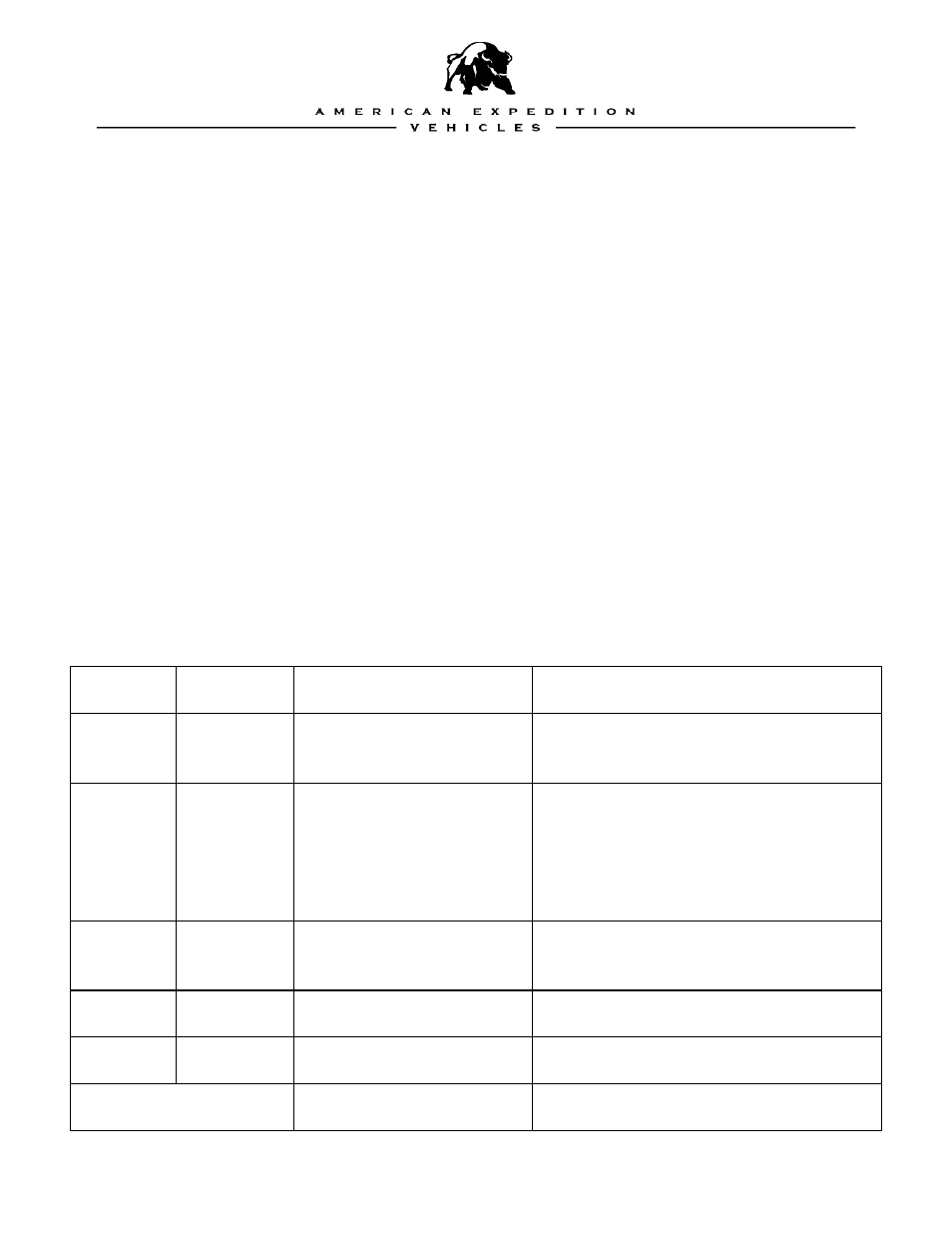
2/5/2009
Page 9 of 10
AEV30200AA
Troubleshooting
On occasion, the ProCal module may be unable to complete a desired request for a variety of reasons,
including network errors, an invalid DIP switch setting, or a prohibited request. For example, if a user
tries to set a TPMS low pressure threshold on a 2007 JK Wrangler, the module will abort and present an
error code because the 2007 JK Wrangler does not have TPMS.
When in an error state, the ProCal module will flash a sequence on the dashboard of the vehicle, usually
on the vehicle’s theft system indicator (this is most commonly a red LED in the cluster). This is a two
stage display, where a sequence is flashed once, followed by a short pause, then another sequence, and
finally a longer pause and the code will repeat. Simply count the two sequences and refer to the list
below. For example, if using an improper DIP switch combination the user may see 6 flashes followed by
a short pause, and then 4 more flashes.
Troubleshooting Code List:
First
Number
Second
Number
Error Name
Description
4
1
Paired Vehicle Mismatch
This ProCal is locked to another vehicle.
Restore the original vehicle to stock prior to
using on another vehicle.
4
2, 3, or 4
Error in Vehicle ID
The ProCal has encountered an unexpected
error while determining the vehicle type
and equipment. Make sure the vehicle’s
ignition is ON and the vehicle is in a
working state. Contact AEV if problem
persists.
4
5
Requested Function is
Prohibited
The combination of vehicle and installed
equipment does not support the requested
function.
6
3
Routine Timeout
Check procedure and instructions. Contact
AEV if problem persists.
6
4
Unimplemented Feature
Check DIP switches to ensure a proper
selection.
Any Other Error Code
Internal or Undisclosed
Error
Contact AEV if problem persists.
COMMENTS OR QUESTIONS?
