ABUS TVCC71000 User Manual
Page 27
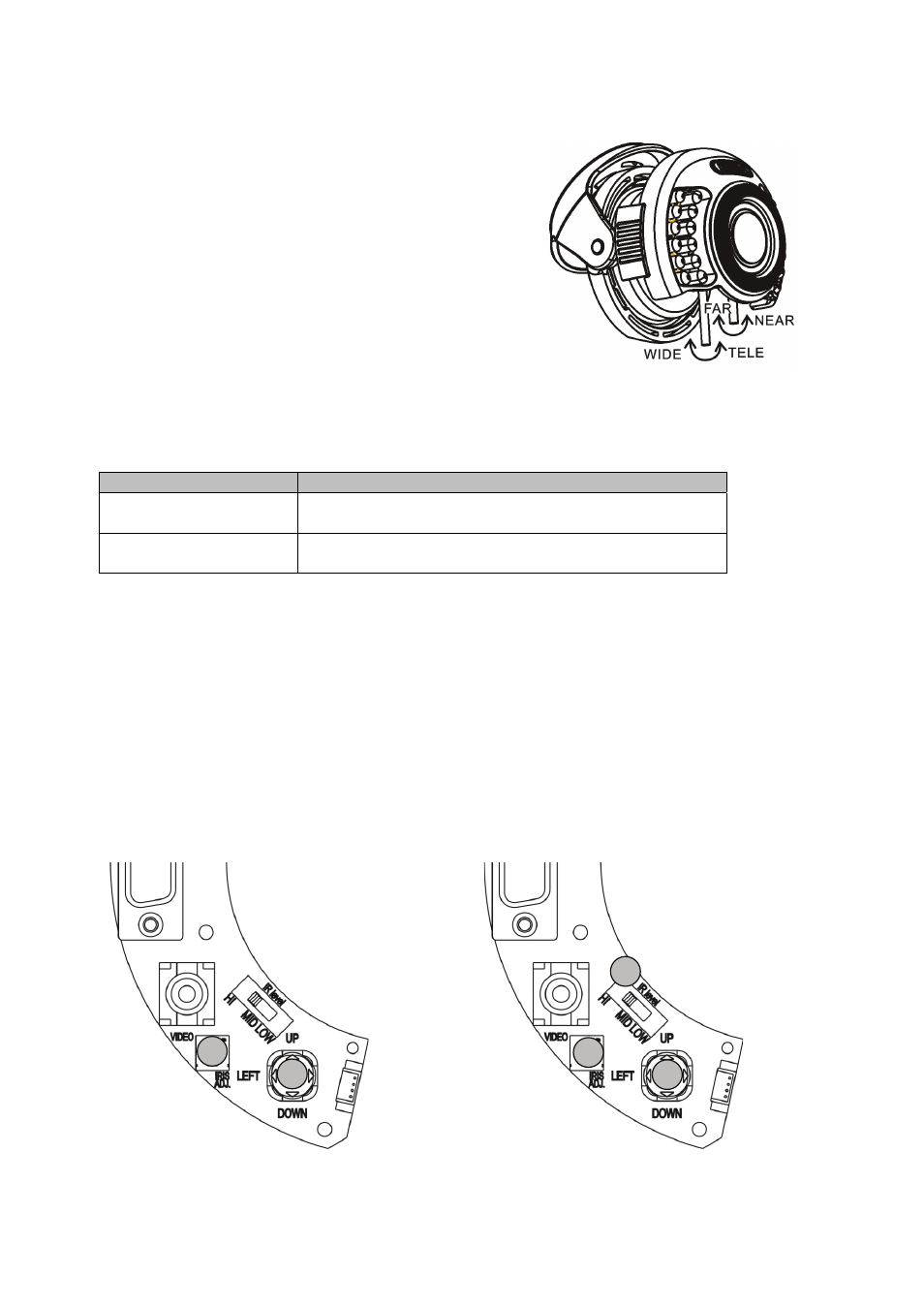
27
6.5 Focus and zoom adjustment
The cameras TVCC71000 and TVCC71500 are
equipped with a vario focal lens. On the bottom side of
the lens two adjustment handles for focus and zoom
ratio are positioned. The handles additionally act as a
fixing screw for the focus and zoom adjustment.
The fixing handles can be rotated anti-clockwise for defixing. Please perfom this with care to
prevent the handles falling off the lens. Now please adjust zoom ratio and focus. Afterwards fix the
handles by rotating clockwise.
Function
Beschreibung / Option
Zoom ratio adjustment
WIDE – Viewing angle wide, Zoom 0x (max.)
TELE – Viewing angle narrow, Zoom 3.75x (max.)
Focus adjustment
FAR – Focus far
NEAR – Focus near
6.6 Adjustment of IR LED intensity and camera parameter
1
IRIS ADJ.: Adjustment of the aperture of the auto iris lens
2
IR intensity (only TVCC70500): 3 levels for the IR light intensity are available (HI – 20 meter;
MID – 10 meter, LOW – 5 meter).
3
Setup of camera parameter over control keys (OSD menu)
TVCC71000:
TVCC71500:
1
2
3
1
3
