Right click when playback is running, Playback – ABUS TVVR60021 User Manual
Page 91
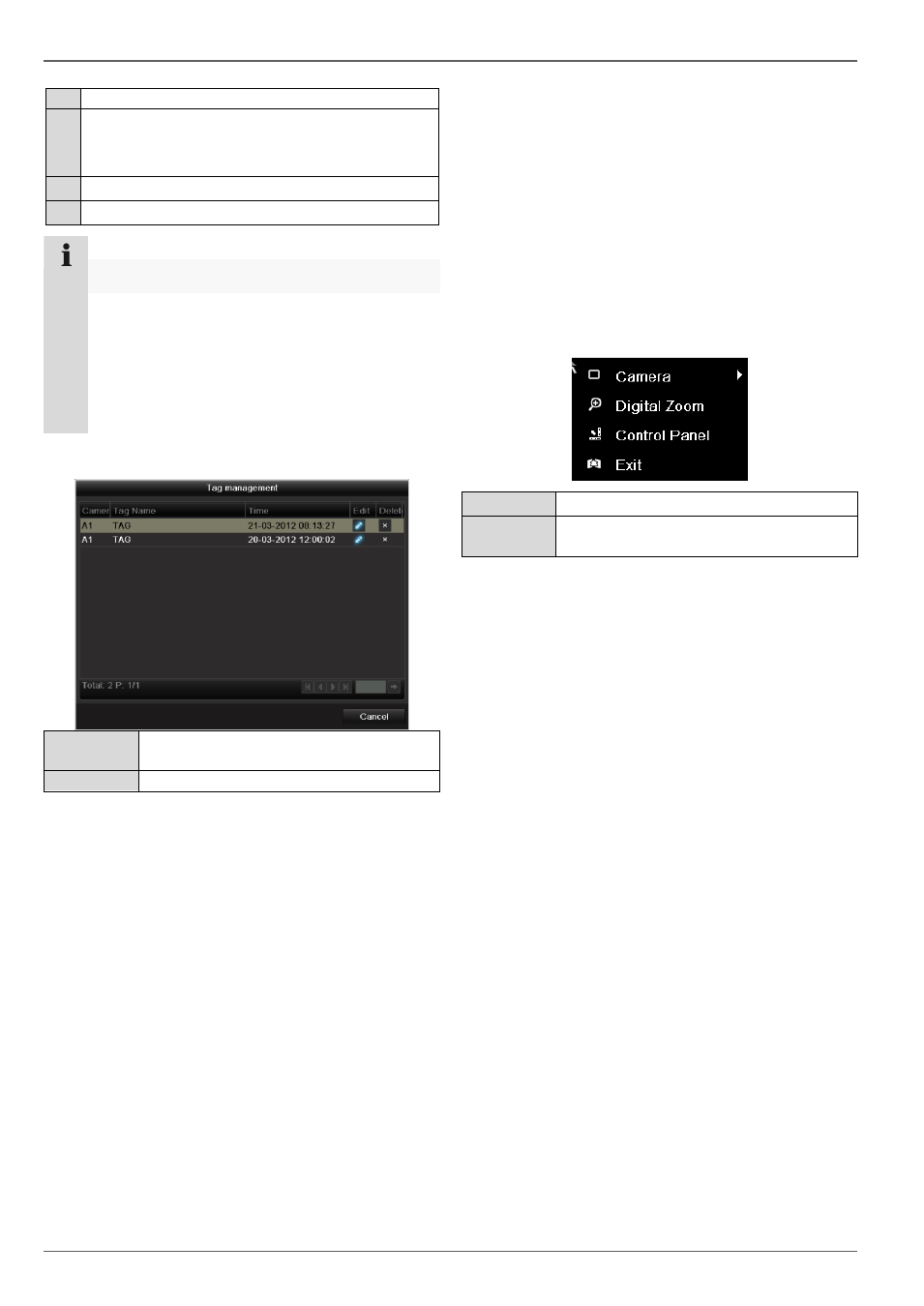
Playback
91
the slider and drag it to the required time
19
Recording type
Blue = Continuous recording
Red = Event recording
20
Hides the control panel
21
Exits playback
Note
You can zoom in on the screen image.
Right-click in the running playback.
Please choose ’Digital Zoom‘.
The zoom mode is active. Shift the zoom area
by means of the window in the miniature
screen.
Right-click the image to finish.
Please klick on ‚Tag management‘ (6):
In order to change the description of your marking,
click on the process symbol. To remove, click on the
delete symbol.
Right click when playback is running
Perform a right click on the playback image. The follow-
ing options are available:
Camera
Camera to be set
Digital
Zoom
Enlarges the selected screen section dig-
itally
Control
Panel
Fades in/out the control field for playback
control
Exit
Ends playback
