ABUS TVVR60021 User Manual
Page 71
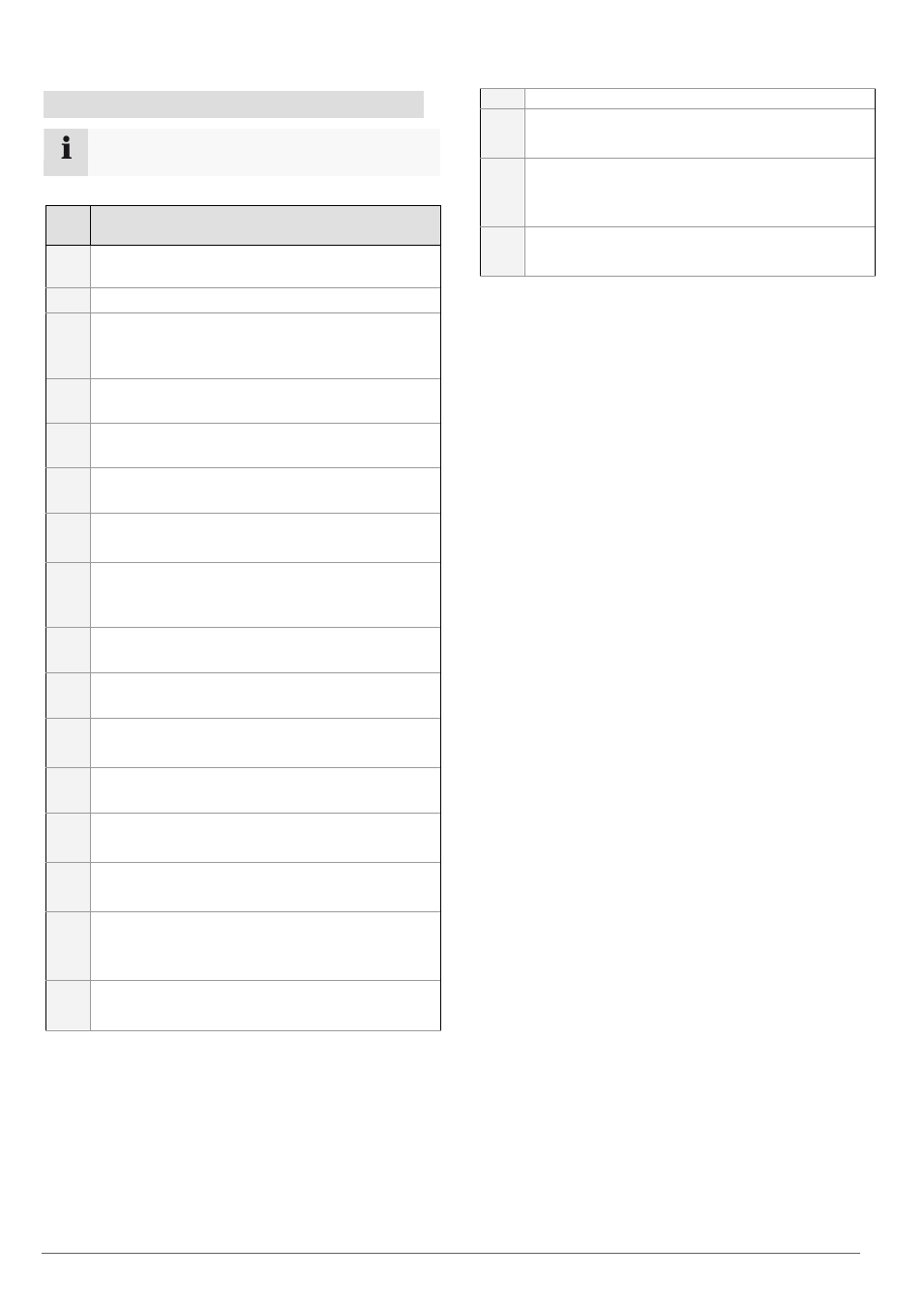
71
Connections on the rear of the device
Note
Pay attention to the overview on page 69.
No.
Name
Function
8
Video IN: BNC video inputs for analog cameras
(1
–8 or 1–16 respectively)
9
Video LOOP OUT: looped video outputs
10
VIDEO SPOT OUT:
video spot outputs, configured using the recorder
menu
11 VIDEO OUT:
BNC video output for connecting a monitor
12 AUDIO OUT:
audio outputs (RCA)
13
LINE IN:
audio input (line, RCA)
14 AUDIO IN (RCA):
audio inputs 1
–4
15
AUDIO IN (DB26):
TVVR60011: audio inputs 5
–8
TVVR60021: audio inputs 5
–16
16
RS-232 port:
serial port
– not functional
17
VGA port:
VGA monitor port
18 HDMI port:
HDMI monitor port
19
eSATA port:
connection for an external hard drive
20 USB port:
additional USB connection
21 LAN1 & LAN2:
2 x RJ45 ports (for the network connection)
22 DIP switch:
DIP switch for end-of-line resistor RS-485 con-
nection
23 RS-485, ALARM IN, ALARM OUT:
RS-485 port for PTZ cameras, max. 16 alarm in-
puts, max. 4 relay outputs
24 Ground (GND):
ground connection
25 Power supply:
connection for cold device cable, 100
–240 V AC,
50
–60 Hz
26 Power ON/OFF:
on and off device switch
