Camera, Settings – ABUS TVVR60021 User Manual
Page 105
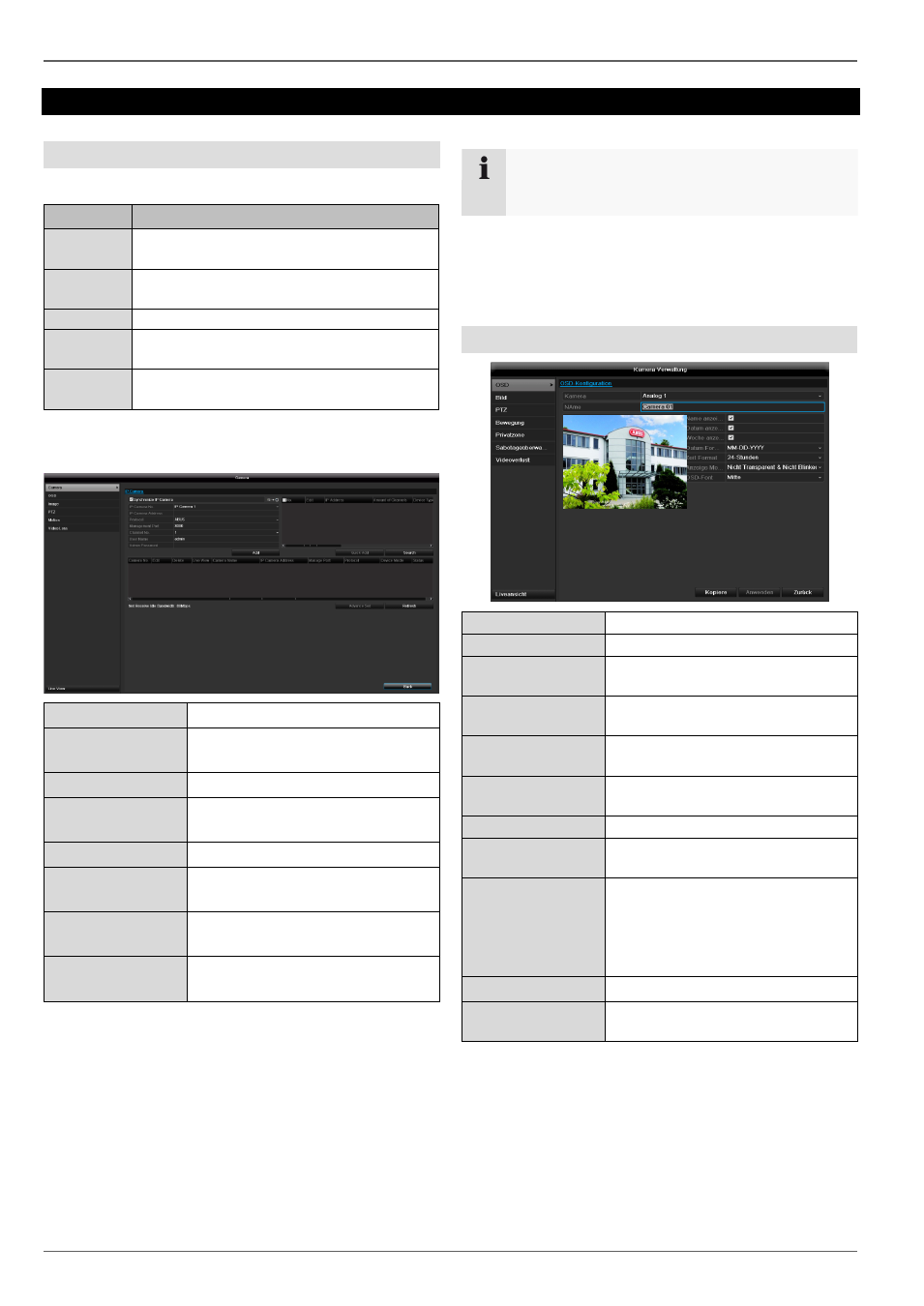
Settings
105
Camera
Camera
TAB analog cameras
Parameter Setting
Camera
no.
Shows the camera number
Camera
name
Shows the camera name
Status
Automatic video signal state detection
Live
A preview of the live image can be dis-
played here
Status
Channels can be activated or deactivated
here
TAB IP cameras
No.
Shows the camera number
Camera address
Shows the set IP address of the
camera
Log
Selecting the log
Managing the port Setting for http ports of the cam-
era
Channel no.
Channel number display
User name
Enter the user names of the cam-
era here
Admin password
Enter the administrator password
here
Display mode
Settings for displaying the camera
name and date
Click on Add to link a camera to the system.
Click on “Search” to search the network for the available
ABUS network cameras. Mark the required cameras and
then click
on “Quick Add” to link the cameras.
Note
In some cases, you need to enter the user names,
password and http port by hand afterwards.
The available bandwidth shows you how much bandwidth
is still available for setting up the network camera.
OSD
Camera
Camera to be set
Camera Name
Allocation of camera name
Display Name
Activate / deactivate display of
camera name in the live view
Display Date
Activate / deactivate display of
date in the live view
Display weekday
Displays the weekday in the live
cast
Display Week
Activate / deactivate display of
week in the live view
Date Format
Selection of date display type
Time format
Choose between 24-hour and 12-
hour time format for display
Position
The position of the text overlay
can be set directly in the preview
image using the mouse. Simply
use the mouse to drag the corre-
sponding text overlay frame.
Time Format
12 hours / 24 hours
Display Mode
Settings relating to the presenta-
tion of camera name and date
