ABUS TVCC51000 User Manual
Page 30
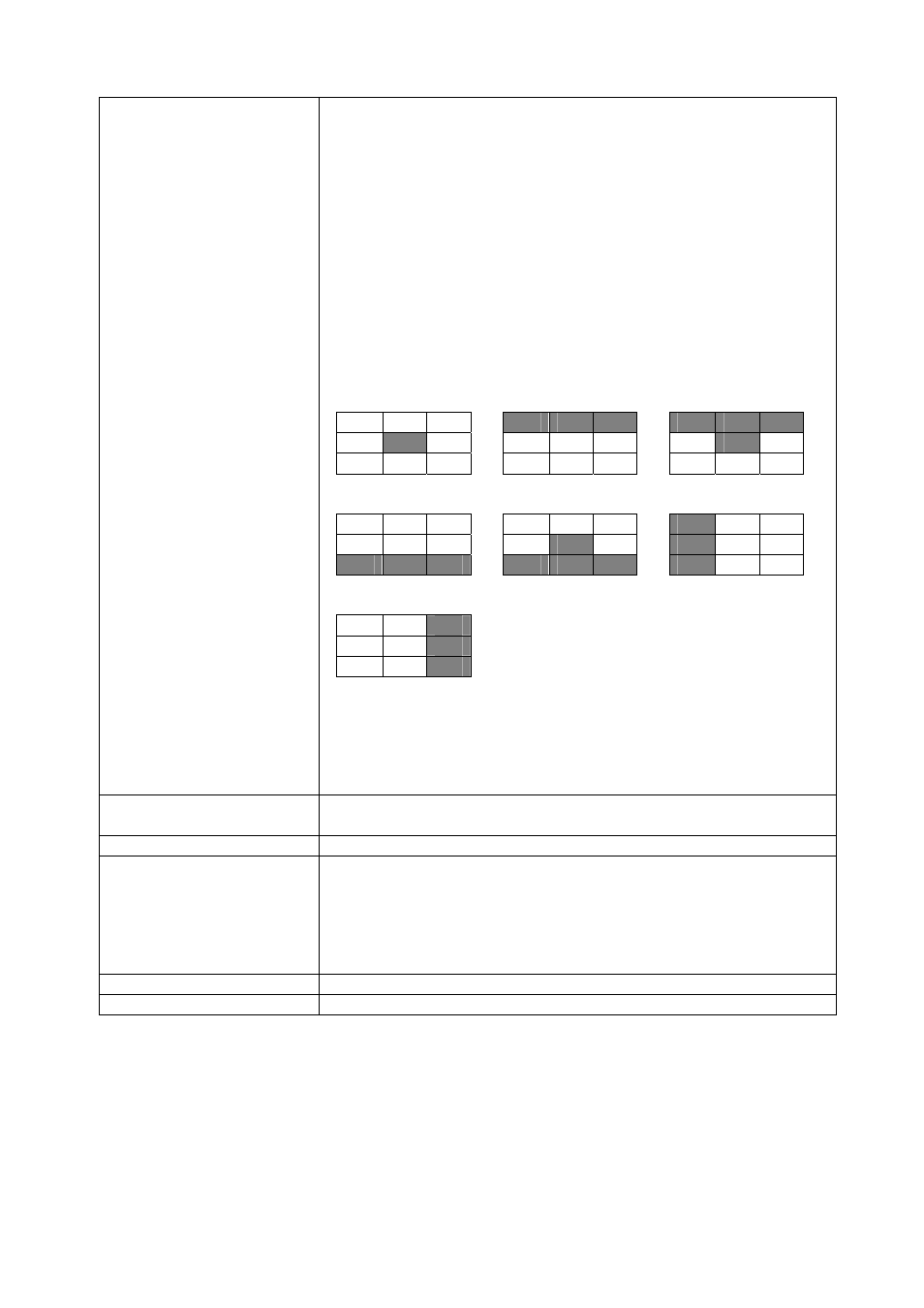
30
HLC / BLC
OFF: Deactivates the function
HLC: High Light Compensation. Above a certain brightness value,
ranges are automatically filled with a specific grey value.
CLIP LEVEL: The higher the value, the brighter the grey value
(000 = black)
SCALE: Setting of the gain value for the exposure
BLC SMART: Back Light Compensation. Activates the back light
compensation.
BLC MANUAL: Activates the back light compensation with option
of manual configuration.
BLC LEVEL: Setting for the intensity of the BLC function.
AREA SELECT: Selects the reference area (see graphic)
CENTER
TOPS
TOPL
BOTTOMS
BOTTOML
LEFT
RIGHT
USER: User defined reference area definition (TOP, BOTTOM,
LEFT, RIGHT)
All functions are only available when the WDR function is
deactivated!
SHUTTER AGC
Maximum automatic amplifier value is defined (LOW, MIDDLE,
HIGH)
NOISE REDUCTION
Settings for the 2D and 3D noise reduction (from LOW to HIGH)
DIS
OFF: Digital image stabilisation function is deactivated
ON: Digital image stabilisation function is activated. When active,
parts of the image on all four sides are cropped slightly. This is
necessary for calculating the image stabilisation. Image
stabilisation can only occur with continuous vibration or
interference (e.g. camera mount vibrates evenly)
DEFAULT
Restores all values in the sub-menu to the factory settings
RETURN
Back to main menu
