ABUS TVAC10011 Operating instructions User Manual
Page 34
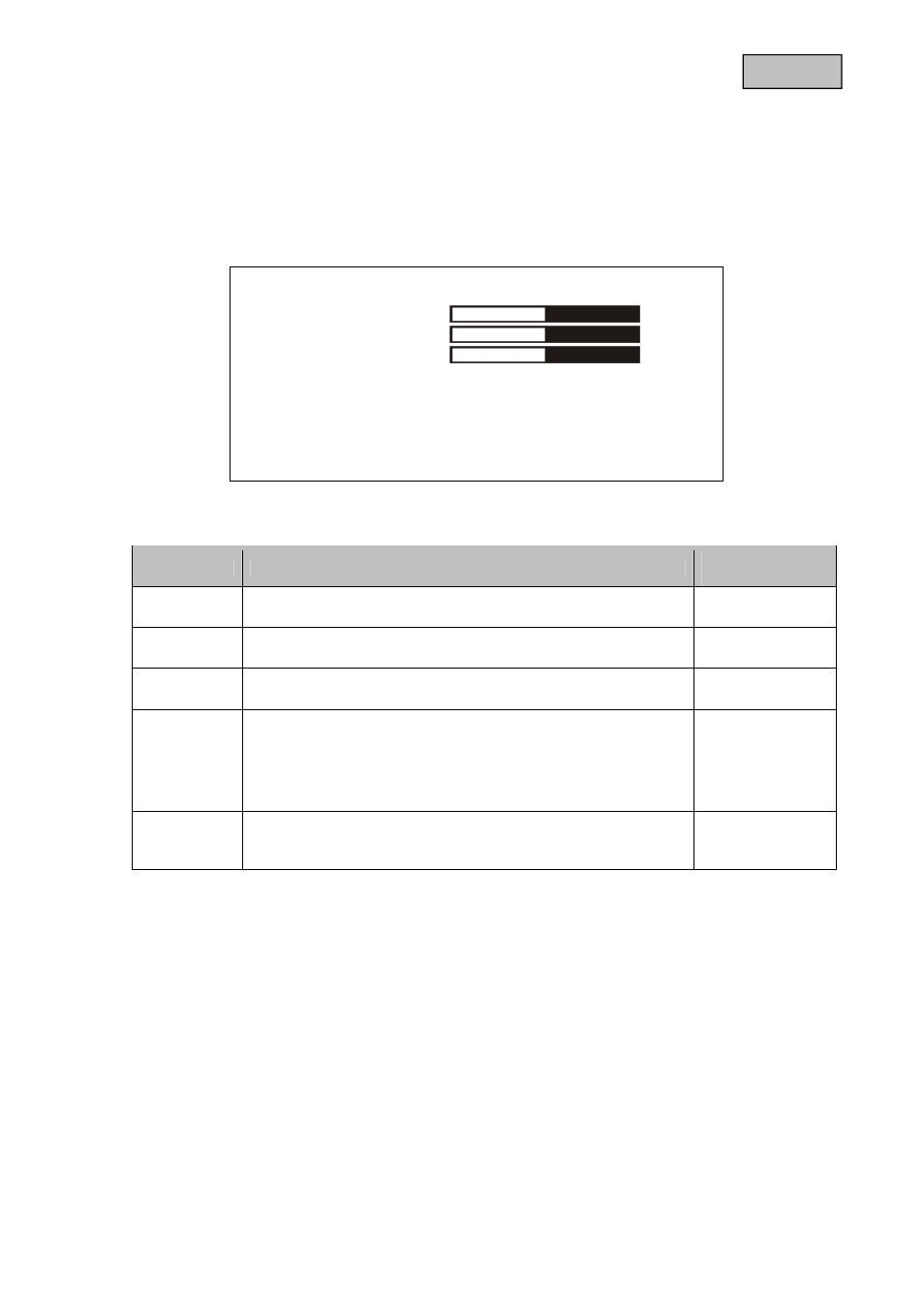
34
English
10.5 Audio
This menu item lets you make settings for the audio output.
To set the volume of the monitor, press the + or - button in normal operation and set the value that you
want with these buttons.
Audio
Bass
50
Treble
50
Balance
50
Sound Mode
Standard
AVC
Off
Move
Select
MENU
Exit
Menu item
Description
Available in
mode
Bass
Setting the bass frequencies
(value ranging from 0 to 100)
AV, HDMI, VGA
Treble
Setting the treble frequencies
(value ranging from 0 to 100)
AV, HDMI, VGA
Balance
Setting the balance between the left and right loudspeaker
(value ranging from 0 to 100)
AV, HDMI, VGA
Sound
mode
Selection between various preset audio modes.
These can be used to set different sound effects.
User: Mode for individually setting the audio output
Music, film, standard. Preset modes for audio output
AV, HDMI, VGA
AVC
Automatic volume control
You have the following options:
ON / OFF
AV, HDMI, VGA
