Button functions – ABUS TVAC10050 Quick operating instructions User Manual
Page 15
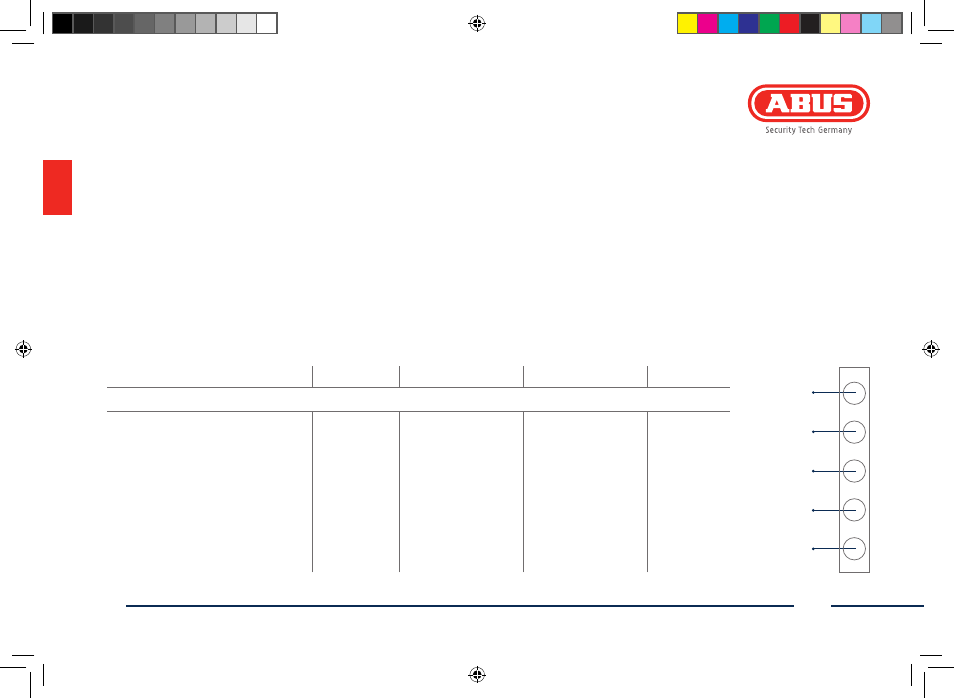
15
Source
Menu
+
-
Power
Select one of the different input signals:
• VGA (PC or DVR signal input)
• HDMI (digital signal input)
• SDI (HD-SDI signal input)
• AV1 or AV2 (composite signal inputs)
• S-Video (analogue signal input)
• In the menu: select one of the
main menu items or switch between
submenus
• Show
the OSD
(on-screen
display)
• Exit a menu
item and the
menu
• Increase the volume
during operation
• In the menu:
switch between
main menu items
• Increase the value
in the OSD
• Adopt a signal
input
• Decrease the volume
during operation
• In the menu: switch
between main menu
items
• Reduce the value in
the OSD
• Adopt a signal input
Switches
monitor on
or off
Button functions
Source
Menu
+
-
Power
130227-TVAC10050-Quick-Guide-DB.indd 15
07.03.13 15:05
See also other documents in the category ABUS Video surveillance systems:
- CASA30400 (46 pages)
- CASA30500 Quick installation instructions (44 pages)
- TVIP10005B (125 pages)
- TV7181 (44 pages)
- TVCC40531 (75 pages)
- TV7511 (54 pages)
- TV7018 (56 pages)
- TVCC12020 (28 pages)
- TVCC12010 (48 pages)
- TVCC40010 (104 pages)
- TVCC34010 (104 pages)
- TVIP61500 Operating instructions (487 pages)
- TVIP61500 Quick operating instructions (124 pages)
- TVCC40000–TVCC40030 (62 pages)
- TVIP41500 Operating instructions (498 pages)
- TVCC35500 (63 pages)
- TVCC70000 (83 pages)
- TVCC75100 (248 pages)
- TVCC60000-TVCC60030 (84 pages)
- TV3210 (171 pages)
- TVVR30004 Operating instructions (569 pages)
- TVVR30004 Quick operating instructions (162 pages)
- TVAC15000B (87 pages)
- TVAC16000B (139 pages)
- TVAC15010B (44 pages)
- TVAC16010B (43 pages)
- TVAC80010B (68 pages)
- TVVR11002 (134 pages)
- TVAC710x0 (90 pages)
- TV6700 (60 pages)
- TVAC35500–TVAC35520 (52 pages)
- TVAC35600 (48 pages)
- TVAC21000 (98 pages)
- TVAC10000 (92 pages)
- TVAC10100 (76 pages)
- TVAC10041 Operating instructions (99 pages)
- TVAC10041 Quick operating instructions (50 pages)
- TVAC10050 Operating instructions (117 pages)
- TVAC10021 Operating instructions (105 pages)
- TVAC10021 Quick operating instructions (50 pages)
- TV8740 (24 pages)
- TVVR41220 Quick operating instructions (87 pages)
- TVVR41220 Operating instructions (409 pages)
- TVAC312x0 Quick operating instructions (146 pages)
