ABUS TVCC75200 User Manual
Page 68
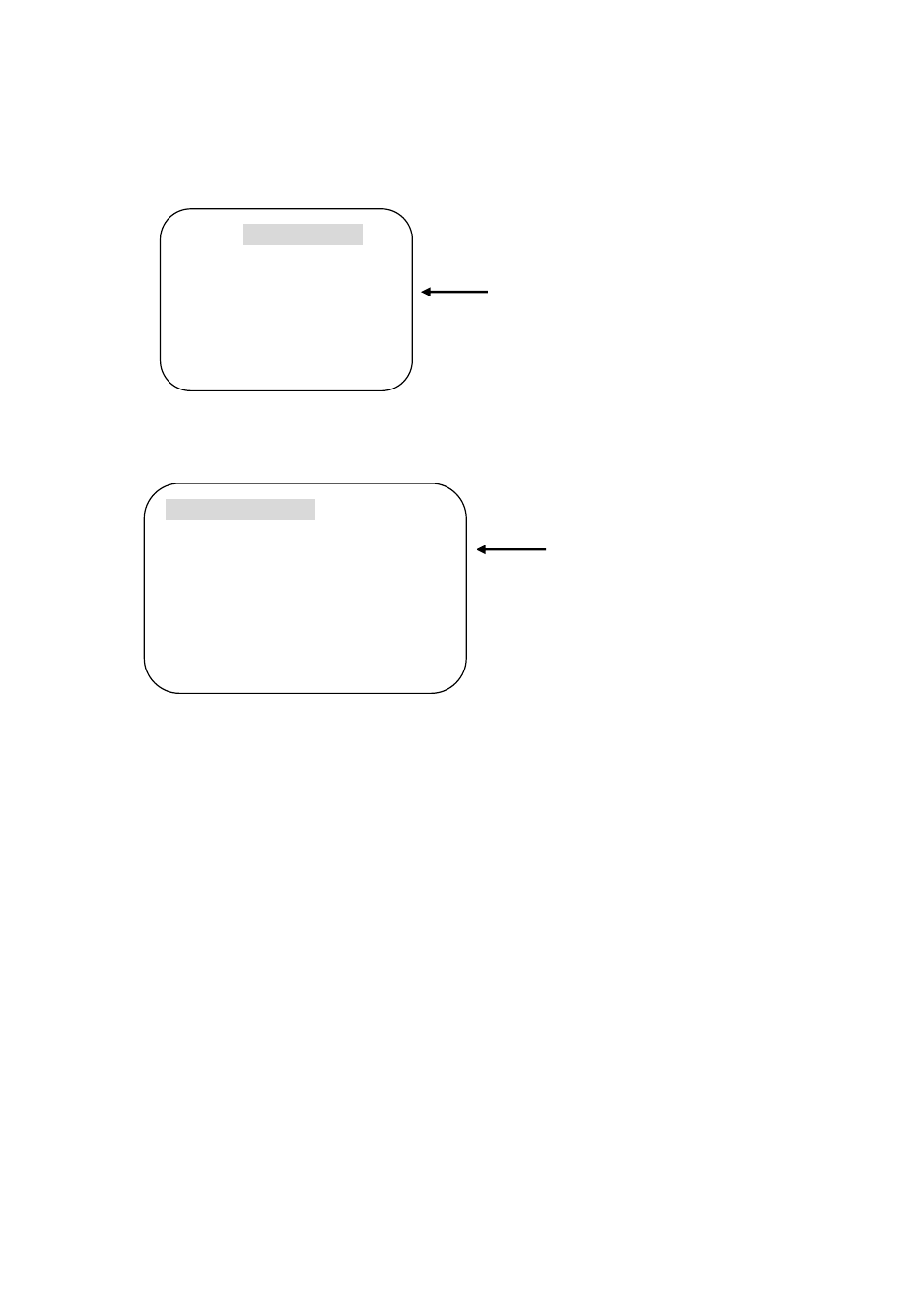
68
10. DOME SET – [NEXT PAGE] – [OSD DISPLAY]
Various information are displayed on monitor after set ON in this menu. It can be hidden
when OFF is selected. Move joystick rightwards or leftwards in order to select OFF/ON when
the cursor is located on mentioned item.
11. DOME SET – [NEXT PAGE] – [SYSTEM STATUS]
A variety of system information is displayed at SYSTEM STATUS.
Protocol and baud rate are shown due to the dip switch setting (Refer to page 245)
Firmware version and upgrade date will change after upgrade.
Upgrade date format is DD.MM.YY.
DEFAULT SETTING
OSD DISPLAY
CAMERA NAME
: OFF
PRESET NAME
: OFF
SECTOR NAME
: OFF
COORDINATE : ON
[PREVIOUS PAGE]
DEFAULT SETTING
SYSTEM STATUS
PROTOCOL
: PELCO , P
BAUD RATE
: 2400 BPS
FIRMWARE VER.
: 2.01
UPGRADE DATE
:
17.04.07
CAMERA MODULE
: EX980SP
[PREVIOUS PAGE]
