AAEON RTC-700A User Manual
Page 42
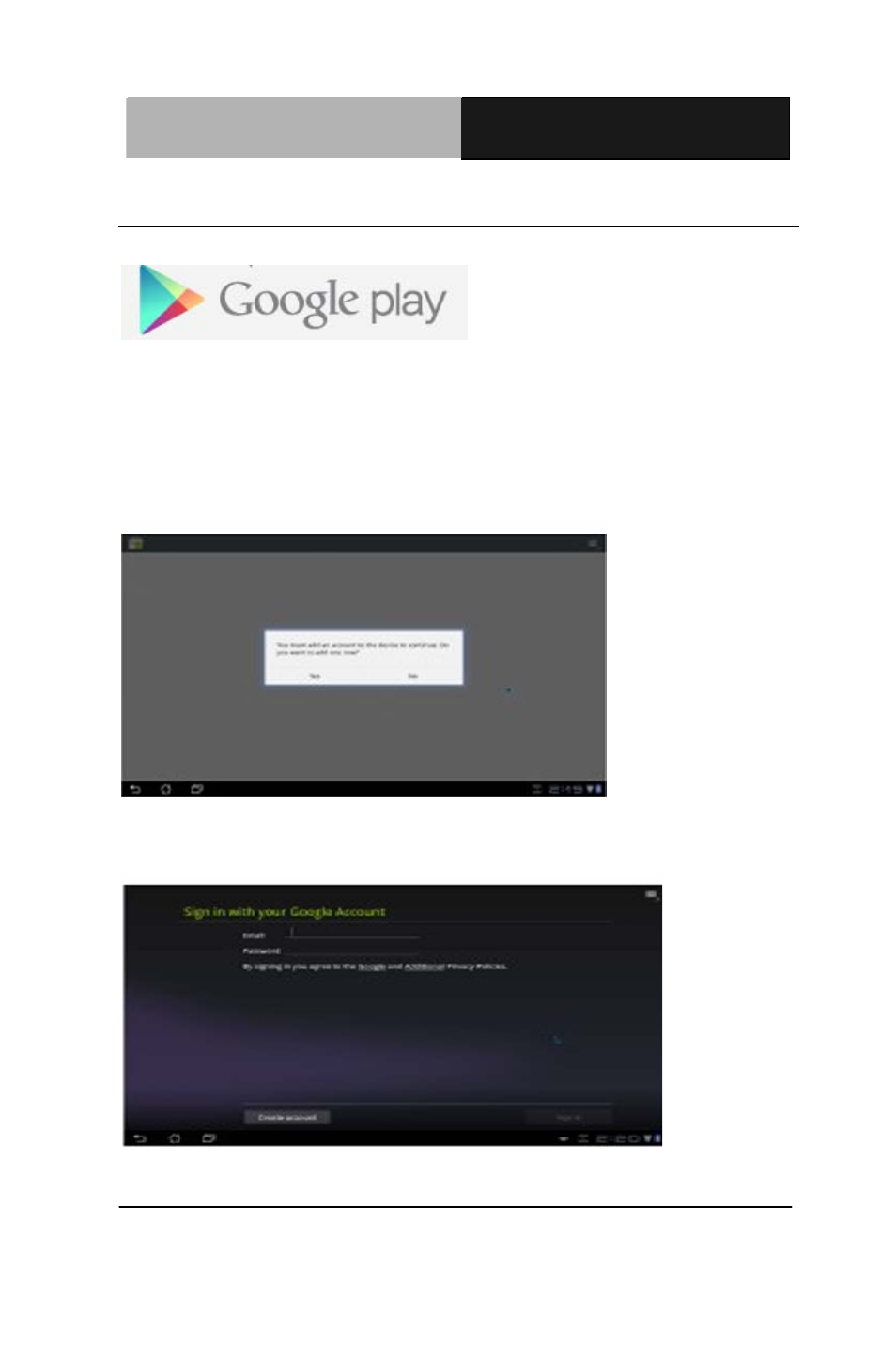
R u g g e d T a b l e t C o m p u t e r
R T C - 7 0 0 A
Chapter 2 Applications
2 - 6
2.2 Google Play
Access many tools in the Google play with your Google account.
After setting up your account, you can log into the market at your
discretion.
1. Select Google Play on desktop.
2. Add an account to the RTC-700A to continue. Select Yes to
continue.
3. Enter email and password to sign in. Select “Create account” if
you do not have a Google account.
4. After signing in, you are able to download and install applications
from the Google Play.
