AAEON RTC-700A User Manual
Page 40
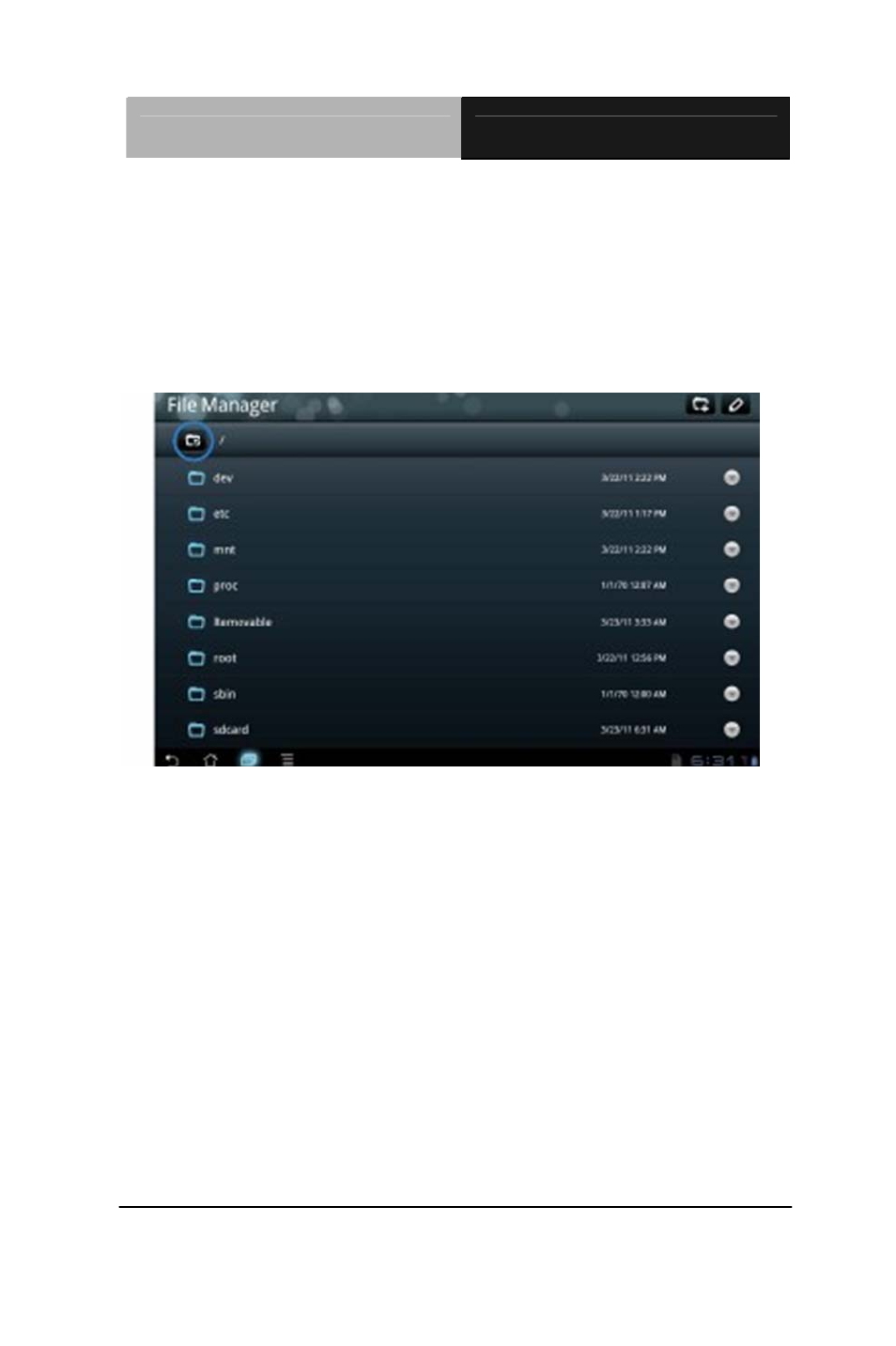
R u g g e d T a b l e t C o m p u t e r
R T C - 7 0 0 A
Chapter 2 Applications
2 - 4
To access the external storage device through File Manager:
1. Select the Apps menu on the upper right hand corner.
2. Select File Manager
3. The external storage location (mnt/sdcard/) is displayed.
4. Select the Return button to return to the Root Directory.
