AAEON RTC-700T User Manual
Page 36
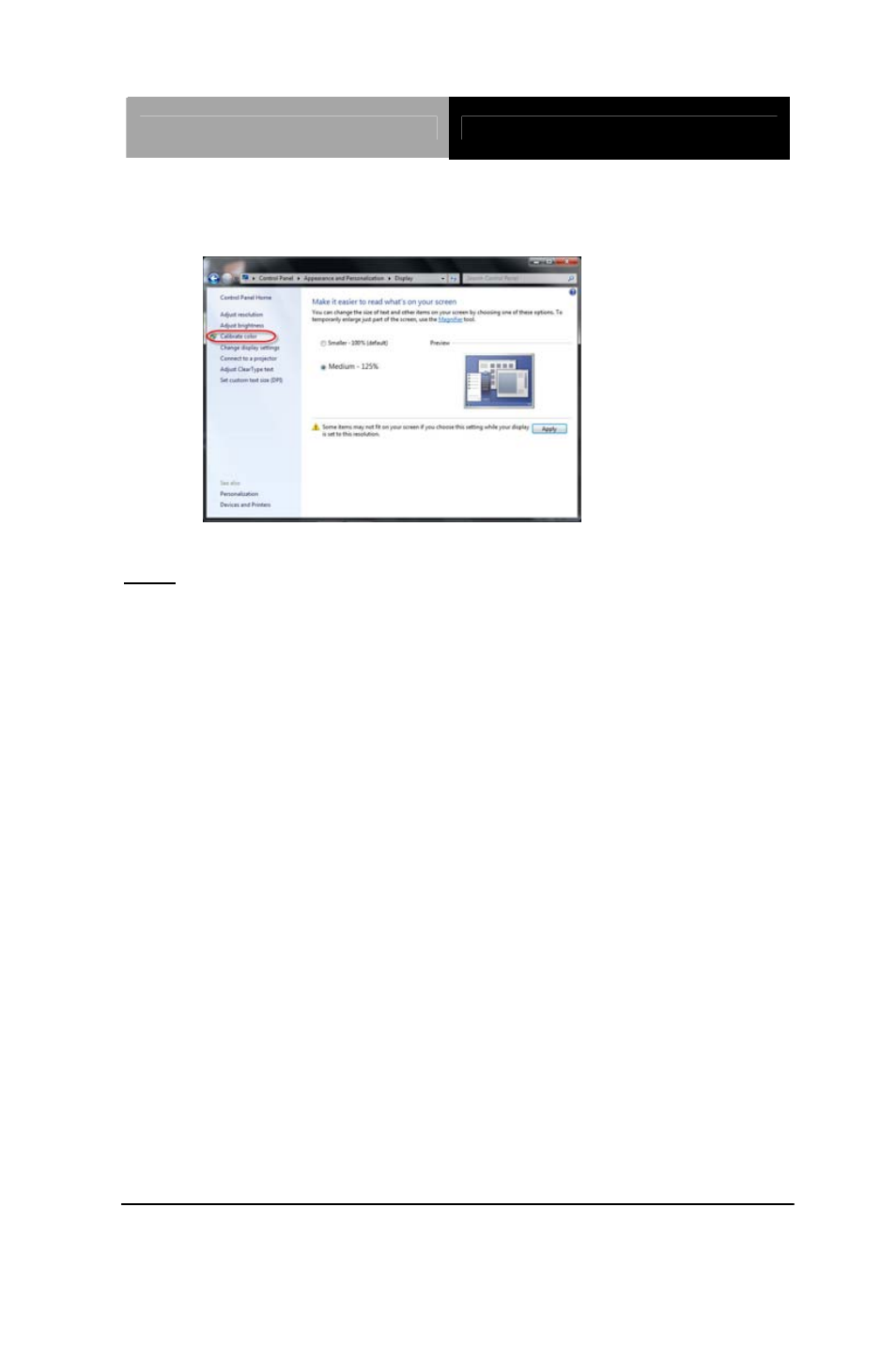
R u g g e d T a b l e t C o m p u t e r
R T C - 7 0 0 T
Chapter 3 Power Management
3 - 9
2. In Display Color Calibration, click Next to continue.
Note: 1. If you have a display calibration device that came with other
software, consider using the color measurement device with the
accompanying software instead of Display Color Calibration.
Using the calibration device with the accompanying calibration
software that often comes with it can help you get the best color
on your display. In general, using a color measurement
instrument to calibrate your display will result in a better
calibration compared to the results of doing a visual calibration
(which is done in Display Color Calibration).
2. Display Color Calibration is not available in Windows Server
2008 R2.
3. Use Display Color Calibration to adjust color settings
