Battery charging – AAEON RTC-700T User Manual
Page 33
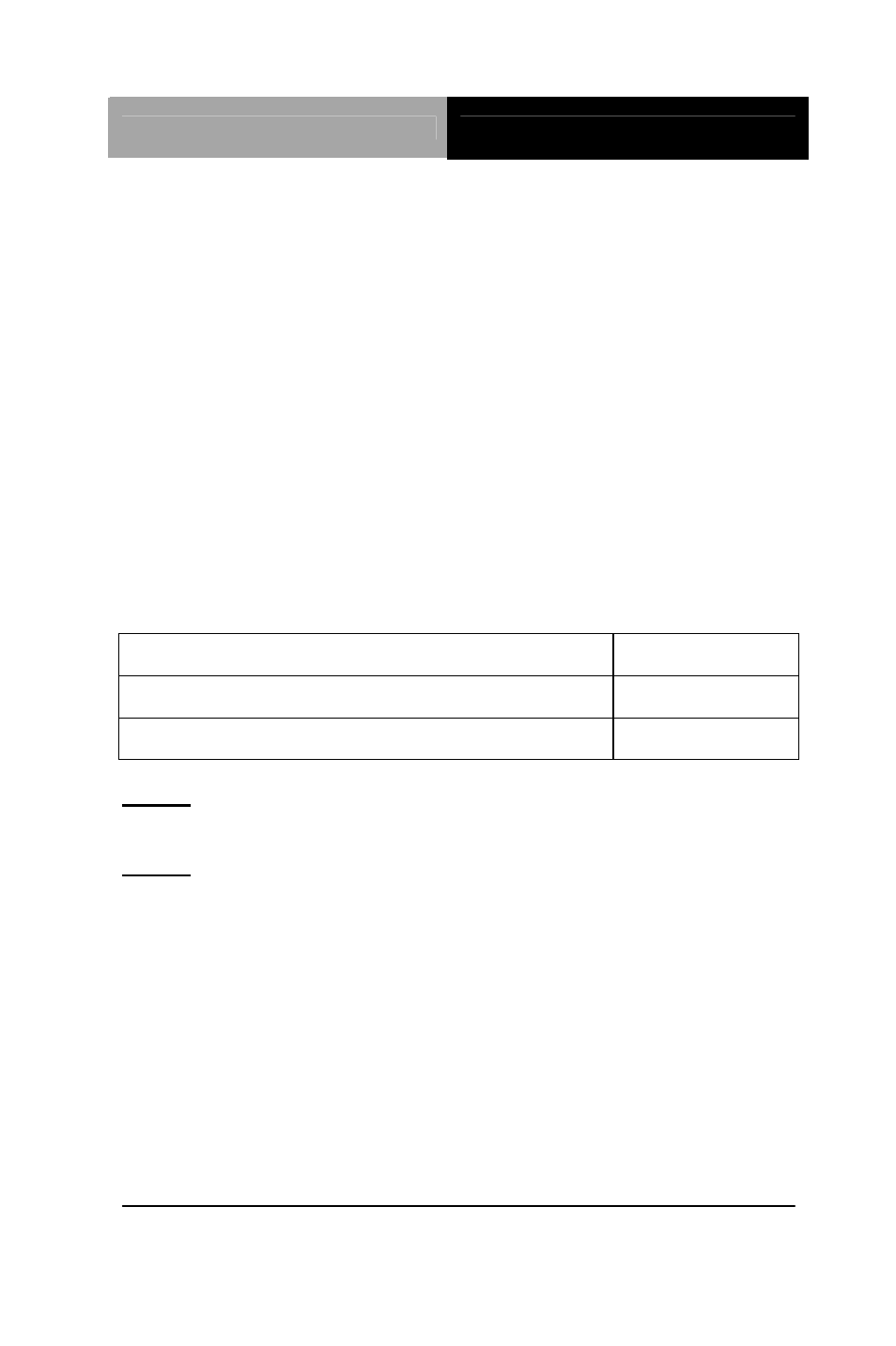
R u g g e d T a b l e t C o m p u t e r
R T C - 7 0 0 T
Chapter 3 Power Management
3 - 6
Battery Charging
When you use the AC adapter to connect your RTC to a power
outlet, the internal battery will automatically begin to recharge.
While the battery is charging, the Battery Charge icon on the
Indicator panel will be active after 6~12 seconds. When the battery
is fully charged, the Battery Charge icon will turn off.
If your RTC is turned off, a fully discharged battery will take about 3
hours to recharge. If your RTC is turned on and is not in suspend
mode, it twill take about 4~5 hours to recharge the battery. Refer to
the following table:
Charging
System On (Under Screen Saver Mode)
4~5 hours
System Off (Suspend to RAM)
~4 hours
Note 1: A fully charged Li-ion Battery can run the RTC for approximately
6.0 hours.
Note 2: We suggest you to charge the machine battery at least one time
per month if the machine has not been operated.
