AAEON IMBA-Q77 User Manual
Page 20
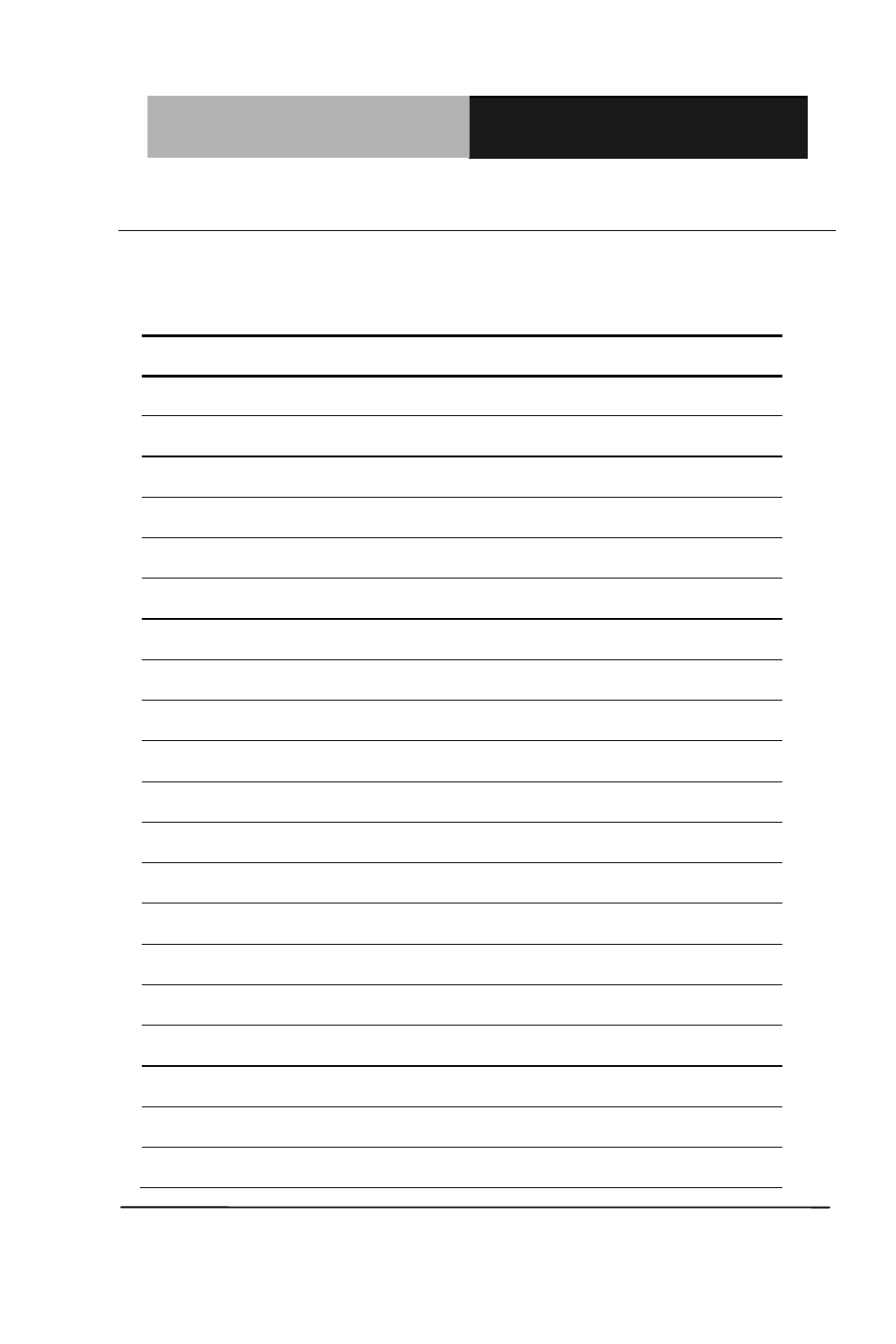
I n d u s t r i a l M o t h e r b o a r d
I M B A - Q 7 7
Chapter 2 Quick Installation Guide
2 - 8
2.5 List of Connectors
The board has a number of connectors that allow you to configure your
system to suit your application. The table below shows the function of
each board's connectors:
Label
Function
FP1
Front Panel Connector 1
FP2
Front Panel Connector 2
CN5
VGA Port Pin Header
COM2
RS-232 Pin Header
COM3
RS-232 Pin Header
COM4
RS-232 Pin Header
COM5
RS-232 Pin Header
COM6
RS-232 Pin Header
DIO1
Digital I/O Pin Header
LPT1
Parallel Port Pin Header
USB1
USB Pin Header
USB2
USB Pin Header
USB3
USB Pin Header
USB4
USB 3.0 Pin Header
BT1
Battery
IR1
IR Pin Header
SATA1~SATA6
SATA Connector
USB_LAN1
USB & 10/100/1000Base-T Ethernet Connector
USB_LAN2
USB3.0 & 10/100/1000Base-T Ethernet
Connector
DIMM1
DDR3 DIMM Slot
- PCM-QM77 (172 pages)
- PCM-LN02 (70 pages)
- PCM-9452 (64 pages)
- PCM-8120 (71 pages)
- PCM-5895 Rev.A (78 pages)
- PCM-5895 Rev.B (72 pages)
- EPIC-QM77 (138 pages)
- EPIC-CV07 (128 pages)
- EPIC-HD07 (97 pages)
- EPIC-CV01 Series (44 pages)
- EPIC-9456 (59 pages)
- EPIC-9457 Rev.A (62 pages)
- EPIC-9457 Rev.B (58 pages)
- EPIC-5536 (69 pages)
- EPIC-QM57 (79 pages)
- PCM-3116 (1 page)
- PCMCIA_CompactFlash (28 pages)
- PFM-T096P (41 pages)
- PFM-CVS Rev.B (123 pages)
- PCM-3794 Rev.B (1 page)
- PFM-C42C (25 pages)
- PCM-3660 Rev.B (14 pages)
- PFM-C20N (44 pages)
- PFM-P13DW2 (10 pages)
- PFM-535S (53 pages)
- PFM-540I Rev.B (54 pages)
- PFM-540I Rev.А (62 pages)
- PFM-541I (54 pages)
- PFM-HDS (105 pages)
- PFM-CVS Rev.A (107 pages)
- PFM-LNP (44 pages)
- GENE-QM87 (134 pages)
- GENE-5315 (74 pages)
- GENE-HD05 (116 pages)
- GENE-U15B (60 pages)
- GENE-TC05 (109 pages)
- GENE-LN05 Rev.B (64 pages)
- GENE-9455 Rev.B (63 pages)
- GENE-9455 Rev.А (64 pages)
- GENE-9310 (61 pages)
- GENE-QM67 (89 pages)
- GENE-QM57 (75 pages)
- GENE-QM77 Rev.B (157 pages)
- GENE-QM77 Rev.А (101 pages)
- ETX-701 (62 pages)
