Liberty Pumps Ascent II User Manual
Page 16
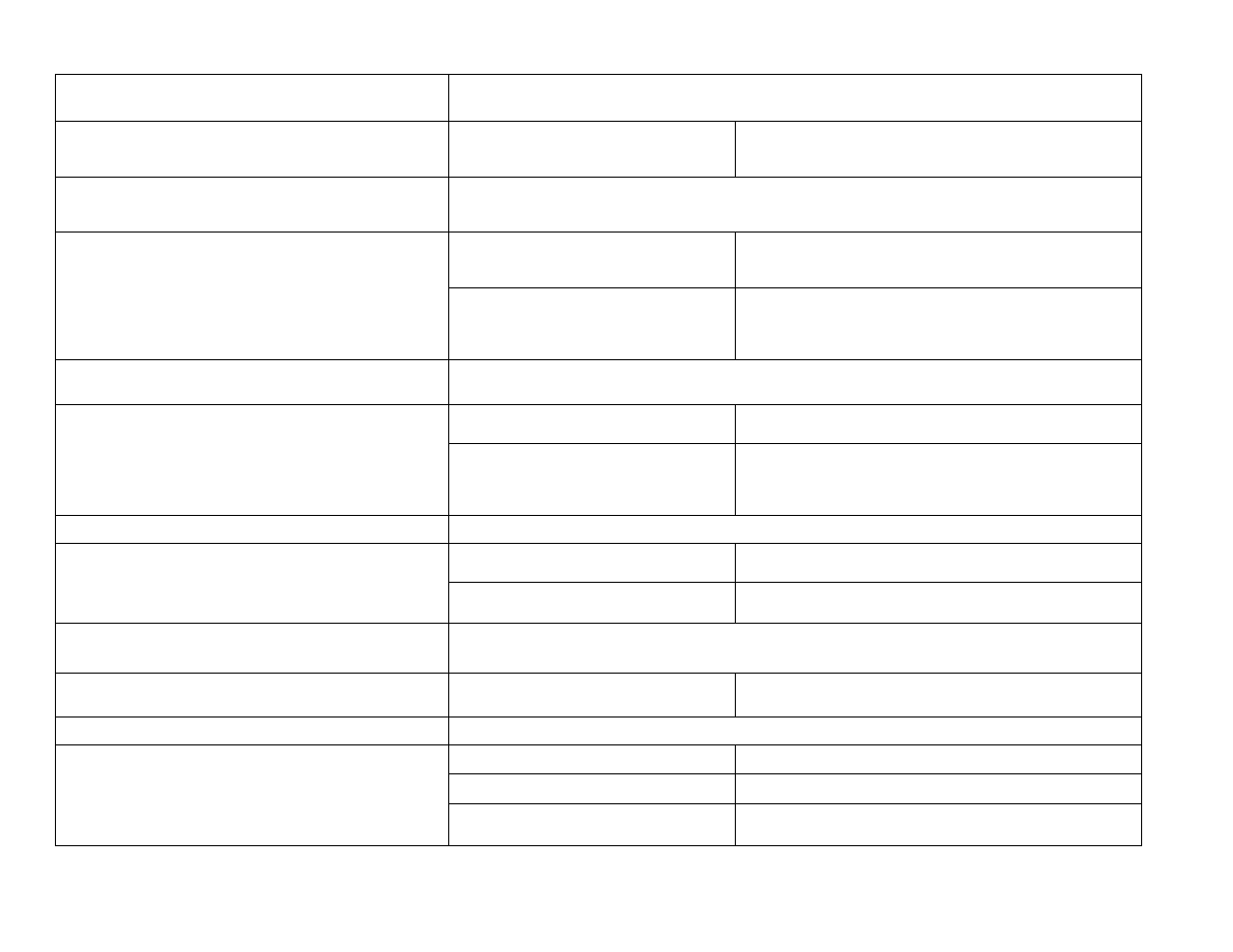
©Copyright 2013 Liberty Pumps Inc. All rights reserved.
16
The Macerator does not start up
Green light is off
No electrical power
The macerator is either not plugged in,
supply breaker is turned off, or GFCI
receptacle has tripped.
Check electrical power source
The Macerator has no lights when power is
connected
All lights on user interface panel are not lit
No electrical power or battery protection mode
The macerator is either not plugged in,
supply breaker is turned off, or GFCI
receptacle has tripped.
Check electrical power source
Control system is in battery protection
mode.
1. Unplug macerator from receptacle
2. Remove the 9V battery that powers the alarm
3. Plug the macerator back into the receptacle
4. Re-install the 9V battery
The Macerator does not start up
Green light is flashing
The Macerator has electrical power, safety switch is off.
The decorative cover is not installed
Both halves of the decorative cover must be installed
and fitted properly on the unit.
The right decorative cover, the one
over the access cover should have a
magnet located on a post. This magnet
activates a safety switch
Replace magnet or entire right decorative cover
The macerator pulses for no apparent reason
General plumbing
Water leakage from the toilet’s
reservoir
Check flush valve and related components in the
reservoir tank
Check valve failure of the Macerator
The discharge flange contains the check valve which
either requires cleaning or replacement
During a pumping cycle a rattling noise is
emanating from the Macerator
Solid debris in basket
Solid object larger than ½” is trapped
in the cutting basket of the Macerator
The access cover should be removed for manual
cleaning. See section 4
Alarm sounds frequently
Pump is unable to evacuate tank
Damaged Impeller
Replace impeller
Volute inlet clogged
Clean volute’s inlet
Internal hose is damaged
Confirm the internal hose is functioning properly; if not it
must be replaced.
