Gorman-Rupp Pumps 12B22-B 1059806 thru 1343819 User Manual
Page 24
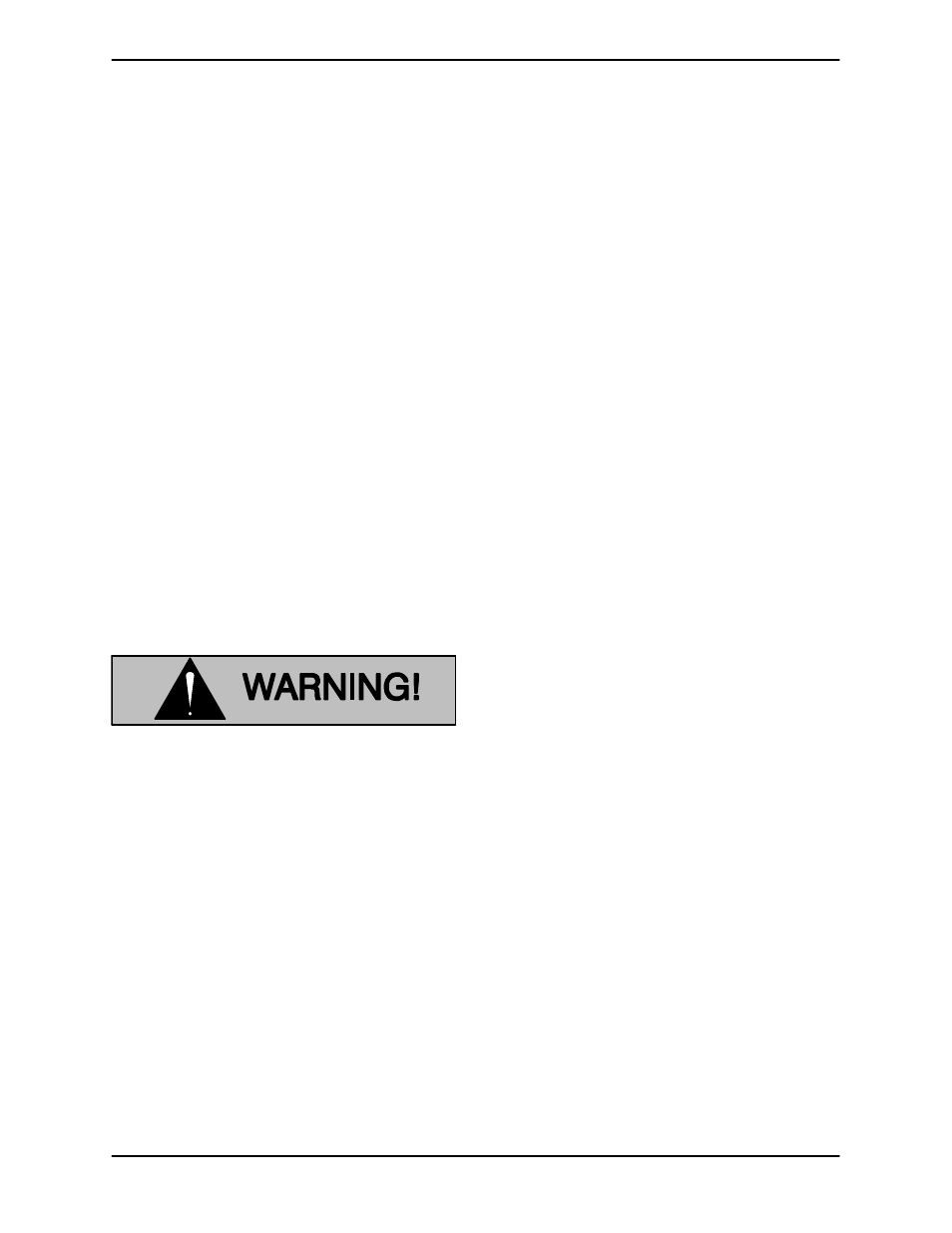
10 SERIES
OM--00589--03
MAINTENANCE & REPAIR
PAGE E -- 4
PUMP AND SEAL DISASSEMBLY
AND REASSEMBLY
Review all SAFETY information in Section A.
Follow the instructions on all tags, label and de-
cals attached to the pump.
This pump requires little service due to its rugged,
minimum-maintenance design. However, if it be-
comes necessary to inspect or replace the wearing
parts, follow these instructions which are keyed to
the sectional view (see Figure E---1) and the ac-
companying parts list.
Before attempting to service the pump, disconnect
or lock out the power source to ensure that the
pump will remain inoperative. Close all valves in the
suction and discharge lines.
For power source disassembly and repair, consult
the literature supplied with the power source, or
contact your local power source representative.
Before attempting to open or service the
pump:
1. Familiarize yourself with this man-
ual.
2. Disconnect or lock out the power
source to ensure that the pump will
remain inoperative.
3. Allow the pump to completely cool
if overheated.
4. Check the temperature before
opening any covers, plates, or
plugs.
5. Close the suction and discharge
valves.
6. Vent the pump slowly and cau-
tiously.
7. Drain the pump.
Suction Check Valve Removal
and Disassembly
Before attempting to service the pump, remove the
pump casing drain plug (37) and drain the pump.
Clean and reinstall the drain plug.
To service the suction check valve assembly (51),
remove the suction piping. Remove the nuts (50)
securing the suction flange (57), check valve gas-
kets (59 and 60), check valve seat (58) and check
valve assembly (51) to the pump casing (1). Sepa-
rate the check valve assembly from the check valve
seat.
Inspect the check valve parts for wear or damage.
If replacement is required, remove the hardware
(53 and 54), and separate the check valve gasket
(55) and weights (52 and 56).
If no further disassembly is required, see
Suction
Check Valve Installation.
Back Cover Removal
The wear plate (38) is easily accessible and may be
serviced by removing the back cover assembly
(42). Loosen the clamp bar screw (47) and remove
the clamp bar (48). Pull the back cover and wear
plate from the pump casing. Remove the back cov-
er gasket (41). Clean the mating surfaces of the
back cover plate and pump casing.
Inspect the wear plate and replace it if badly scored
or worn. To remove the wear plate, disengage the
hardware (39 and 40) securing it to the back cover.
If no further disassembly is required, see
Back
Cover Installation.
Pump Casing Removal
To service the impeller or seal assembly, discon-
nect the discharge piping. Remove the hardware
securing the pump to the base. Disconnect the
power source.
Tie and tag any leveling shims used under the
pump mounting feet to ease reassembly.
Remove the nuts (34), and separate the pump cas-
ing and gasket set (36) from the seal plate (35) and
pedestal (25). Clean the mating surfaces of the
seal plate and pump casing. Tie and tag the gas-
