SM Pro Audio EP84: 8 channel microphone preamp User Manual
Page 8
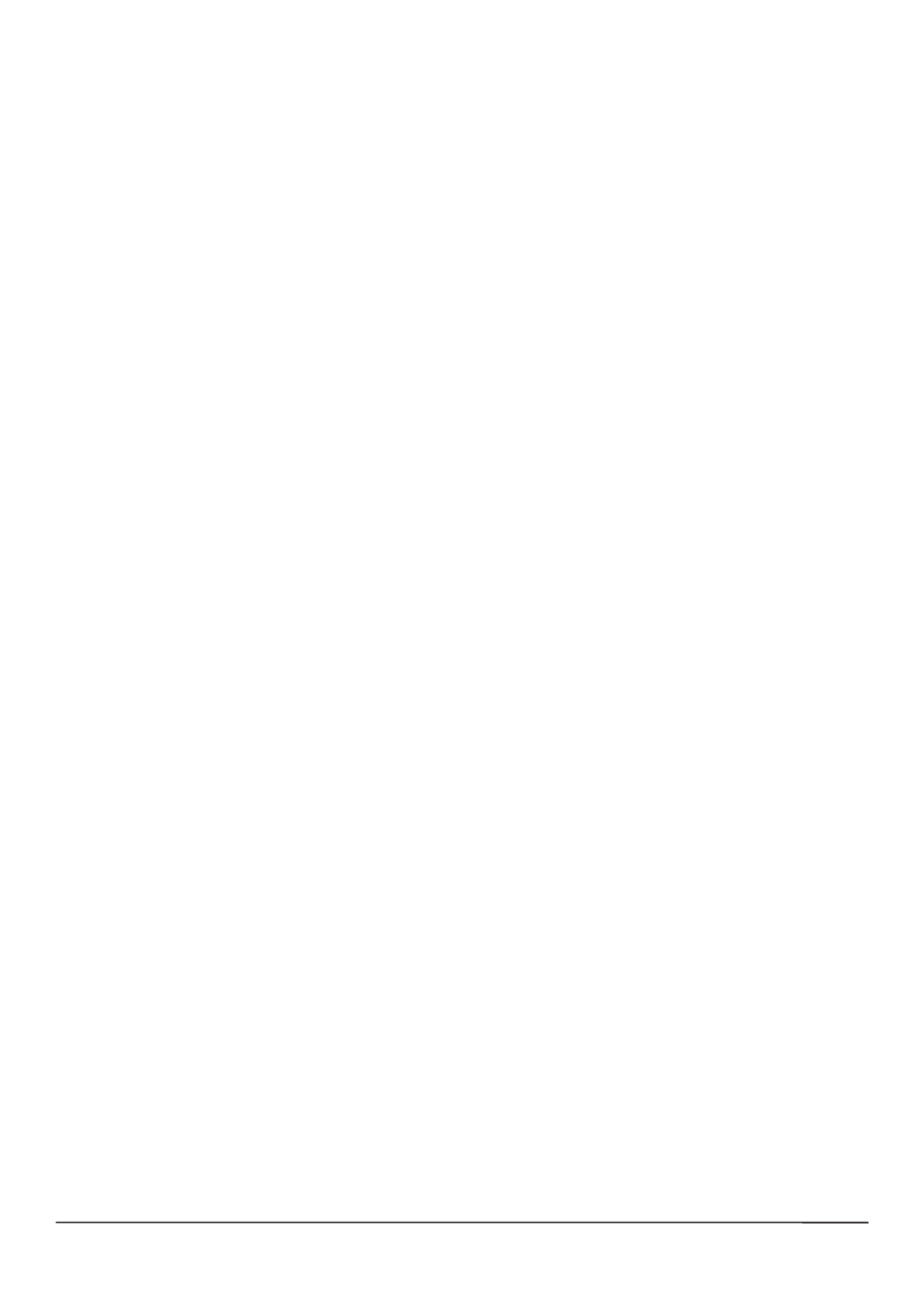
8
Front Panel Controls - Application
* Phantom power is a voltage distribution system utilizing standard microphone cable. It is useful
(and often required) for powering condenser microphones connected to your audio system. If any
of your microphones require phantom power, simply enable the corresponding channels phantom
power switch to activate a constant 48v power supply.
4.4 Independent (8x) 80Hz low-cut (high-pass) filter switches
The EP84’s eight (8) low-cut (high-pass) filter switches enable and disable each channels respec-
tive 80Hz high-pass filter. Engaging this filter effectively removes low frequency “rumble” and other
unwanted noise by attenuating the signal dB below 80Hz. When enabled the corresponding low-cut
LED will illuminate.
* The low-cut (high-pass) filter feature is useful in eliminating low frequency noise such floor rumble
often picked up through microphone stands.
4.5 Independent (8x) phase reversal switches
Each channel features a phase reverse switch for reversing the phase of the audio signal 180
degrees. When enabled the corresponding phase reversal LED will illuminate.
* Phase cancellation can be a serious problem during the recording process. Two out of phase
sound waves that are summed together will cause some level of phase cancellation resulting in
less amplitude, severe tonal variations, and a distorted perceived overall quality of the sound. This
is especially of concern when recording two microphones within close proximity. In this instance,
activating the phase reverse switch on one of the microphone channels will help avoid phase can-
cellation issues.
The phase reverse switch is also extremely handy when used to correct inverted XLR pin wiring
configurations.
4.6 Independent (8x) peak indicator LED’s
Each channel features a peak light LED indicator. This momentarily indicates when the input signal
strength has reached optimum input level.
* A continuously illuminated peak LED indicates you have surpassed optimum input level and
distortion of the respective channels audio signal will occur. It’s time to adjust your gain structure!
5. APPLICATION
5.1 General use of the EP84
Three simple stages:
Evaluate your application and make decisions
- Firstly, you need to know what you are trying to pre-amplify. It maybe a single microphone
signal, multiple microphone signals, or line level signal that requires strengthening. What types
of microphones are going to be used? Do the microphones require phantom power? Will low
frequency sound waves need to be minimized? Is there the possibility of phase cancellation
issues arising? These types of questions must be answered if you are to correctly configure
the EP84 for successful operation and performance. Once you have a good idea what you are
trying to achieve, you can make the necessary connections, and configure the EP84’s channel
settings with confidence.
