Lenmar NVS150U User Manual
Lenmar Power suppliers
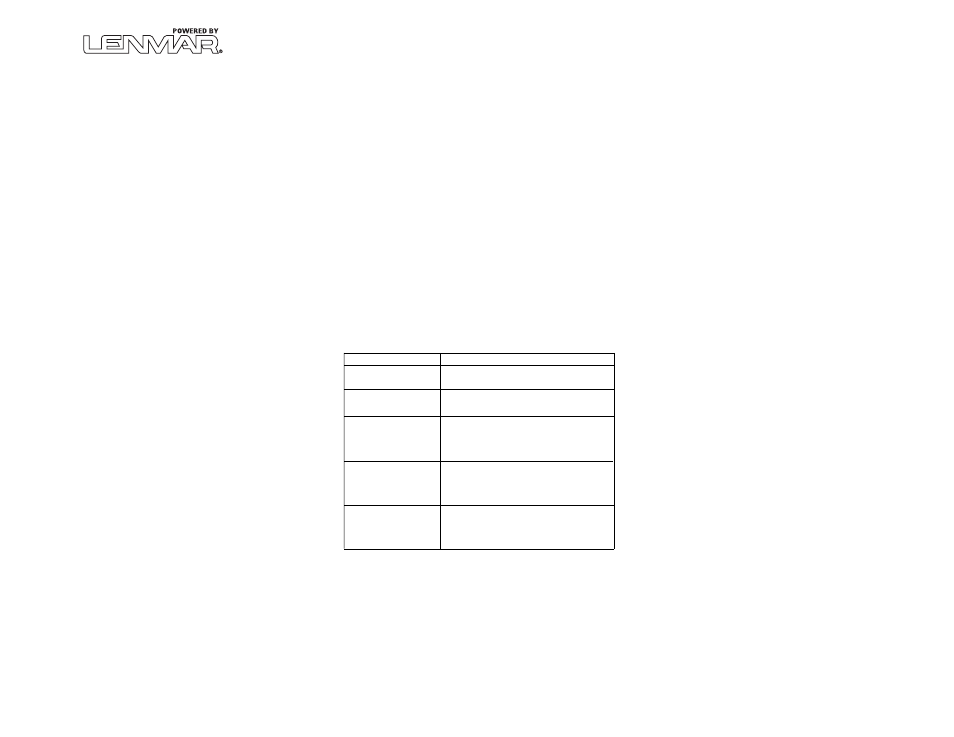
1.
2.
3.
When sending in product for service you must first get a Return Authorization by
visiting www.lenmar.com/warranty fill the out required form and our customer
service reps will email you instructions on returning the item to us and issue a
RETURN AUTHORIZATION NUMBER (RA) to be include on the box and any
corresponding paper work. If you have any questions please call customer
service at (805) 384-9600.
All packages should include evidence of the date of purchase. Enclose $10.00 for
shipping and handling for addresses in the US and $15.00 for addresses in
Canada. For outside the US and Canada, freight will vary depending upon the
ship to address.
For further information contact
Lenmar Enterprises, Inc.
Product Service Department
Phone: (800) 424-2703
E-mail: [email protected]
Visit Our Web Site at: www.lenmar.com
Proposition 65 Notice (California)
The following statement is required in the state of California pursuant to the
settlement of an action brought by the Mateel Environmental Justice
Foundation against multiple electronics and appliance manufacturers
WARNING: Handling the cord on this product will expose you to lead, a chemical
known to the state of California to cause birth defects or other reproductive
harm. Wash hands after handling.
Limited 2 Year Warranty
This limited warranty starts from the date of original purchase and expires
2 years thereafter. If, during this period, any part, because of manufacturing
defects or workmanship fails to function properly under normal use will be
repaired at no charge for parts and labor or, at our option, the product will be
replaced. The following is excluded: damages from delay or loss of use of
equipment, or damaged batteries, malfunctions resulting from misuse,
tampering, unauthorized repairs, modifications, or accident. Package the unit
and its accessories carefully using ample padding material to prevent damage in
transit and ship it prepaid and insured to:
LENMAR ENTERPRISES INC. USA
4035 VIA PESCADOR
CAMARILLO, CA 93012
4.
5.
6.
310-438-25-0706 r2 y2
Owner’s Manual for N-Verter™
NVS150U
Mobile DC-AC 150W Slim Power Inverter Unit
Read Carefully and Completely Before Using
Efficient, quiet and portable
Direct Plug-in design
Adapts to any size 12VDC accessory outlet
Auto low battery shutdown to prevent battery damage
Lenmar offers innovative products for consumers and encourages the safe and proper
use of each power accessory to achieve the maximum performance of the product
and the devices it powers. Read these instructions carefully to safely use your N-Verter.
Lenmar’s N-Verter is an electronic device that converts low voltage DC (direct current)
electricity from a battery to 110/120VAC (alternating current) standard household
power. The AC output of this product is a modified sine wave with a voltage of 110/120
volts. With your Lenmar N-Verter you can power your laptops, computerized games,
cell phones, camcorders, power tools, reading lamps, fans, and more.
Important: Before using your N-Verter, read and understand this owner’s guide. Save
these instructions–this owner’s guide contains important safety instructions.
Safety Precautions
Incorrect installation or misuse of your DC to AC inverter may result in damage
or hazardous conditions to the user. Please pay special attention to the
following instructions and warnings.
Warnings:
Do Not open the case of the inverter. No user serviceable parts inside.
Do Not insert foreign objects into the inverter’s AC outlet or vent openings.
Do Not use the inverter near water, moisture or liquids.
Do Not place inverter near any heat sources, such as heating vents, radiators,
or direct sunlight.
Do Not use the inverter in the presence of flammable fumes or gases,
such as propane.
STOP USING if you, the inverter, any item being operated, and/or the surface in
contact with the inverter become wet. Shock, serious injury, or death could result as
liquids can conduct electricity.
To avoid a risk of overheating, ensure the ventilation openings on the rear and
bottom of the unit are not obstructed.
Keep out of reach of children
Caution:
Connect the power inverter only to batteries with a 12V normal output. A battery
with 6V normal output will not supply enough voltage and a battery with 24V normal
output will damage the inverter. NEVER connect to household or RV AC distribution
wiring.
Know the voltage requirements of your appliances; this unit can only properly supply
power for those appliances that do not exceed the capacity of this unit.
The wattage (WATTS) or amperes (AMPS) can normally be seen stamped or printed
on most appliances and equipment or in the user’s manual. To calculate the
continuous load: Continuous load = AMPS X 115 (AC voltage);
starting load = WATTS X 2.
Do not operate the inverter if it has received a sharp blow, been dropped or
otherwise damaged in any way.
Attention:
1. Due to the limitation of 12V outlets in most vehicles or boats, the inverter should
only be used to supply AC power to products that require 120W or less. Exceeding this
power rating may cause the fuse connected to the power socket in your
vehicle to blow.
2. If used in your automobile, you may hear a slight “buzz” sound from your sound
system when operating the inverter. This is due to ineffective power filters in the
sound system. Generally, the only solution is to replace the audio product with a
higher quality filter/power supply.
Fault Status:
A fault is referred to as a low/high voltage, over heating, and/or over loading of the
inverter. When the inverter goes into the fault status, the indicator LED will turn from
Green to Red and the inverter will automatically shut down. For low voltage and over
heating, the inverter will sound an alarm first, then the indicator LED will turn Red. At
the same time it will automatically shut down, and it’s recommended that you turn off
the inverter when the red LED lights up. The inverter can be reset by turning inverter
on, off and back on in quick succession. This should be done without any
accessory/tool plugged in.
Inverter Specifications:
• Continuous Power……………………130Watts
• Max. continuous for 5 minutes……….150Watts
• Surge Capability (Peak Power)………260Watts
• No Load Current Draw………………...<0.4A
• Wave Form……………………………..Modified Sine Wave
• Input Voltage Range…………………..10-15VDC
• AC outlet………………………………115V AC socket
• Internal protection……………………..15 Amp fuse
• Dimensions…………………………….68mm W × 92mm L × 150mm D
• Weight…………………………………...approximately 95g.
Information
This power inverter is equipped with a standard North American AC power
receptacle. Make sure the load requirement of your equipment DOESN’T exceed 130
watts. The power inverter is engineered to be connected directly to standard
electrical and electronic equipment in the manner described below. DO NOT connect
the power inverter to household or RV AC distribution wiring.
Features:
The 150W inverter efficiently and reliably operates personal electronics and mobile
office equipment, such as: TV, laptop computers, digital/ video cameras, MP3 players,
mobile phones, PDAs, camcorders and more. It can also be used to recharge 115 Volt
AC devices that have an appropriate recharging adapter. If you decide to use the
inverter while the vehicle is off, we recommend starting the vehicle every hour for 10
minutes to recharge the battery. Turn off the item plugged into the inverter prior to
starting the engine.
This compact inverter is convenient to carry and is easy to operate. The NVS150U
includes the following features:
• 130 watt continuous output
• Convenient 5V USB PowerPort
• LED Indicator – shows the operating status
• Standard N. America type 115V AC Outlet
• Electronic circuit protection prevents damage due to over voltage, over
heat, over load, low voltage and short circuit
• High-Speed Cooling Fan
• 12V DC Power Cable (Car / Airline compatible plug)
• 15A fuse in the PCB board
• Compact size
• Convenient carrying case
Connecting the Inverter
1. Connect the power cord to the inverter
2. Insert the cigarette plug into the vehicle’s (or jump-starter’s) or
Airline’s provided power socket 12V DC outlet.
3. Rotate the plug slightly after insertion to make sure there is good contact.
4. The LED indicator will light green, indicating a proper connection.
5. Plug the AC device to be powered into the inverter’s AC outlet.
6. Turn on appliance or tool.
•
•
•
•
•
•
•
•
•
•
•
•
Symptom
Problem / Solution
No power to inverter,
accessories not working.
Equipment being operated
is drawing too much power.
Inverter is too hot due to
high environmental
temperature or the load is
too high.
Red LED light on.
Low Battery
Alarm on.
Loose connection or bad fuse - Recheck all
connections and inverter’s fuse. Check vehicle’s fuse
Load limit exceeded - Use a higher capacity inverter or
reduce usage.
Temperature limit exceeded – Allow inverter to cool.
Check for adequate ventilation. Reduce the load on the
inverter to rated continuous power.
Battery voltage below 11 volts - battery should be
recharged or replaced. Equipment being operated is
drawing too much power – Use a higher capacity
inverter or reduce usage. Inverter too hot – see above.
Input voltage below 11 volts or a poor/weak battery
condition – Recharge or replace battery. Inadequate
power to inverter – recheck connections, check
condition on cigarette lighter socket.
