Ultimate Support HyperMount QR HYM-100 QR User Manual
Page 6
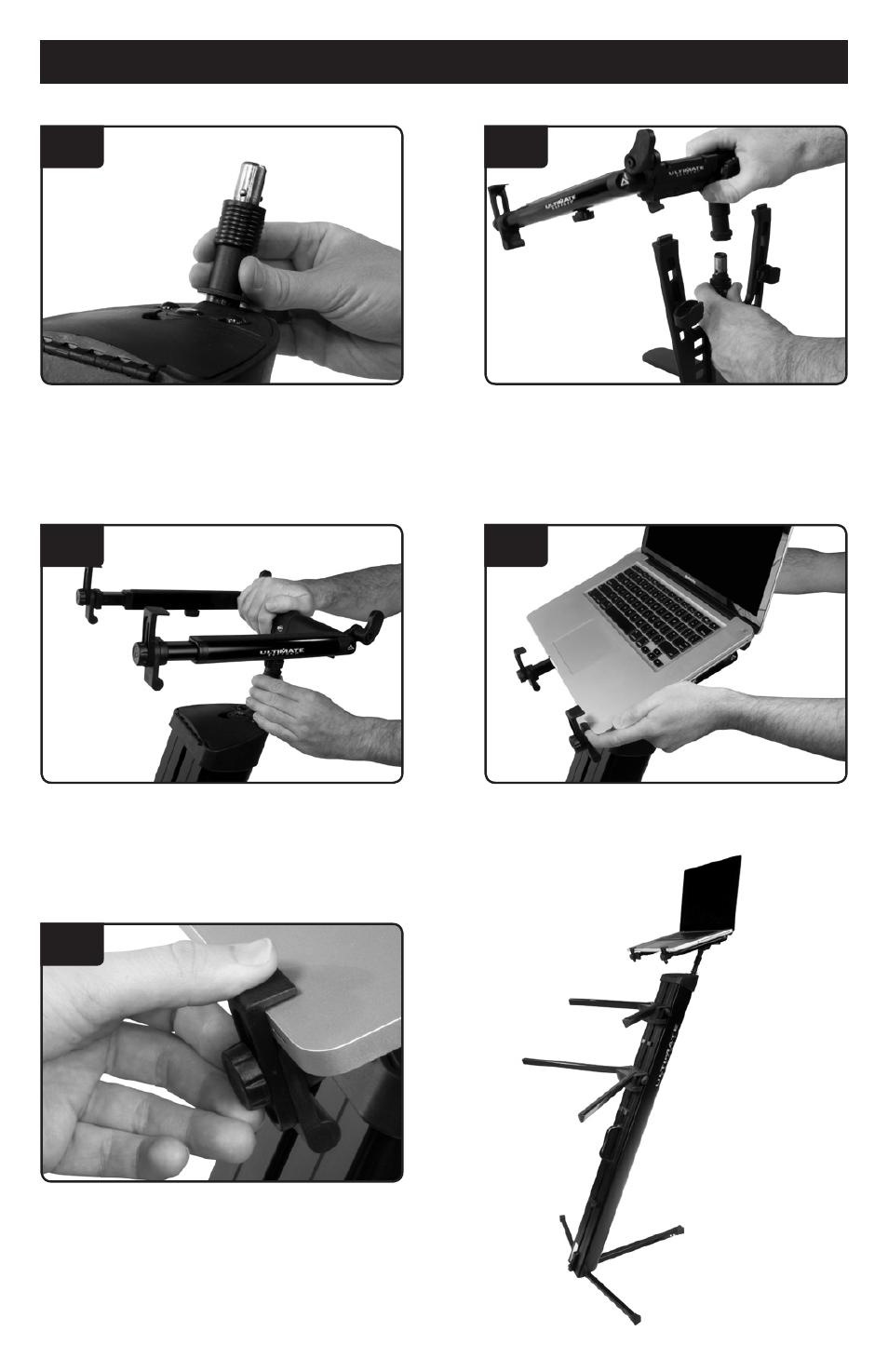
1. Screw QuickRelease bottom piece onto top of
AX-48 Pro keyboard stand (must have optional
AX-48TA Thread Adapter) .
3. Pull down on QuickRelease bottom piece and
place arms on top of mic stand, then release
QuickRelease bottom piece to lock stand in place
5. Loosen knob and clamp laptop into place, then
tighten knob.
4. Place laptop into position.
AX-48 Pro Laptop Mount Instruction (HyperStation QR & HyperMount QR)
1.
3.
5.
4.
2. Pull down on QuickRelease post to disengage
support arms (for HyperStation QR).
2.
This manual is related to the following products:
