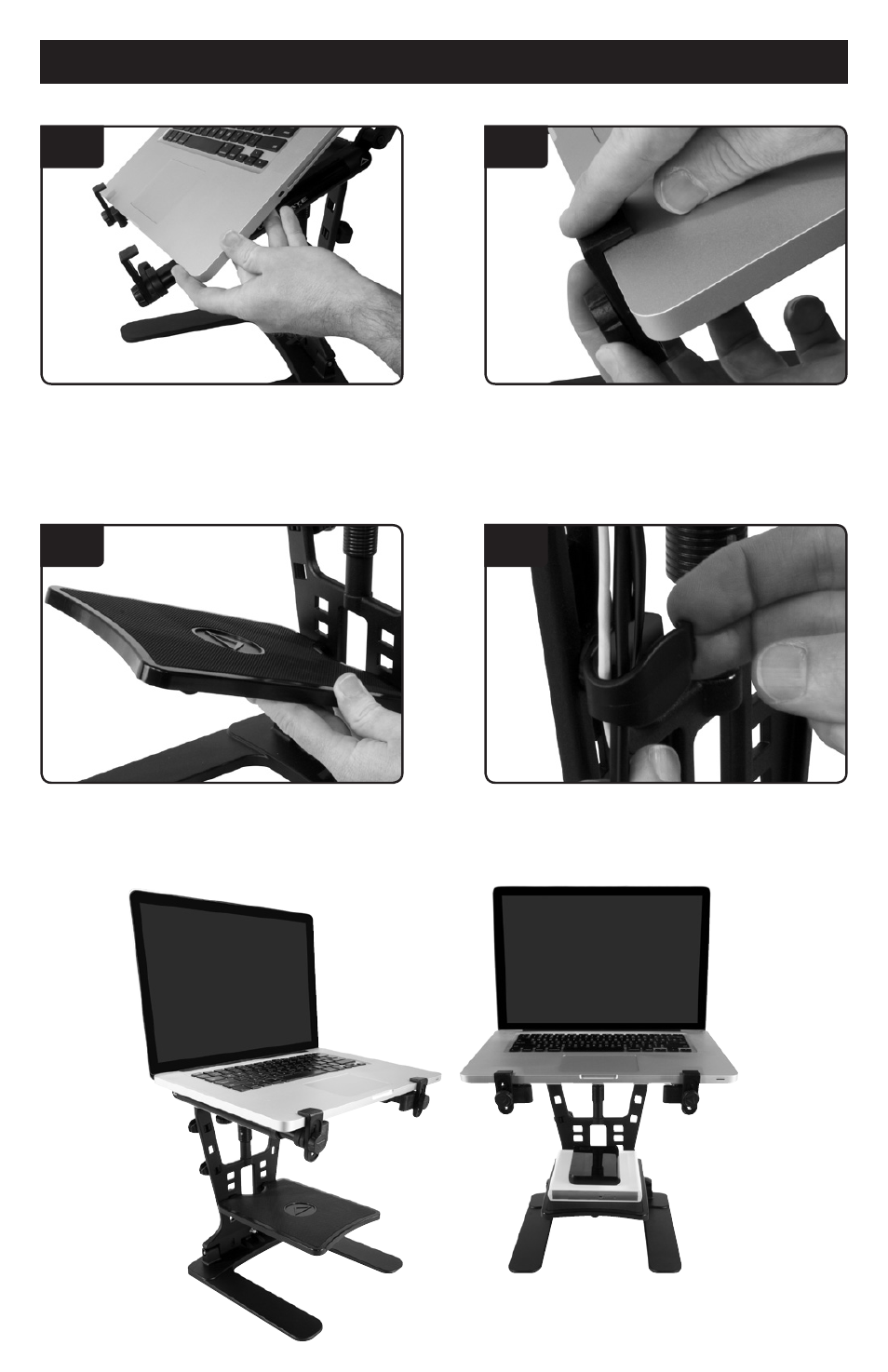
7. Place computer into the support arms.
9. While holding second tier at an angle, place into
any of the five slots (front or back).
8. Loosen front clamp and front bumper to
secure laptop.
10. Move the cable management clips to desired slots.
Laptop Stand Instructions (Con.)
7.
9.
8.
10.