En 11 processing table, Cleaning and maintenance, Troubleshooting – Imetec PROFESSIONAL SERIE CH 2000 User Manual
Page 13
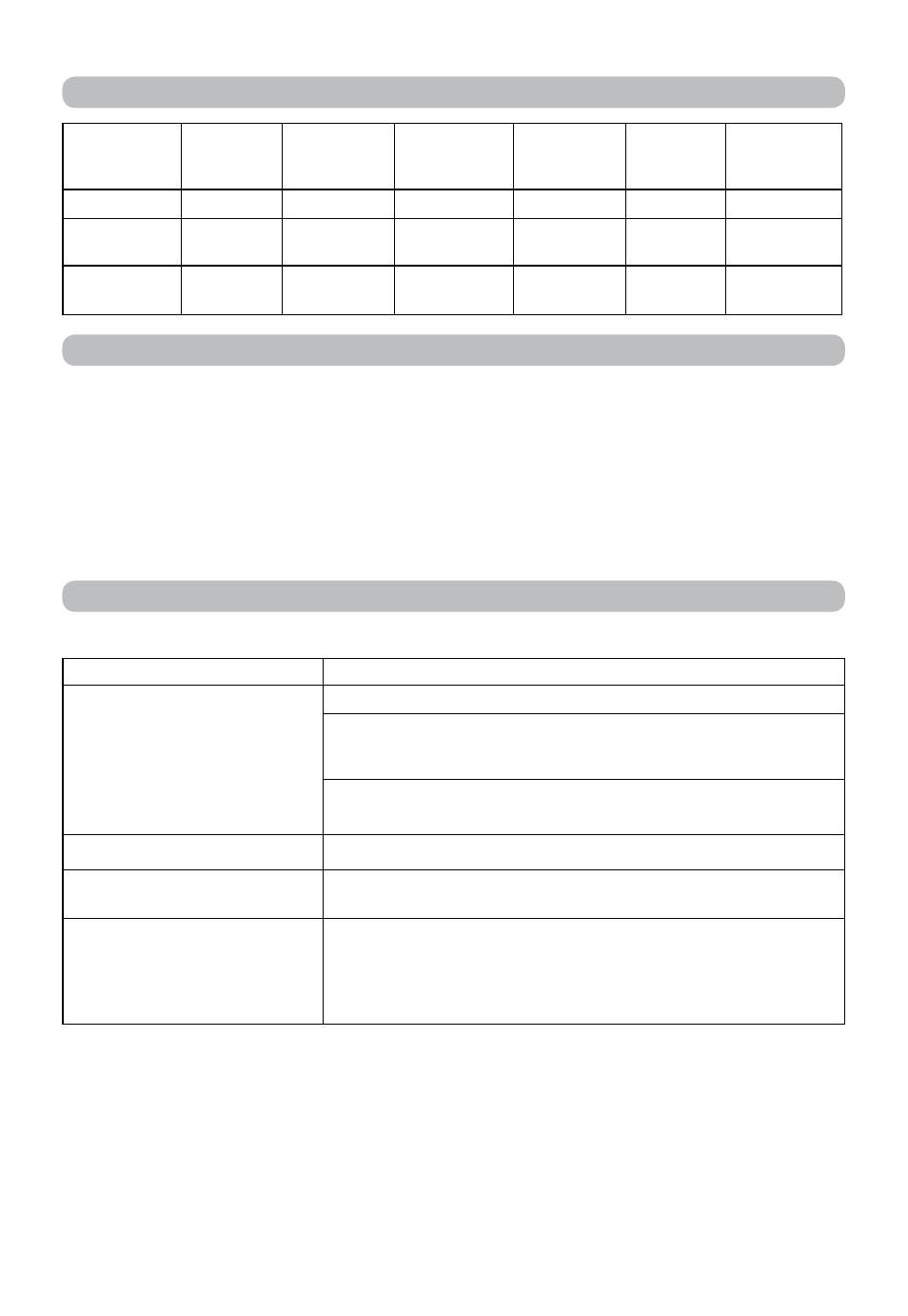
EN
11
PROCESSING TABLE
Food
raw
meat
parmesan
cheese
parsley
onions
carrots
celery
dried fruit
chocolate
Quantity
300 g
180 g
12 g
200 g
180 g
100 g
Size
1*1 cm
1*1 cm
–
2*2 cm
–
2*2 cm
Processing
(in seconds)
12”
20”
5”
10” in pulse
mode
5” in pulse
mode
10” in pulse
mode
CLEANING AND MAINTENANCE
Clean the appliance after having used it.
• Thoroughly wash the removable parts: the lid (1), splash-proof cover (2), the blades (3)
and the container (4) by hand with hot water and washing-up liquid or in the dishwasher
at a maximum temperature of 55°C.
• Dry well.
• Clean the motor casing (7) with a well-wrung damp cloth.
• Dry well.
TROUBLESHOOTING
Should one of the problems indicated occur, adopt the proposed solution:
Problem
Solution
The food is not chopped evenly
Use the pulse mode and not continuous mode.
Wait for the blades to stop completely (3). Remove the motor casing (1)
and the splash-proof cover (2) and mix the ingredients with a spatula.
Close once again and continue processing in pulse mode.
The container (4) has been filled with too many ingredients; remove the
excess ingredients and continue processing.
The parsley is not chopped properly Repeat the operation using dry parsley.
The meat is not chopped properly
Chop the meat in 1 cm pieces and remove any cartilage. Do not exceed
the maximum quantity of 300 g.
The container rises while
processing the food
Pieces of food may have set between the container (4) and the blades (5).
In this case, unplug the power cord (8) from the socket, remove the lid and
reposition the container (4) in its place. Close the container (4) with the lid
(1) and continue processing.
