Gb 48 – Imetec BELLISSIMA FACE FX User Manual
Page 52
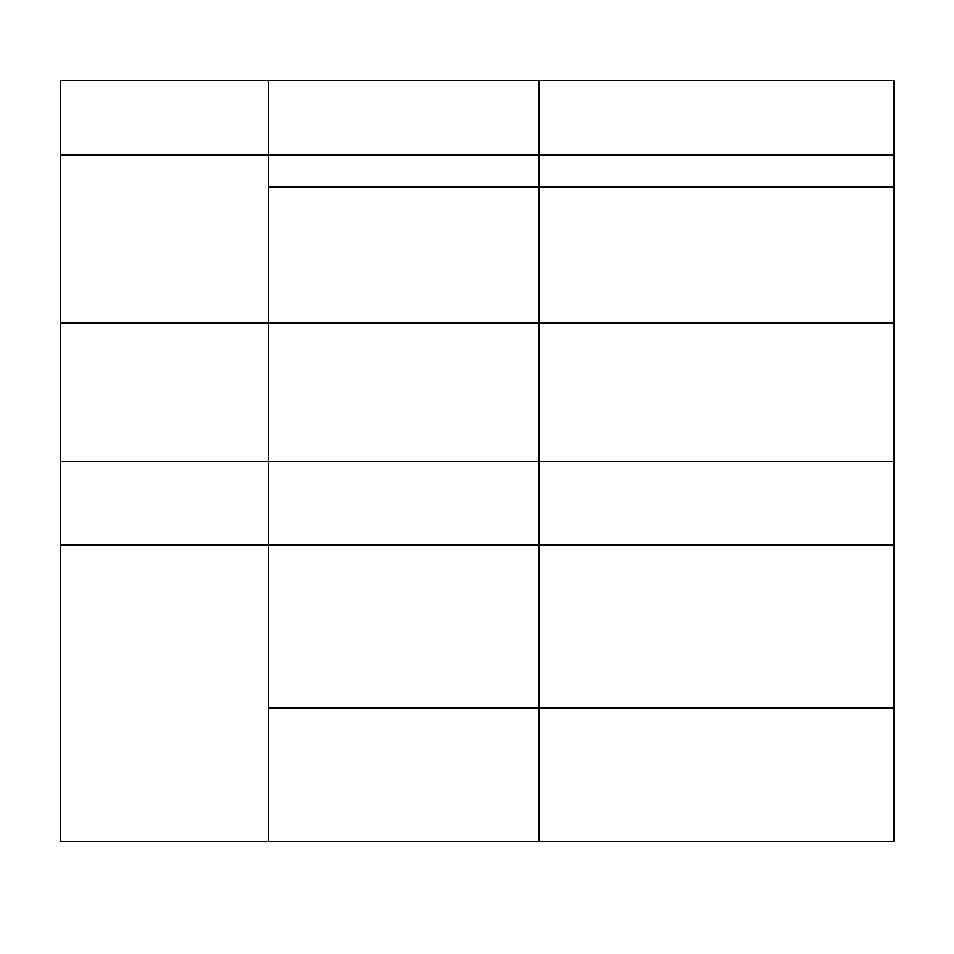
GB
48
The handpiece
temperature increases
during use
This is normal
No action required
The green indicator light
(A) - ready for treatment -
does not light up when
the on/off button (3) is
pressed
Flat batteries
Charge the appliance
The batteries are charged.
The green indicator light (D) lights
up when the handpiece (1) is
placed in the charging base (6)
Press the on/off switch (3) twice to turn the
appliance off and then back on. If the green
indicator light (A) - ready for treatment -
does not light up again, contact the IMETEC
customer service
The yellow indicator light
(B) - system error - blinks Appliance malfunction
Press the on/off switch (3) twice to turn the
appliance off and then back on. If the yellow
indicator light (B) - system error - lights
up again, contact the IMETEC customer
service
The green indicator light
(A) - ready for treatment -
blinks
Flat rechargeable batteries
Charge the appliance
The orange (C) - battery
charging - and green
(D) - battery charged -
indicator lights light up
alternatively
Appliance malfunction
Disconnect the adaptor (8) from the socket
and press the on/off switch (3) twice to
turn the appliance off and then back on.
Connect the adaptor (8) to the wall socket.
If the problem persists, contact the IMETEC
Customer Service Centre
Appliance malfunction
Press the on/off switch (3) twice to turn the
appliance off and then back on.
If the problem persists, contact the IMETEC
Customer Service
