Extron Electronics SW SWITCHERS – VGAxi_MACx User Guide User Manual
Extron Electronics Accessories for video
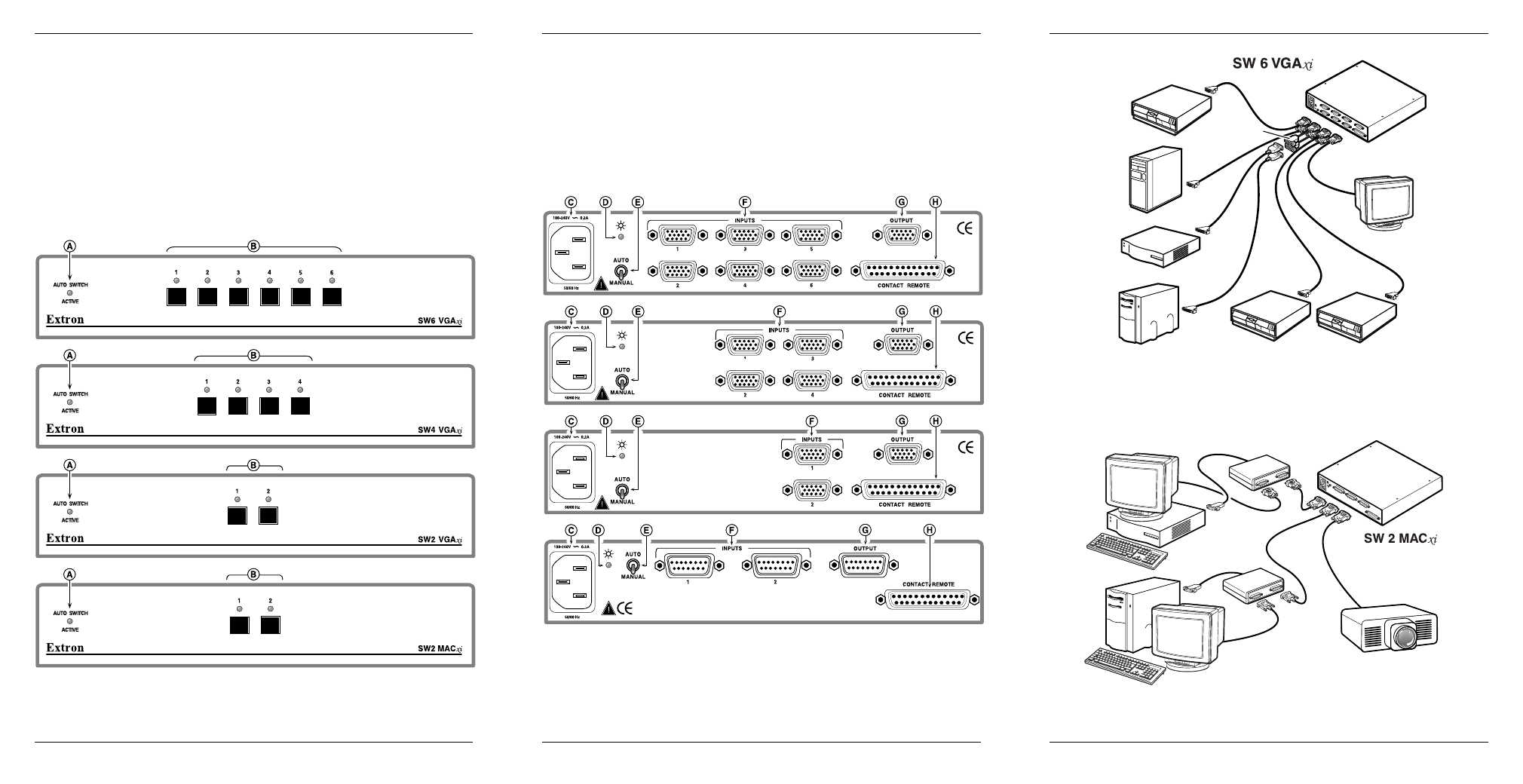
Installation and Operation
Extron • SW Switchers VGA
xi
/ MAC
xi
• User’s Guide
Page 1
SW VGA
xi
xi
xi
xi
xi
/ MAC
xi
xi
xi
xi
xi
Switchers
The SW VGA
xi
/ MAC
xi
are 350 MHz bandwidth switchers are housed in rack mountable, 1U high,
half width metal enclosures with internal, universal 100 - 240 VAC 50/60 Hz power supplies. They
have built-in standard contact closure remote control capability with Tally through the 25 pin Contact
Remote connector (see Contact Remote pin assignments - Figure 4-A). Optional remote controls
available for both switcher types are the KP-10 wired remote with 25 foot cable, the IR-10 Infrared
remote control with an operating range of approximately 30 feet and the RS-232 2,4,6,8 Controller.
VGA
xi
switchers are available with 2, 4 or 6 inputs while the SW MAC
xi
is only available with 2 inputs.
If more than 2 MAC inputs are required, the SW4 VGA
xi
or SW6 VGA
xi
may be used with VGA/MAC
adapters (see connection diagram in Figure 3-A and Part Numbers on Page 5).
Auto-switching
Auto-switching is a feature of the SW VGA
xi
and SW MAC
xi
switchers that can be enabled/disabled
using a switch on the rear panel (see item E in Figure 2-A). With the AUTO/MANUAL switch in the
AUTO position, the front panel AUTO SWITCH ACTIVE LED is ON, the input selection buttons are
disabled, and the switcher automatically selects the highest number input that has sync pulses
available.
Figure 1-A
Front Panel Component Descriptions
The letters next to the following descriptions match the circled letters in Figure 1-A above.
A Auto Switch Active LED - ON = Auto switch mode active (Rear panel Auto/Manual switch UP)
B Input selection switches and LEDs - LED for selected input will be ON.
Installation and Operation
Extron • SW Switchers VGA
xi
/ MAC
xi
• User’s Guide
Page 2
Figure 2-A
Rear Panel Component Descriptions
The letters next to the following descriptions match the circled letters in Figure 2-A above.
C AC power connector - Standard IEC power connector (100 - 240 VAC 50/60 HZ)
D Power LED - ON if AC power is present
E AUTO/MANUAL switch - Down = normal mode, UP = Auto switch mode
F VGA Input connectors
G VGA Output connector
H Contact Remote connector - 25-pin contact closure connector - see Page 4 for details.
Features
•
Two, four or six inputs available, depending on the model
•
350 MHz bandwidth (-3 dB)
•
Auto-switchable (switch selectable)
•
25 pin contact closure remote control connector
•
Unselected inputs are 75 ohm terminated
•
Tactile switch buttons with LEDs
•
1U, 1/2 rack width enclosure
•
Internal universal power supply
•
Input/Output connectors - VGA
xi
= Female 15 pin HD, MAC
xi
= Female 15 pin D
•
VGA
xi
is compatible with IBM PS/2, VGA, SuperVGA, XGA, VESA and XGA-2 computers. M
AC
and
Quadra may be used with SW 2 MAC
xi
, or, if more than two inputs are required, SW 4/6 VGA
xi
switchers may be used with optional M
AC
/VGA adapter (26-340-01 or 26-340-02).
Connection Diagrams
Extron • SW Switchers VGA
xi
/ MAC
xi
• User’s Guide
Page 3
LCD Projector
MAC Computer
Extron
Interface
Extron
Interface
MAC Computer
PC Monitor
PC Computer
PC Computer
PC Computer
MAC Computer
MAC Computer
PC Computer
VGA/MAC
Adapters
Figure 3-A SW 6 VGA
xi
switcher diagram
Figure 3-B SW 2 MAC
xi
switcher diagram
