Playing stored music, Finding music by artist, Finding music by album title – Arcam FMJ MS250 User Manual
Page 15: Finding music by track name
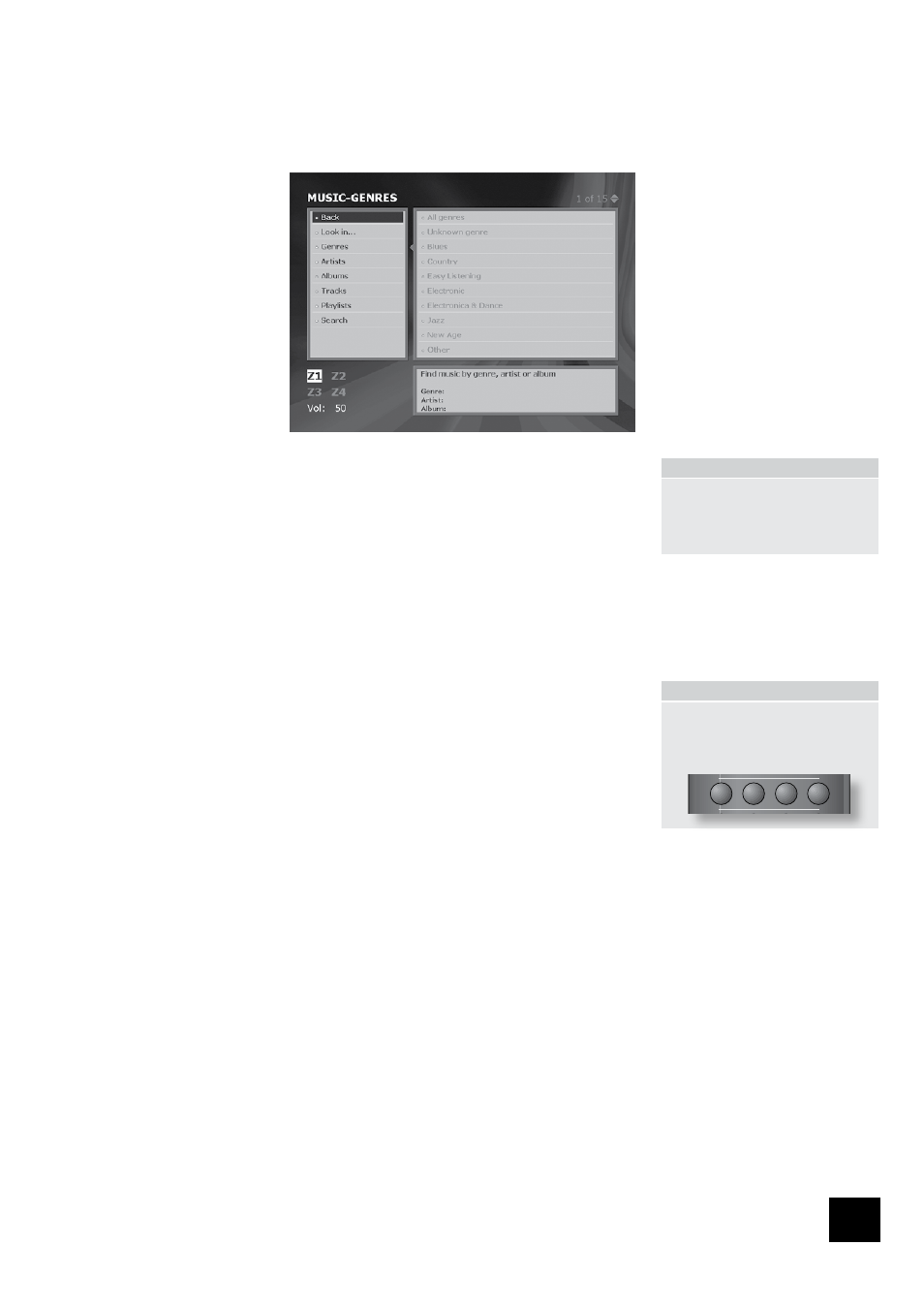
MS250
15
Playing stored music
From the MUSIC SOURCE home page, navigate to Stored music and press
OK
. The following menu
page is displayed:
Music stored on the MS250 is catalogued by genre (Rock, Classical etc.), album title,
artist and track names. The catalogue is hierarchical, working down from genre to
tracks, and sorted alphabetically. For example, to find a Blues album by B.B. King, you
might:
<
Select Genres from the left-hand window of the menu page
<
Select Blues – the Artists option is automatically selected and a list of Blues
artists is displayed
<
Select B.B. King from the list of artists – the Albums option is automatically selected and the list
of albums by B.B. King stored on the MS250 is displayed
<
Select the album desired – the track names are displayed.
<
Press
PLAY
to start playing the tracks.
You can also choose music by going directly to album, artist or track lists as follows.
Finding music by artist
To find a particular artist, choose Artists from the left-hand window of the STORED
MUSIC page and navigate down the list to the artist you’d like to listen to. Press
OK
and choose the album you’d like to listen to from the list that appears. Press
4
to start
playing the album from track 1. Alternatively, press
OK
and select the tracks you’d like
to listen to from the list of tracks that follows.
Finding music by album title
To find a particular album, choose Albums from the left-hand window of the STORED
MUSIC page and navigate down the list to the album you’d like to listen to. Press
4
to start playing the album from track 1. Alternatively, press
OK
and select the tracks
you’d like to listen to from the list of tracks that follows.
Finding music by track name
To find a particular track, choose Tracks from the left of the STORED MUSIC page
and navigate down the list to the track you’d like to listen to. This option lists every track in every album
stored on your MS250 in alphabetical order, so it could be a long list! You can filter the list by entering
an initial letter using the remote control’s alphanumeric keypad. Only those tracks matching their initial
letter are selected for listing.
TIP
The remote control includes shortcut
buttons that take you directly to the
Album, Artist, Track or Playlist menu
pages.
�
�����
�
�
�
����
�
�
�
�
�
�
������
����
����
����
�����
������
�����
����
��
�����
������
������
���
���
�
���
���
���
����
���
����
��
TIP
A quick “no fuss” way of playing
music is to press
4
when STORED
MUSIC is highlighted. The MS250
plays the music library continuously
in random order.
