Extron Electronics Matrix 3200 Series User Guide Power Supply User Manual
User’s guide, Installation, cont’d, Part numbers
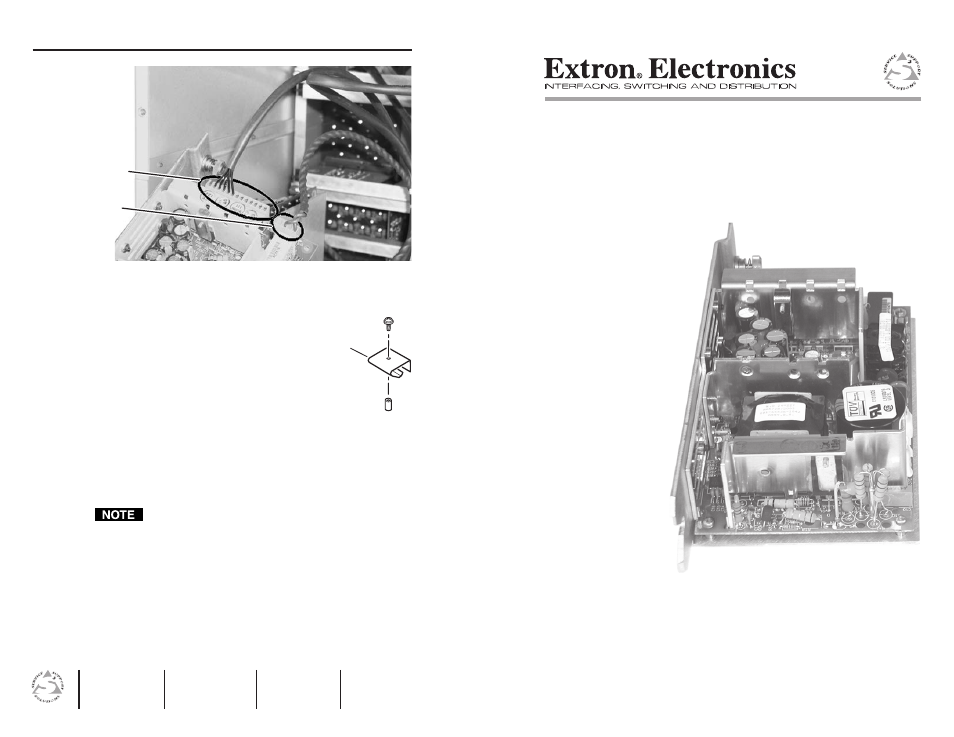
User’s Guide
© 2004 Extron Electronics. All rights reserved.
Installation, cont’d
Redundant Matrix Switcher Power Supply
Matrix 3200/6400 Power Supply
68-355-08 Rev. A
Printed in the USA
06 04
AC power output
cable
AC power input
cable
Figure 3 — Power supply connections
7
.
Connect the AC input cable to the power supply (figure 2).
8
.
Install the spring bracket into the tall
stand-off identified in step 4.
9
.
Press the power supply’s notched edge
into the spring bracket at the selected
installation location.
10
.
Using the tall stand-off as a pivot
point, swivel the power supply into
position until the captive screw
connector engages the short stand-off.
11
.
Hand tighten the captive screw connector.
12
.
Connect the DC output cable (the cable connected in step 5)
to either unused power connector on the main board (the
board on the floor of the switcher).
Use an already-installed power supply as an example to
orient the connector correctly.
13
.
Route cable out of the way and secure it with tie wraps.
14
.
Reinstall any cables and reinstall the front panel door.
Reconnect power to the matrix switcher.
Part Numbers
5 V power supply kit for 7U BME
70-083-01
5 V power supply kit for 5U BME
70-083-02
12 V power supply kit for audio BME
70-084-01
Spring
Bracket
Mounting
Screw
Tall
Stand-off
