Extron Electronics VN-Matrix 250 Setup Guide User Manual
Vn-matrix, 250 • setup guide, Before you connect to a network
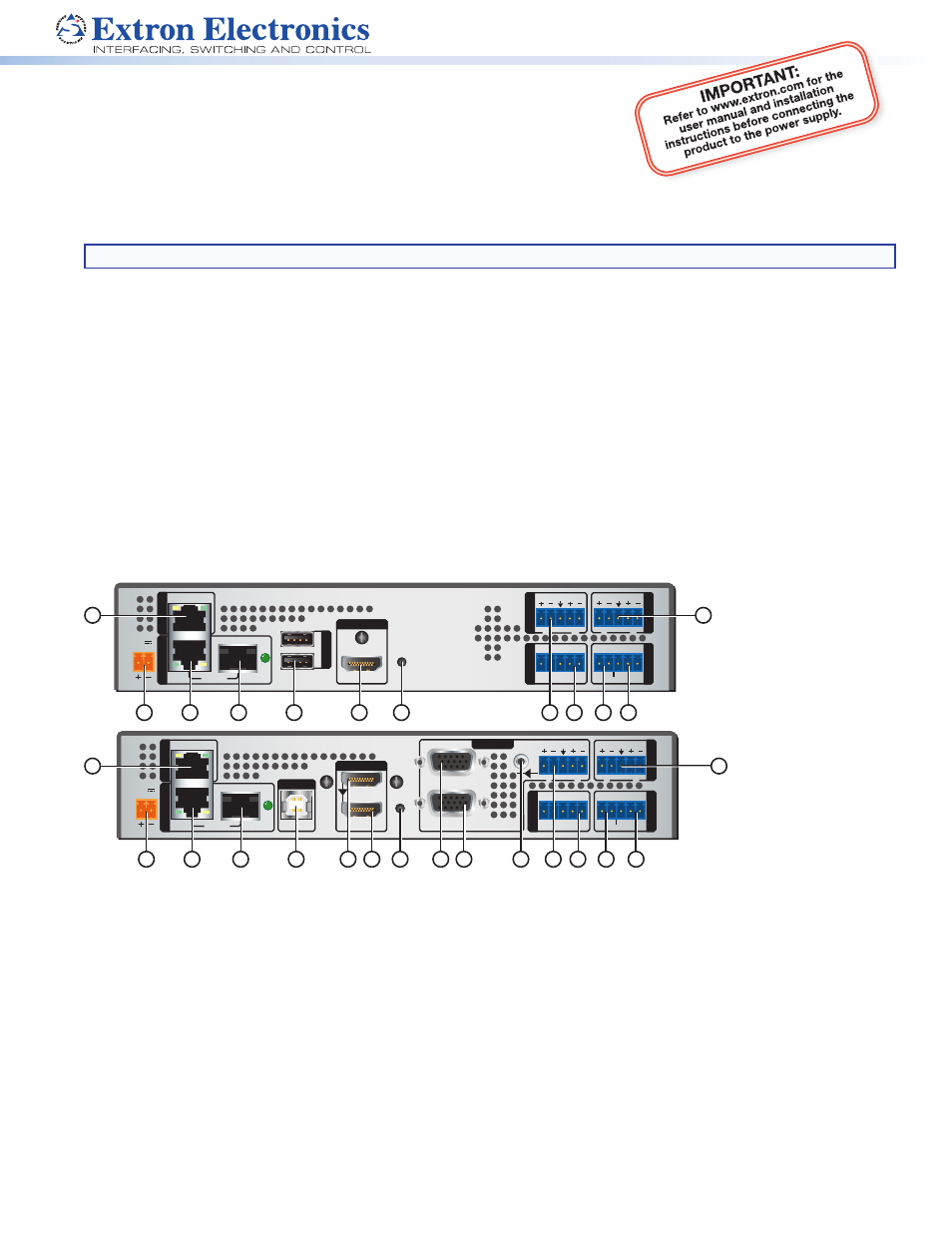
1
VN-Matrix
®
250 • Setup Guide
The Extron VN-Matrix (VNM) 250 Series consists of the VNE 250 encoder and
the VND 250 decoder. They integrate into VN-Matrix systems to provide real-time
transmission of high resolution AV content across standard IP networks. The VNE 250
encodes video or graphics sources at resolutions up to HD or 2K (2048x1080) using
the Extron PURE3™ Codec, a unique wavelet-based compression technology.
The VND 250 decodes the content back to the original source resolution or a user
selected resolution. The VNM 250 Series offers real-time streaming and low latency, making it ideal for remote collaborative and
interactive or control applications. It can be deployed in live event streaming and high level conferencing for specialized projects.
NOTE:
For full installation, configuration, and operation details, refer to the VN-Matrix 250 User Guide
.
Before You Connect to a Network
Before connecting each VN-Matrix to a network, configure the network settings. On an existing network, check with the network
administrator for a range of suitable IP addresses.
VN-Matrix Controller
One VN-Matrix device in the system must be designated the controller. For large systems (ten or more devices) this must be a
VNM Enterprise Controller. For smaller systems (up to ten devices), the controller may be a VNM 250 device (either an encoder or
decoder). All system configuration is achieved via a web interface that is served up by the device acting as system controller.
Setup Procedure
Follow the instructions in the Connections and Initial Configuration sections for each individual VN-Matrix device, then follow the
Operation section instructions to create a VN-Matrix system. See the VN-Matrix 250 User Guide for more detailed information.
Rear Panel Features
The following illustration shows the rear panels of the VND 250 (top) and VNE 250 (bottom):
LAN 1
LAN 2
RESET
HDMI
ACT/
LIN
K
2.0 A MAX
POWER
12V
AUDIO
L
Tx Rx
PASS THRU
ALARM
GENLOCK
CONTROL
G Tx Rx
NO G IN G OUT
R
RETURN AUDIO
L
R
STREAMIN
GC
ONTROL
COMS
INPU
T
I/
O
OUTPU
T
OUTPUT
1
2
US
B
1
2
3
4
6
9
15 18
17
19
10
21
LAN 1
LAN 2
PC
RESET
HDMI
LOOP THRU
LOOP THRU
LOOP
THRU
RGB
ACT/
LIN
K
2.0 A MAX
POWER
12V
AUDIO
L
Tx Rx
PASS THRU
ALARM
TTL
CONTROL
G Tx Rx
NO G IN G OUT
R
RETURN AUDIO
L
R
STREAMIN
GC
ONTROL
USB
INPUT 1
INPUT 2
COMS
I/
O
OUTPU
T
1
2
3
4
5
8
7
11
13
14
12
18
16
19
10
20
a
DC power connector
l
Analog video loop-through (VNE 250)
b
Control network RJ-45 connector
m
Program audio loop-through (VNE 250)
c
Streaming network RJ-45 connector
n
Program audio input (VNE 250)
d
Streaming network SFP connector (optional)
o
Return audio input (VND 250)
e
USB port (VNE 250)
p
Return audio output (VNE 250)
f
USB ports (VND 250)
q
Program audio output (VND 250)
g
HDMI input (VNE 250)
r
RS-232 coms
h
HDMI loop-through (VNE 250)
s
Alarm relay
i
HDMI output (VND 250)
t
TTL (VNE 250; not implemented)
j
Reset button (recessed)
u
Genlock (VND 250)
k
Analog video input (VNE 250)
