Rack mounting procedure, Under-desk mounting, Through-desk mounting – Extron Electronics MTP 1500RL 15HD A SEQ User Guide User Manual
Page 21: Under-desk mounting through-desk mounting
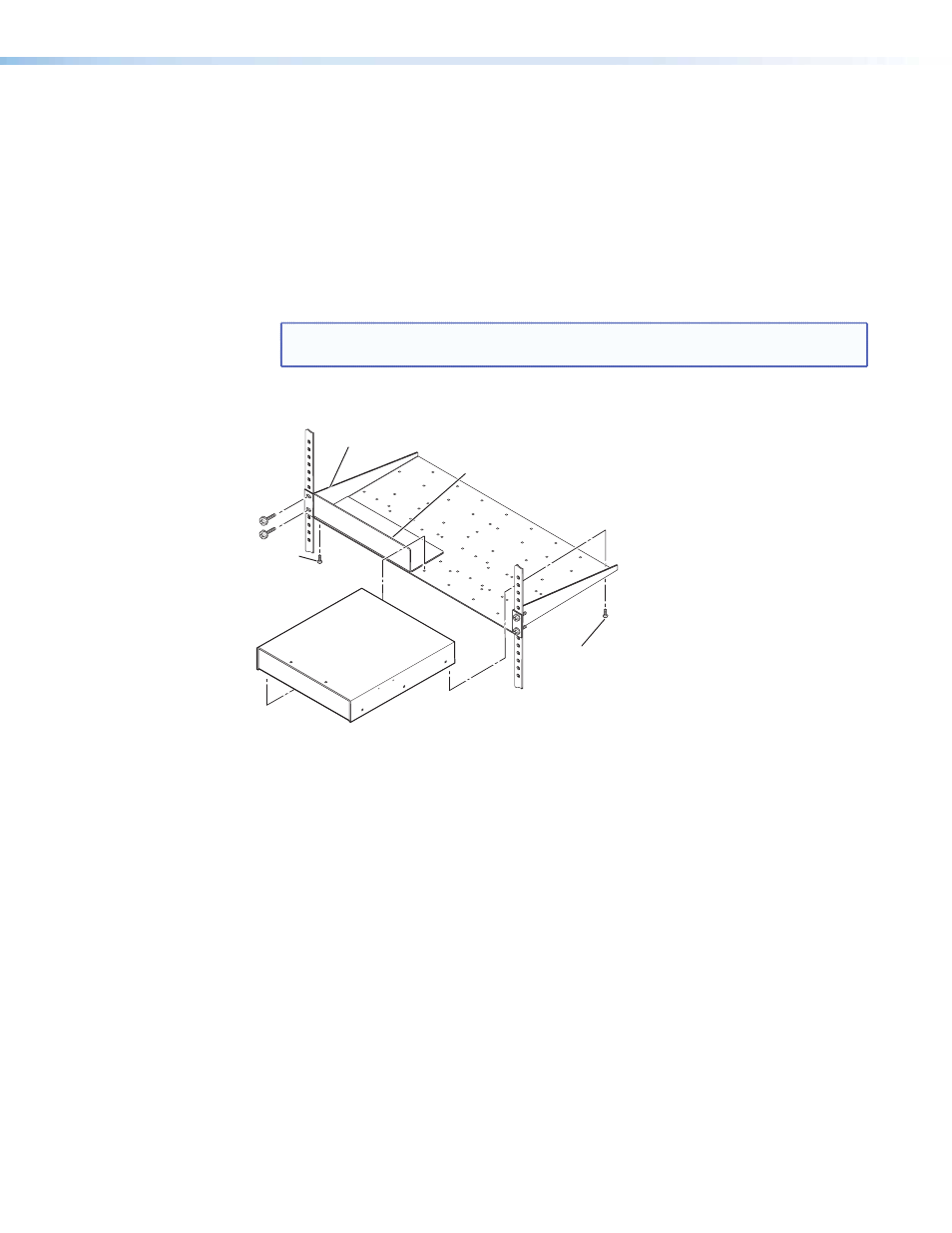
Rack Mounting Procedure
The unit can be mounted on optional rack systems, including:
z
RSU 129: 9.5 inch deep, 1U rack shelf kit (part number
60-190-01
)
z
RSU 126: 6 inch deep, 1U rack shelf kit (part number
60-190-10
)
To mount the device on a rack shelf
1.
Remove the feet from the bottom of the MTP, if they are installed.
2.
Mount the MTP using two 4-40 x 3/16 inch screws in opposite (diagonal) corners to
secure the MTP to the shelf.
NOTE: DO NOT stack units on top of one another as this may cause the units to
overheat.
3.
Install false faceplates or other units to the rack shelf.
Use 2 mounting holes on
opposite corners.
(2) 4-40 x 3/16"
Screws
NOTE:
Using screws longer
than 3/16” will damage the
unit and void the warranty.
1U Universal Rack Shelf
Front false
faceplate
uses 2
screws.
1/2 Rack Width Front False
Faceplate
Figure 9.
Mounting the MTP on a Standard Shelf
Under-desk Mounting
Mount the unit under a desk or podium, using the optional Extron MBU 125 under-desk
mounting kit (part number
70-077-01
) by following the instructions provided with the kit.
Through-desk Mounting
Mount the unit through a desk or podium using the optional Extron MBD 129 through desk
mounting kit (part number
70-077-02
) by following the instructions provided with the kit.
MTP 1500RL 15HD A SEQ • Mounting
15
