Extron Electronics MPA 152 Setup Guide User Manual
Mpa 152 • setup guide, Product category
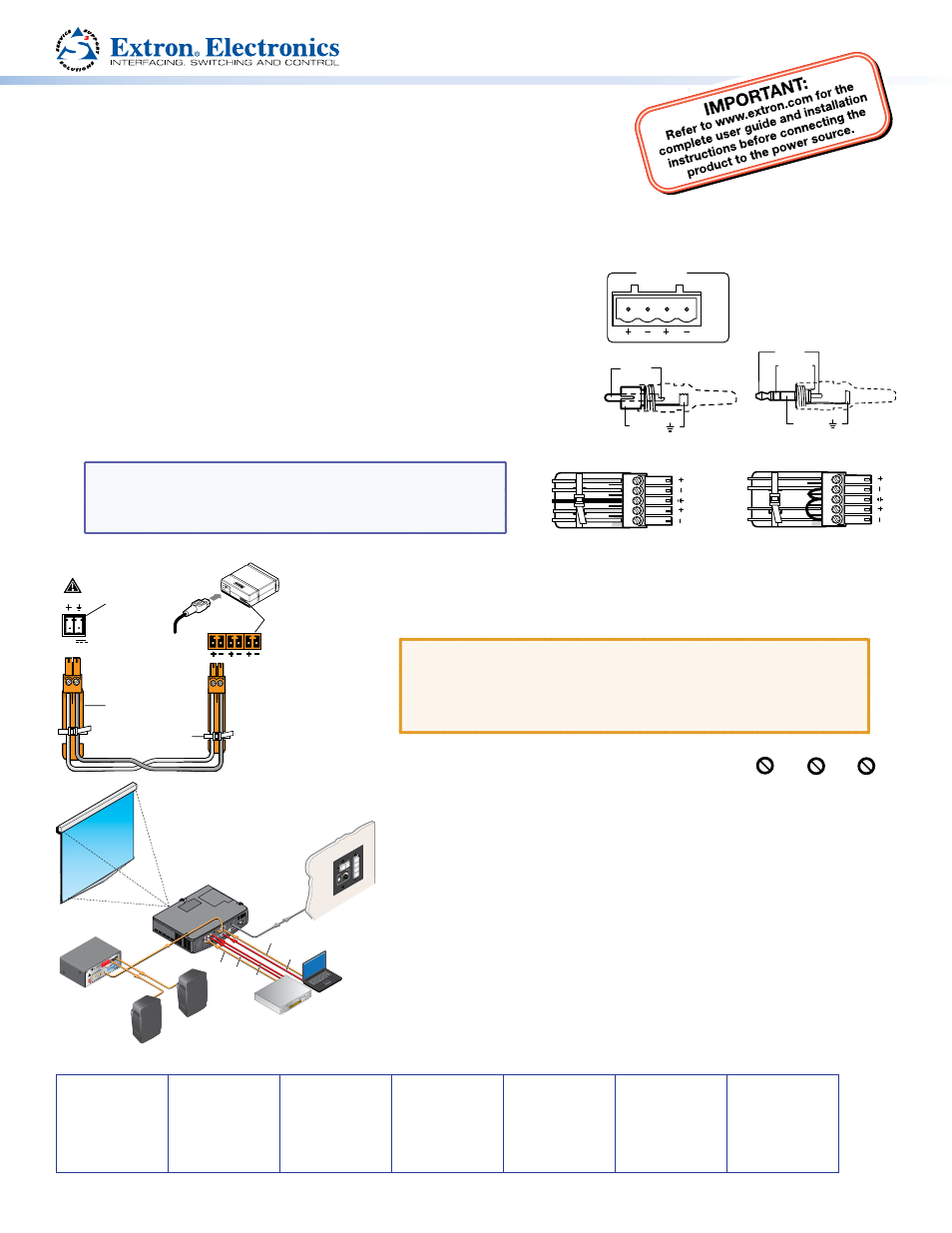
Product Category
MPA 152 • Setup Guide
The Extron MPA 152 is an ENERGY STAR
®
qualified mini power amplifier. It delivers
up to 15 watts (rms) per channel stereo or dual mono into a 4 ohm sound system, or 8
watts (rms) per channel into an 8 ohm system.
For complete instructions, see the MPA 152 User Guide
To install and set up an MPA 152, follow these steps:
1.
Turn off all equipment off and disconnect from power sources.
2.
Mount the Extron MPA 152 on a rack, under a desk, or on a projector pole.
3.
Attach the speakers to the MPA 152 output (see the figure at right).
4.
Attach inputs to the MPA 152 unit from the audio source, the projector, or
both. There are three audio inputs (shown in the figure at right), which can
be used individually or together:
z
One pair RCA connectors (unbalanced)
z
One 3.5 mm stereo tip-ring-sleeve connector (unbalanced)
z
One 3.5 mm, 5-pole captive screw (balanced or unbalanced)
NOTE: The MPA 152 amplifier sums all right channel inputs to
a single signal and all left channel inputs to a second
signal. The user may output these signals as stereo or
average them to produce a dual mono signal.
Extron USA - West
Headquarters
+800.633.9876
Inside USA/Canada Only
+1.714.491.1500
+1.714.491.1517 FAX
Extron USA - East
+800.633.9876
Inside USA/Canada Only
+1.919.863.1794
+1.919.863.1797 FAX
Extron Europe
+800.3987.6673
Inside Europe Only
+31.33.453.4040
+31.33.453.4050 FAX
Extron Asia
+800.7339.8766
Inside Asia Only
+65.6383.4400
+65.6383.4664 FAX
Extron Japan
+81.3.3511.7655
+81.3.3511.7656 FAX
Extron China
+400.883.1568
Inside China Only
+86.21.3760.1568
+86.21.3760.1566 FAX
Extron Middle East
+971.4.2991800
+971.4.2991880 FAX
©
2011 Extron Electronics All rights reserved.
68-1320-51
Rev. A
07 11
OUTPUT
4/8
OHMS
L
R
Tip (+)
Sleeve ( )
RCA Connector
Sleeve ( )
Ring (R)
Tip (L)
3.5 mm TRS Connector
Balanced audio
Tip
Ring
Tip
Ring
LR
Sleeves
Unbalanced audio
Tip
Sleeve
Sleeve
Tip
LR
Captive Screw Connector
Ensure that the audio output from the projector is set to variable out. Multiple
inputs can be used simultaneously and result in audio mixing.
5.
Connect power cords to the MPA 152 and other audio equipment.
CAUTION: • See the caution in the Power Input section of the MPA 152
User Guide for important information about using power
supplies.
• Ensure the polarity of the wires is correct. The wire with
ridges is ground or negative.
6.
Adjust the MPA 152 input level, bass, and treble
(see the figure at right).
a.
If connecting the amplifier to a projector,
set the projector volume to its lowest point. Then adjust the
MPA 152 level potentiometer fully counterclockwise.
b.
Set the projector volume to its maximum volume level (no sound
should come out).
c.
Return to the MPA 152 and raise the level until sound distortion
first occurs, then lower slightly until the distortion disappears. This
setting ensures that, whatever the projector volume setting may
be, no clipping occurs.
d.
Adjust bass and treble to preference.
7.
The 3-pole “Remote” captive screw connector on the MPA 152 is used for
remote control of the volume when using an Extron volume controller
such as an Extron VCM 100 AAP, VC 50, or MLA-VC10 Plus. The volume can
also be controlled by IR remote control of the projector volume (see the
MPA 152 User Guide).
BASS
LEVEL
TREBLE
MINI POWER AMPLIFIER
MPA 152
PO
WE
R
12V
3A
MA
X
OU
TPU
T
4/8
OHM
S
INPUTS
L
R
L
R
RE
MO
TE
VOL/MUTE
10V
50mA
L
MP
A 1
52
R
C
US
LIS
TE
D
17TT
AUDIO/VIDE
O
AP
PA
RA
TU
S
CLASS 2 WIR
ING
DO NOT GROUN
D
OR
SH
OR
T
SPEAK
ER OUTPU
TS!
Ext
ron
CO
NFIG
DIS
PL
AY
VOLUME
1
2
3
4
ON
OF
F
MLC 104
IP PLUS
VIDE
O
AUX
VIDEO
PC
IMAG
E
MUTE
Extron
MPA 152
Mini Power
Amplifier
RGBHV
S-Video
Audio
Audio
Audio
Audio
Video
DVD/VCR
Combo
Laptop
Projector
RS-232 or
IR Projector
control
Extron
MLC 104 IP Plus
MediaLink
Controller
with IP Link
Extron
SM 3
Full-range
Speakers
Power
Receptacle
DC Power Cord
Captive Screw
Connector
POWER
12V
0.6 A MAX
MPA 152
Amplifier
DC Power
Outputs
AC Power Cord
Tie
Wrap
Captive Screw
Connector
Power Supply
Output Cord
PS 1220 Power Supply
